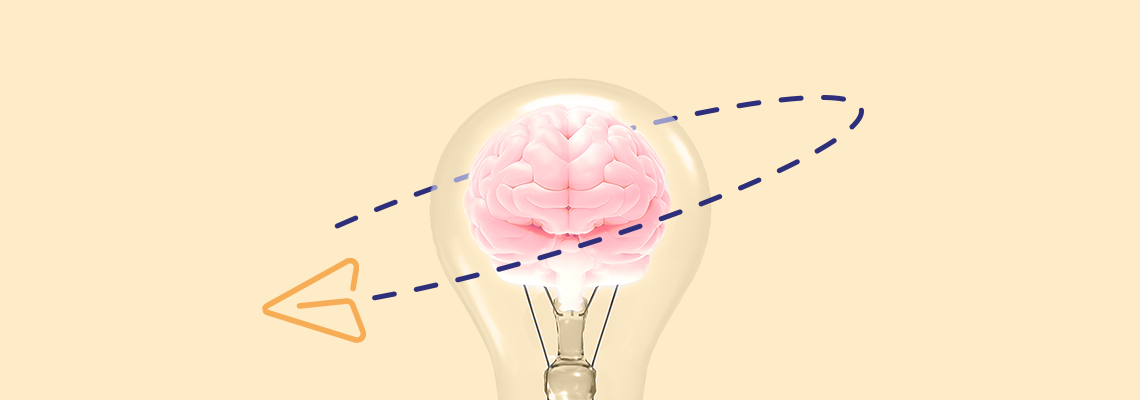Email marketing vastly depends on the opt-in rate. The more user opt-ins, the more the marketing campaigns can grow. So tracking and neutralizing issues that are harming your opt-in rate is a must.
Table of Contents
- 1. Improve site speed
- 2. Make a good first impression
- 3. Look good on mobile - it’s a must
- 4. Use stunning images and photos
- 5. Focus on great copywriting
- 6. Introduce A/B testing
- 7. Get rid of all distractions
- 8. Keep the forms short
- 9. Be safe and trustworthy
The email opt-in rate refers to the percentage of visitors who subscribed to your email list. For example, if your website received 1,000 visitors and 100 people joined your list, it means you have an opt-in rate of 10%. The higher your opt-in rate, the more subscribers you get. And the more subscribers you get, the more money you make.
In this article, you’ll learn nine on-site factors that may be killing your email opt-in rate. You must fix them if you want to build a massive email list.
1. Improve site speed
In 2010, Google started using site speed as a ranking factor in its search engine. Google realized that web users love websites that load fast. If your site speed is slow, prospects will leave before they can even see your opt-in form. Your email opt-in rate would be lower as a result.
How do you know if you have a low site speed?
Use PageSpeed Insights. It collects speed data from the Google Chrome web browser. (Note: PageSpeed Insights and Google Chrome are both owned by Google). According to PageSpeed Insights, Google.com is one of the fastest websites on the web. It has a score of 97 out of 100. Speed scores between 0 – 49 are slow, scores from 50 – 89 are average, and scores between 90 – 100 are fast.
PageSpeed Insights is better than other speed testing tools like Pingdom and WebPageTest because it takes metrics from Chrome browser users who visit your website. How can you make your site load fast?
Hire a web development expert. An experienced web developer knows what to do to improve your site speed. When your site is fast, prospects see your email opt-in form quicker than when it’s slow. This could improve your email opt-in rate.
2. Make a good first impression
It takes about 50 milliseconds (that’s 0.05 seconds) for prospects to form an opinion about your website. Just imagine that! Prospects determine if they’ll stay or leave within 0.05 seconds - that’s quick! You need to do everything you can to ensure that visitors stay on your site. And how do you do that?
You make a great first impression on your visitors.
The first impression of your site depends on many factors like color, structure, spacing, fonts, amount of text, images, and more. These are the things visitors see upon landing on your website. Invest in amazing website design to make a great first impression. A great design will help visitors stay longer on your site. When visitors stay longer, they’re more likely to give you their emails. The longer they stay, the higher the chance that the email opt-in rate will go up.
For example, Airbnb’s website has a great design. The company recently crossed its 500 millionth guest. There’s no doubt that a home page like this helps it collect information and converts visitors into guests. Airbnb’s logo is simple. The page is beautiful. The opt-in form makes it easy to search for places and see prices.
3. Look good on mobile - it’s a must
A website can have a great first impression on desktops but still have a bad mobile design. Mobile web traffic overtook desktop in 2015 and has never looked back. Google revealed that more searches happen on mobile than on desktop. Over half of your visitors will come from mobile devices. If your site isn’t designed for mobile, most of these visitors won’t be able to subscribe to your email list.
Some years ago, website developers designed for desktops before mobile. It’s different today. Web developers now design for various mobile screens first before desktop. According to a study, 57% of internet users say they won’t recommend a business with a poorly designed website on mobile. So, if you want prospects to fill your opt-in forms and recommend you to their family and friends, you need a mobile-friendly design.
4. Use stunning images and photos
Images are powerful. They can increase your email opt-in rate when they are beautiful and relevant. Zillow is a platform where people buy, sell, and rent homes. Look at the picture of this beautiful home on the site, and you’ll want to use the site.
You’ve probably heard that a picture is worth more than a thousand words. If you want prospects to give you their emails faster, you need to use relevant, attractive images. Don’t use stock photos. It could send the wrong message to prospects. What if they’d come across the same photo several times online? They may think that you took it from another website or brand. As a result, they may start questioning your trustworthiness. Web users don’t give their email addresses to sites they can’t trust.
Poor images can mean many things. It may mean that the image doesn’t match your brand. Could be, that the image doesn’t load quickly. It may also tell that the image has a low resolution. So, don’t just put any image on your pages and expect visitors to subscribe. Ensure that every image you use is right for that page and would help you collect more email addresses.
5. Focus on great copywriting
If the copy on your landing page is terrible, no one will give you their email address. A copy that is riddled with grammar and spelling mistakes is a bad copy. A copy that has inappropriate length is a bad copy. Your copy shouldn’t be too long or too short. Here’s what great copywriters do:
If the product or service is expensive and sophisticated, write a long-form copy, but if the product or service is inexpensive and easy to understand, write a short copy. You should also use simple and short words. Long and complex words make it difficult for people to understand business. If prospects can’t understand your copy, why should they give you their emails?
Your sentences should be short. Long sentences are hard to read. Your paragraphs should also be short. Long paragraphs put people to sleep. Long words, sentences, and paragraphs are unnecessary barriers that stop prospects from giving you their email addresses.
6. Introduce A/B testing
You’re losing lots of potential subscribers if you’re not doing a/b testing on your landing pages. WordStream had about 11% opt-in rate on one of their landing pages. They conducted an a/b test where they moved the form to center, and their email opt-in rate increased to 16%.
Before you do a/b testing on a page, ensure that the page is receiving enough traffic and some subscribers. For example, a page that receives 200 visitors and zero subscribers for an entire month isn’t worth testing. Instead, you should be working on getting more relevant traffic to that page. A page that receives 2,000 visitors and 50 subscribers per month is worth testing. Maybe, you can increase the number of subscribers it gets to 100, or 200.
After you’ve recognized the pages that are worth your effort, the next thing to do is conduct the a/b test and let it run. How long should an a/b test run?
Most digital marketers recommend two weeks. This means you would have tested different days of the week twice. Don’t run a test for three days and end it. The results would be inaccurate and worthless. A page version may generate some positive results in the first few days and look worse at the end of two weeks. Let your tests run for two weeks and compare the results at the end. Pick the best one and repeat it all over again to improve the opt-in rate.
7. Get rid of all distractions
Some on-site elements may prevent visitors from subscribing to your email list. You need to remove them from your site if you want to increase your opt-in rate. For example, if there are many links on your page, a visitor could end up clicking on one of them and may never come back to your site. Therefore, reduce the number of links to other sites. You should only link when it’s necessary.
Digital marketing sites like HubSpot and Copyblogger rarely link out. Most of the links on their pages are to related pages on their websites. Having too many social sharing buttons can also prevent visitors from subscribing. Some companies don’t use social sharing buttons on their key landing pages. And they reduce the buttons on their blog posts to two or three social networks. For example, Ahrefs only has Twitter, Facebook, and LinkedIn share buttons on its blog posts.
Irrelevant images distract visitors. If a picture prevents people from subscribing, then it shouldn’t be on your website. Too many colors can distract users on your site. Your pages should have 2 – 3 colors. Using more colors could distract visitors.
Videos that play automatically can also distract visitors from subscribing. Distractions can harm your user experience and reduce your opt-in rate. So make sure you are following the best UX tips and doing away with them as advised.
8. Keep the forms short
Web-users fill online forms every day. They fill forms to sign in on social media platforms, shopping sites, and others.When you present a long-form to a web user, it becomes a boring task they don’t want to complete. Make your opt-in form short by asking the necessary information prospects want to give. You should also remove unnecessary fields from your form.
For example, instead of asking for first name and last name in separate fields, ask for the full name in one field. Doing that will reduce the number of fields visitors have to fill.
If you must add a lot of fields to your form, break them into different pages. On the first page, you could ask for important information like name and email address. When you have these two, you can always contact visitors later to complete the form. Slack does that. They only ask for your email address before asking you for more information later. Collecting your email address first lets Slack reach you later to complete the form.
When your opt-in form is short, it seems less like work to visitors. You can use powerful marketing tools to build effective forms that collect email addresses on your site.
9. Be safe and trustworthy
When new visitors land on your site, they ask themselves this question: “Can I trust this website?” Having trust signals on your site makes it easy for people to give you their email addresses. One of the first trust signals web users look for in a site is the “https” in front of its address. A site with “https” gives visitors a sense of security. It means the site is safe to use.
Web browsers tell users when a site isn’t secure.
Displaying your company’s contact information is another strong trust signal. A prospect should, at least, know where your business is located before giving you their email address.
Has your business won some awards? Display them on your site. Alternatively, if you haven’t received any awards, display testimonials from some customers. Visitors want to read what other customers have to say about your business. The more good things they read from other customers, the more trustworthy your site appears - and the more trustworthy your site appears, the more they would be willing to give you their email addresses.
Conclusion on improving opt-in rate
These are the nine on-site factors that are needed to improve the opt-in rate. Make sure you fix them. Improving your opt-in rate alone can increase your revenue without the need to boost your traffic.