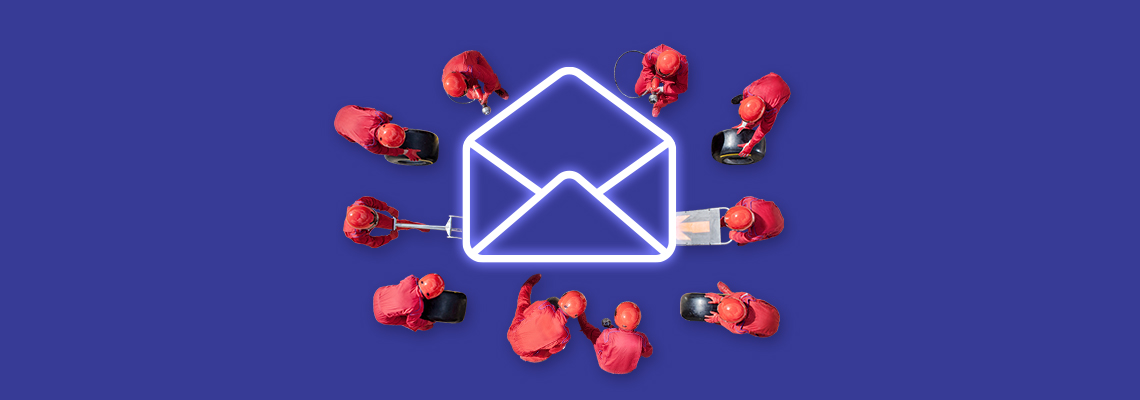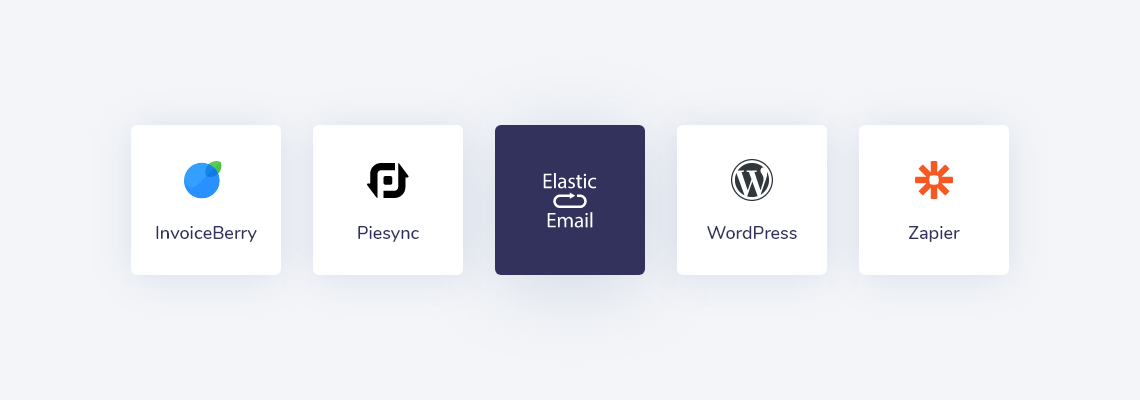Have you ever wondered what role addresses are and if sending to them can impact your email's delivery? This article will help you answer those questions.
Have you ever heard the term “role addresses” and wondered what is a role based email address and how it affects your deliverability? We’re here to answer those questions.
Role addresses are email addresses used for group communication. Ever seen emails like support@, marketing@, sales@, info@example.com, or similar? You’re looking at them. Typically, if you send an email to one of those, the email is redistributed to members of a particular group. For example, if you send an email to marketing@example.com, it’s likely that it will reach all marketing team members at example.com.
This can come in handy if you need to communicate with a company, without having to dig through LinkedIn to find out who is responsible for their marketing, sales or legal matters. Sending your email to a role address will virtually guarantee that somebody from the company will get your message.
Can I send emails to role based addresses in marketing campaigns?
You shouldn’t send to role based addresses in marketing campaigns. Your email will be sent to multiple people, and it’s impossible to ensure that all of them gave you permission to send them promotional communication, which can lead to your emails being tagged as spam and thus affecting your reputation and delivery.
If your contact list contains a large number of role addresses, then it’s likely that your list maintenance and email collection practices might be subpar. Due to their nature, confirming opt-ins for role accounts is hard, which in turn means that lists with a lot of role addresses were not collected in a double opt-in fashion.
Email Service Providers like Google (Gmail), Microsoft (Outlook, Hotmail) or Verizon (AOL, Yahoo) scan and track the percentage of your recipients that are role addresses. If you have a high ratio of role addresses, they might throttle your emails or filter them straight into spam folders.
How to exclude role addresses from mailing lists?
For this reason, when you upload a list to Elastic Email, role addresses are excluded from Active contacts. Similarly, our Email Verification Service tool will check the lists you upload for role addresses and tag them appropriately.
This filter means that any message sent to these addresses will be suppressed. If you know that an address is valid and has a single owner (for example, it’s simply an alias for a one-person department) you can activate it on the Contacts screen.
If you have role addresses on your list, we recommend removing them and asking for a personal email instead, allowing you to have one-to-one engagement and personalization, which is both more helpful in achieving your goals, and won’t raise any red flags with the search engines.