Are you looking for a cost-effective MailerLite alternative? You needn’t look further because you’ve just come to the right place. Choosing your new go-to email service provider can be challenging, so let us show you why you should decide to move to Elastic Email.
Table of contents:
- The key benefits of Elastic Email as a MailerLite alternative
- Elastic Email vs. MailerLite features comparison
- How to migrate to Elastic Email
- Elastic Email - your MailerLite Alternative
The key benefits of Elastic Email as a MailerLite alternative
We have been in the email business for over a decade now, and based on numerous customer opinions, we’ve concluded that a good email service platform should, first and foremost, be budget-friendly and easy to set up and use. These are things, among others, we mainly focus on when providing our services.
Unbeatable prices
We all seek the best value for our money, so when setting our pricing, we try our best to empathize with our customers' needs. When you sign up for an account, you choose your plan and contact and email limits, get charged for your actual usage, and receive notifications when reaching your plan limits.
Email Marketing |
Starting from $9 for up to 500 contacts |
Starting from $9 for up to 2,000 contacts |
Email API |
Starting from $24 for up to 10,000 emails/month |
Starting from $9 for up to 10,000 emails/month |
To know more about our plans and prices, check our pricing page.
User-friendly interface
The Elastic Email app is truly intuitive to navigate and use. Whether creating an account, sending campaigns, or analyzing statistics and reports, you'll easily find your way around our platform. Also, our app works as fast and stably as possible because we want to give you a seamless software experience with everything running smoothly.
Lead generation
Building your email list has never been easier. With our web forms and landing page builder, you can gain new, double-opted-in subscribers in a reliable and GDPR-compliant way. You may create your own design or choose from pre-designed templates, meaning no coding experience is required. You can also attract your leads with popup forms that appear on your website with a chosen time delay.
Transactional emails
Even if you mainly use your email service provider to send your marketing campaigns, we imagine you may sometimes need to send transactional emails as well. When you use our Email Marketing product, you can have access to our email delivery engine and send your transactional emails via our HTTP API or SMTP relay.
Email verification service
One of our features is an email verification service, which allows you to verify your email contacts and spot invalid and unreachable addresses. This feature allows you to verify your email addresses based on millions of emails sent every day. It eliminates spam traps and invalid addresses and identifies role emails and probable spelling mistakes. As a result, you have a clean and high-quality contact list.
Elastic Email vs. MailerLite features comparison
Let’s look at all the features and contact limits you get when choosing the Elastic Email Starter Plan compared to the MailerLite Growing Business Plan.
|
|
|
|
Emails contacts |
1,000 | 2,000 |
Email Designer |

|
|
Drag & Drop Editor |

|
|
Campaign Creator |

|
|
A/b Tests |

|
|
Landing Page Builder |

|
|
Web Forms |

|
|
Free Template Gallery |

|
|
Contact management |

|
|
Segmentation |

|
|
Auto Resend Campaign |

|
|
Campaign Statistics and Reporting |

|
|
Raw HTML Editor |

|
|
Access to Email Delivery Engine |

|
|
Email Verification Service |

|
|
24/7 Live Chat Support |

|
How to migrate to Elastic Email
If you want to switch from MailerLite to Elastic Email, we’re more than happy to hear that. Now, let us tell you what the migration process looks like. Once you have signed up for an Elastic Email account, you probably want to migrate your contacts from MailerLite.
Migrating your contact list
To import your email list from MailerLite to Elastic Email, log into your MailerLite account and export chosen contacts by downloading a CSV file. Then, on the Elastic Email dashboard, you go to Audience>Contacts>Add contacts. In this case, you have to choose Upload contacts, confirm the terms and choose the way of uploading your contacts.
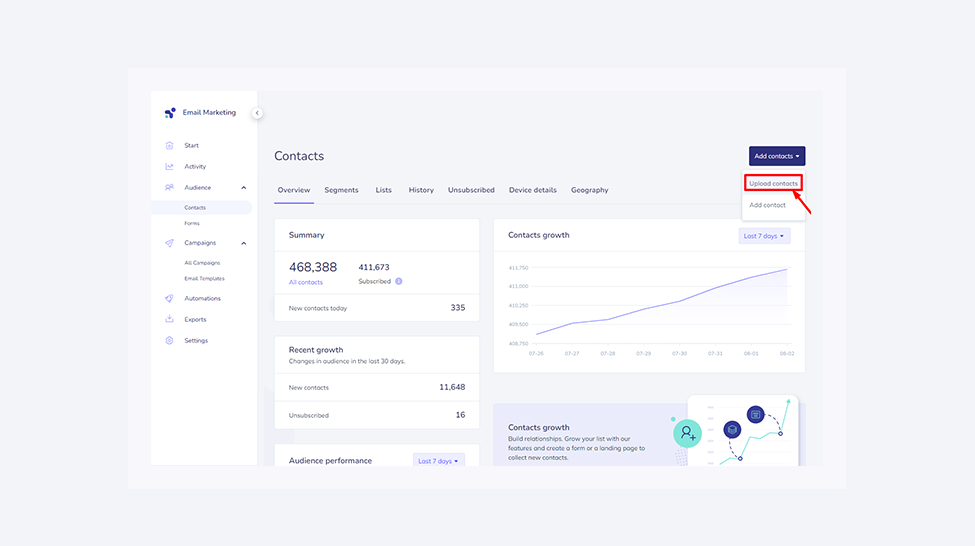
You can then upload your file. We support various formats, but we strongly recommend using a CSV file. The migration process is completed after verifying and assigning contacts to a list.
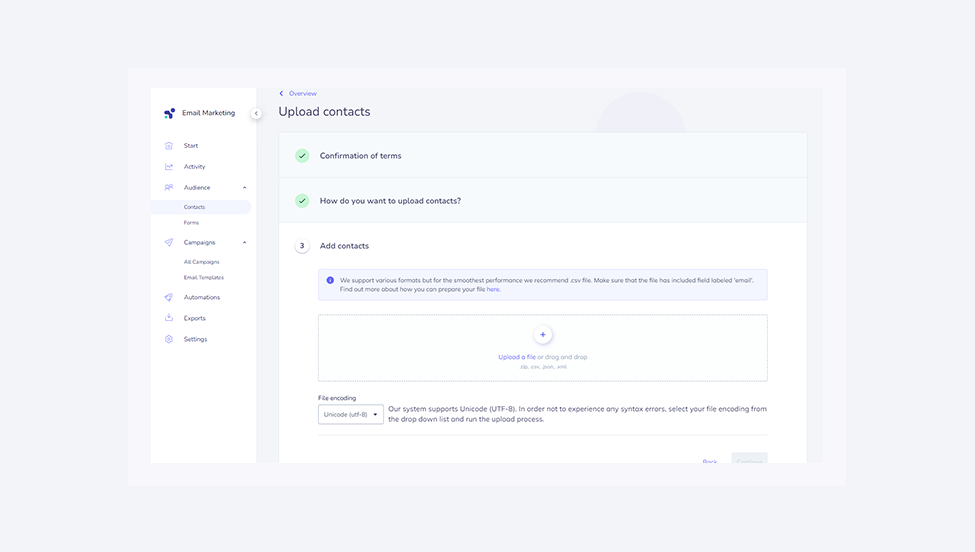
Elastic Email - your MailerLite alternative
We hope now you know that Elastic Email is a great MailerLite alternative. Ready to make the switch? Try out our email marketing and email delivery platform now! Sign up for free today and upgrade anytime.







