Choosing the best and most affordable email service provider is not an easy task to do. Maybe you’re searching for your first ESP, or you’re not satisfied with your current one. Or maybe you’re looking for a Campaign Monitor alternative. In this article, we’ll show you all the reasons why Elastic Email is your best choice.
Table of contents
The key benefits of Elastic Email as a Campaign Monitor alternative
- Unbeatable prices
- User-friendly interface
- Excellent 24/7 live chat support
- Multilingual dashboard
- Send-time optimization
- Detailed reporting
- Landing page builder
Elastic Email vs. Campaign Monitor features comparison
How to migrate to Elastic Email
Elastic Email - your new go-to Campaign Monitor alternative
The key benefits of Elastic Email as a Campaign Monitor alternative
We have 14 years of experience and tens of thousands of satisfied customers. We know that the deciding factors for people choosing an email service provider are competitive pricing, a user-friendly interface, and helpful and available customer support. We put every effort into providing our customers with all these things and more. Let’s see how Elastic Email can help your business thrive.
Unbeatable prices
First and foremost, we offer you a free plan, with no credit card required. With our free plan you can test our features, the ease of setup, and the use of our platform. If you decide to upgrade to a paid plan, you get the most value for your money. All you need to do is choose your plan depending on the number of contacts and how many emails you would like to send monthly.
 |
||
Email Marketing |
Starting from $11 for up to 500 contacts and up to 2,500 emails |
Starting from $9 for up to 2,000 contacts and up to 60,000 emails |
User-friendly interface
The experience with Elastic Email is pleasant and seamless from the very start. Whether you're setting up your account, verifying your domain, adding and managing contacts, or sending your campaigns, our platform is very intuitive and easy to navigate. It also works quickly and smoothly to ensure swift email sending. We also offer an onboarding process within the app and a series of useful emails to help you get started on your Elastic Email journey.
Excellent 24/7 live chat support
We want you to grow your business while sending emails, so our customer service experts are there for you every step of the way, 24/7 from day one. Most importantly, we offer you live chat support with real humans, not chatbots. Get a quick response whether you’re setting up your account or looking for tips and best practices. In contrast, Campaign Monitor offers email support only five days a week (Monday to Friday) until 5 pm.
Multilingual dashboard
We know our customers are from all over the world, so we want to make using our platform even easier and more enjoyable with different language versions. Therefore, in addition to English, you can also use our app in Spanish, Italian, French, German, Portuguese, Polish and Indonesian. We also plan to include additional options in the future, as we’re constantly working on new language versions of our platform.
Send-time optimization
We understand that when you’re sending your email campaigns, you want them to be delivered at the most optimal time to get the best results. That is where send-time optimization comes into play. With this feature, you have the choice to either prioritize sending emails to your most engaged contacts first or to deliver each email at the ideal time based on when each recipient typically opens their emails within 24 hours of the campaign schedule. Whichever method you opt for, it can enhance email deliverability and boost your open rates.
Detailed reporting
Email campaigns make sense only when they are successful, and we can measure their success through their results and email marketing analytics. In the Elastic Email app, you can observe email delivery in real time. You get advanced reports with geolocation tracking, click maps, click rates, and delivery statistics. Check how many emails were opened, clicked, bounced, or unsubscribed, and respond to any issues immediately.
Landing page builder
There are many ways to generate your leads, including subscription web and popup forms.You can also create a landing page with us using our modern landing page builder without any coding experience. You can either choose from our pre-designed templates or create your own design.
Elastic Email vs. Campaign Monitor features comparison
Let us see what you get when choosing the Elastic Email Marketing Starter Plan compared to the Campaign Monitor Lite Plan.

|
|
|
Emails contacts |
500 | 2,000 |
Emails/month |
2,500 | 60,000 |
Campaign Creator |

|
|
Drag & Drop Editor |

|
|
HTML Editor |

|
|
A/B Testing |

|
|
AI Text Tool |

|
|
Template Gallery |

|
|
List Management |

|
|
Segmentation |

|
|
Analytics |

|
|
Transactional Emails |

|
|
Web Forms |

|
|
Free Plan |

|
|
Click Maps |

|
|
Send-Time Optimization |

|
|
Landing Page Builder |

|
|
Multilingual |

| |
Customer Support |
Email support Monday-Friday up to 5 pm, limited on weekends | 24/7 email and live chat support |
How to migrate to Elastic Email
Want to move to Elastic Email? We’re really glad to hear that. Now, it’s time to learn how easy it is to start your migration to our platform. After creating your account, you will probably want to import your contacts. Let us walk you through this process.
Migrate your contact list
To import your contacts to your brand new Elastic Email account, you have to log into your Campaign Monitor account and export your contacts by downloading a CSV file. Once done, go to Audience>Contacts>Add Contacts on the Elastic Email dashboard. Then, choose Upload contacts, confirm the terms, and choose how you would like to upload your contacts.
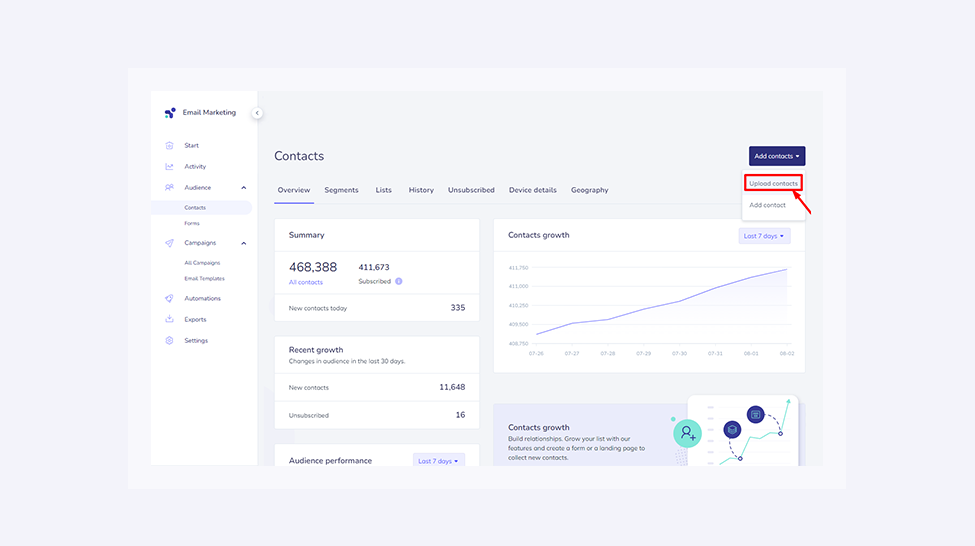
This is when you will upload your file. Even though we support various file formats, we highly recommend using a CSV file. At the minimum, the .csv file can simply be a column of email addresses. If you have more contact values, they should be separated by a comma in the order email, firstname, lastname. Also, make sure there is exactly one field labeled ‘email’. Once the contacts are verified and assigned to a list, the migration process is completed.
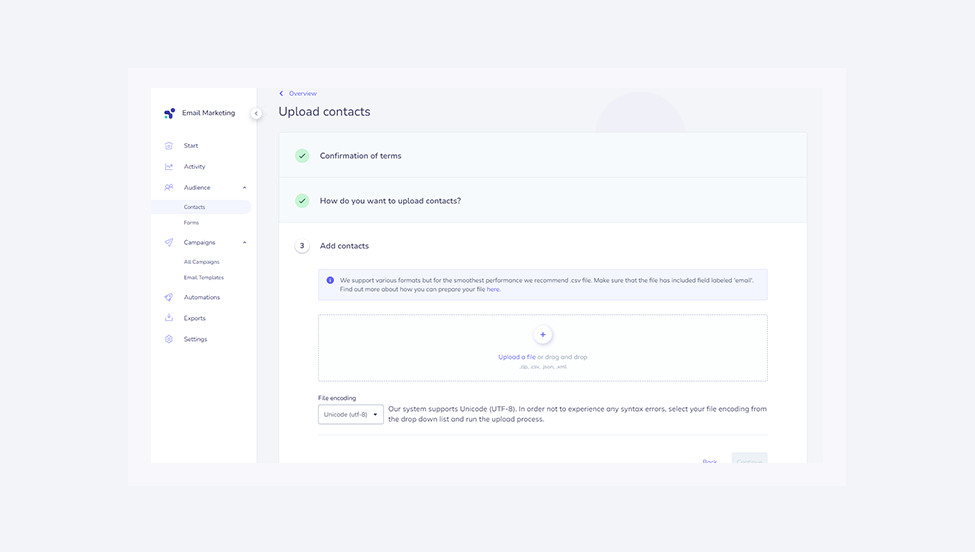
Elastic Email - your new go-to Campaign Monitor alternative
Ready to make the switch to Elastic Email? Try out our email marketing and email delivery platform now! Sign up for free today and upgrade anytime.







