Find out more about configuring Sendy with Elastic Email.
We want to provide our clients a way to use our system however they like. That is why we have introduced the Integration Libraries - a group of functions and declarations to help you implement our API to your system.
You can enter the necessary company details in the New Brand section.
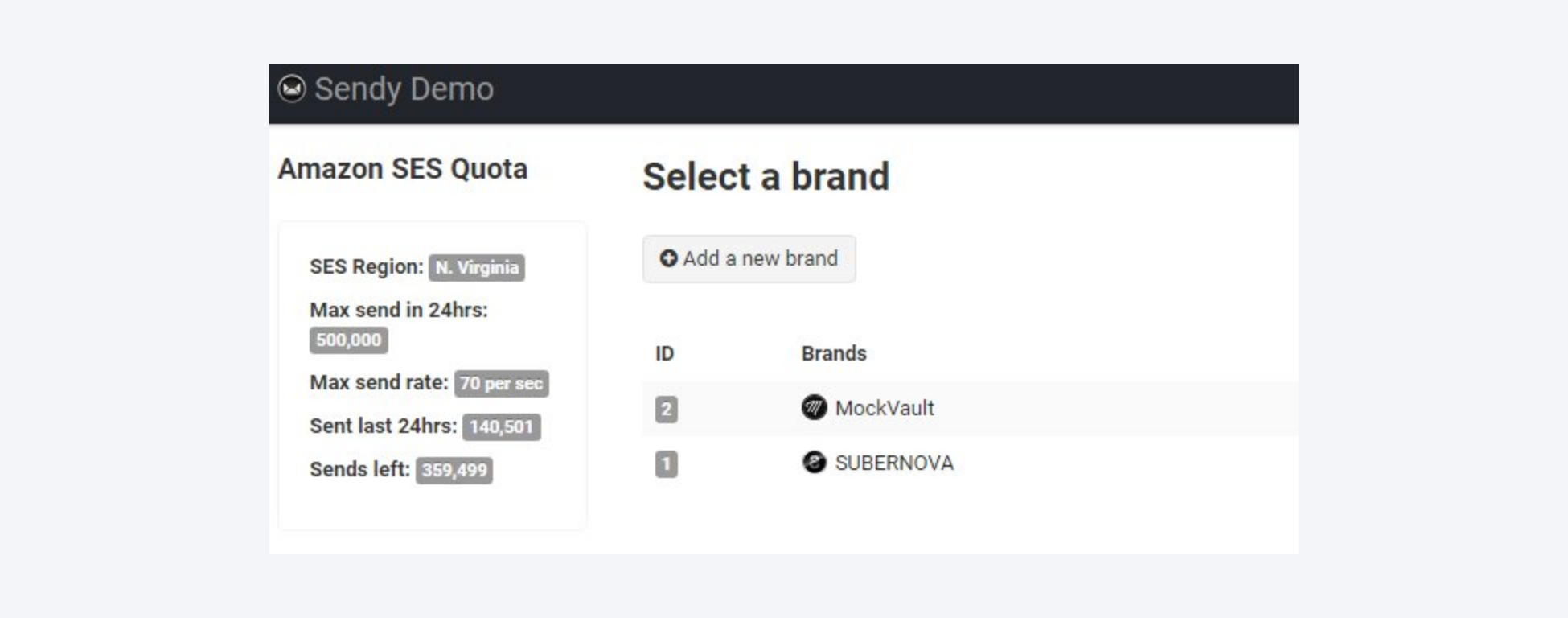
SMTP Settings
server: smtp.elasticemail.com
port: 2525
username: your username
password: your SMTP password
If you encounter connection issues, you should first try to connect to their server using another port (our default one is 2525 but this one may be blocked by your hosting company). You can try to use the standard SMTP method and configure it that way:
server: smtp25.elasticemail.com
port: 25
username: your API key
password: your SMTP password
Your API key can be found by going to Settings > SMTP/API screen here in your account.
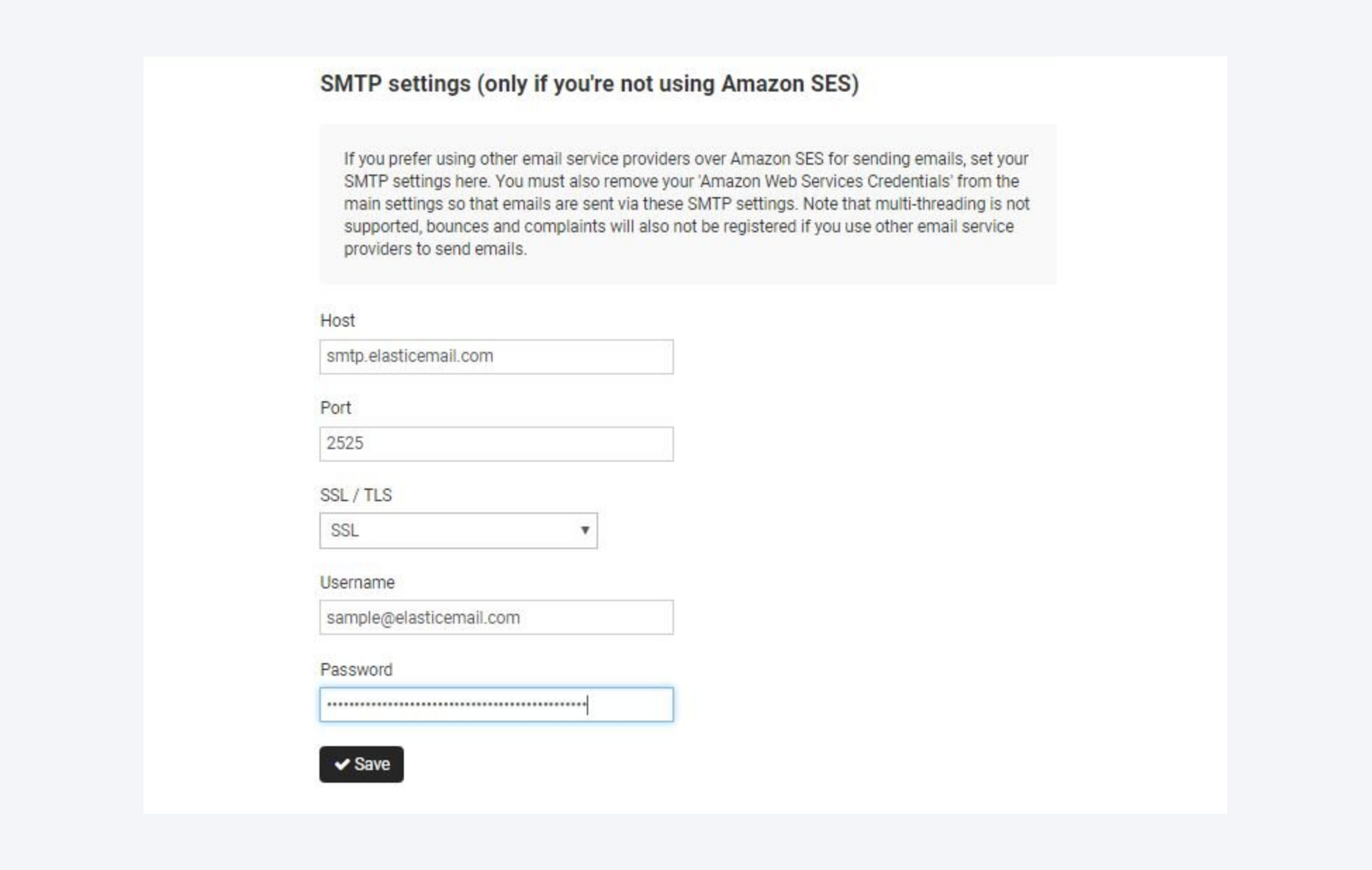
Congratulations! You now have Sendy configured with Elastic Email. Now you can start sending mail!





