When you consider an online marketing platform you take into consideration the ease of use, the features, and the ability to design and personalize email templates. But for some, this alone is not enough. There are companies that are using emails in a more complex way and require the services they are using to be directly integrated within their website or application. And that calls for email API.
What is email API?
An email API is an abbreviation to the application programming interface. Thanks to it, you can integrate the features of an email service provider within your website, blog, or application. You get to access the metrics, manipulate templates, and generate or even build various transactional emails. Take note though that for a first time user, navigating API can be a difficult task. Email API is most used by developers with some background knowledge of the subject.
It works a bit like shopping. You can go to the store and pick something that is available there to purchase, then bring it home and use it. You can, however, also order some items online and have them delivered directly to you. See the difference? You are doing the same things but you are using different ways to obtain them. This is pretty much a comparison between using dashboard and API in your business.
How does it work?
Email API uses an API key to “talk” between the applications. Keys are simply put, coded strings of characters, and are unique to the account. This is what you need to paste in the specified field to integrate the app. Once done, developers have access to all the features of the platform using methods and endpoints that are listed in the API documentation.
To get an API key and start using our features directly on your website or app, you simply need to follow a three-step process.
- First, you need to log in to your Elastic Email dashboard. Next, you click on your profile in the top right corner and choose “Settings”.
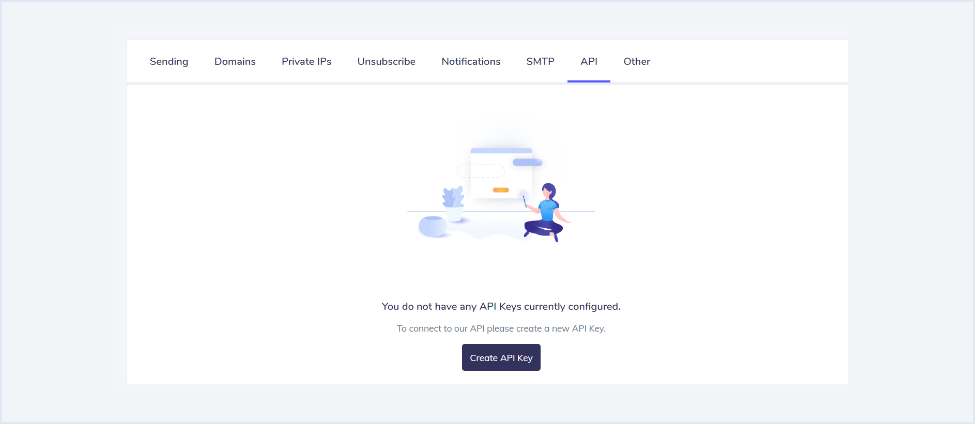
- You need to select “API” and pick “Create API key”.
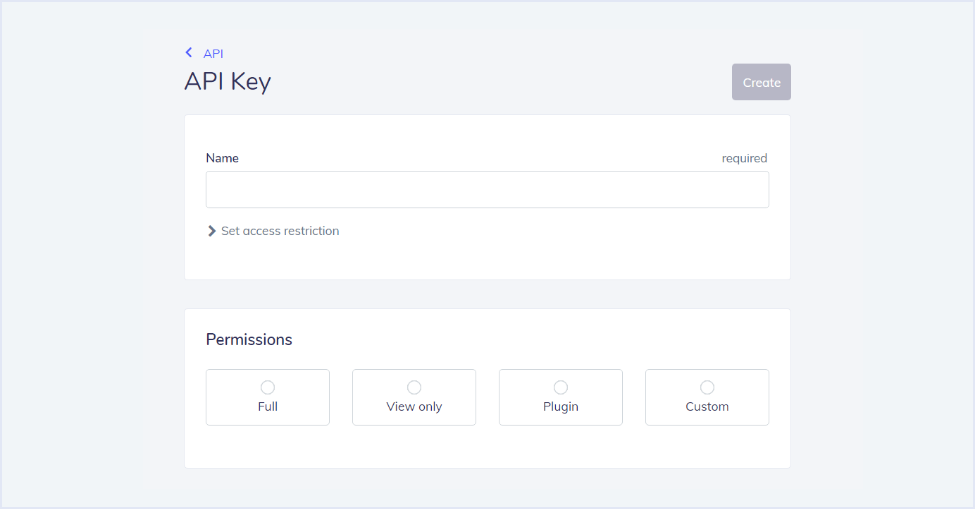
- Finally, you need to name it and use one of our preset options or make your own. Once you finish the setup and click on “create”, a pop-up window will appear with your API key. Then all you need to do is copy it!







