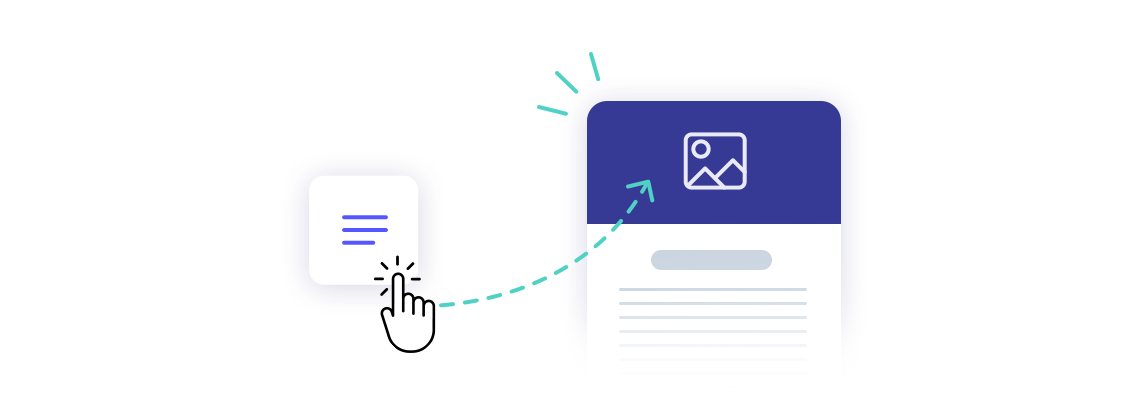When you send your mail campaigns to your customers, around half of those emails are being opened on mobile devices. If you want to optimize contact engagement with your mail then you will need to captivate their attention on mobile devices.
Table of Contents
- 1. Create a clear and concise message
- 2. Keep images from popping out horizontally
- 3. You should always frame your subjects in a captivating manner to grab the reader's attention
- 4. Check what cell phone provider the recipient has
- 5. Work with text
- 6. Tell your contacts what it is you want them to do
- 7. Test different variations on email to make sure it works for a brand's specific customers
Elastic Email offers a feature within our template editor that allows you to see how every email will be displayed on smartphones or any mobile devices. This will allow you to see exactly what your customers will see. In the rest of this article, I will show you additional steps you can take to optimize customer engagement specifically from mobile devices.
1. Create a clear and concise message
Creating a clear and concise message is critical for any email, but it’s especially important when sending it to a mobile device. Screen space is very limited and valuable on mobile, so it is important to keep the design very simple. Focus on the vital components of the message you are trying to convey. A single-column layout is most flexible across clients and devices. Two columns can be used if there's a good business case when comparing pricing or product features side by side. Avoid complex layouts with multiple columns since these rarely look appealing on anything but a large screen and may distract customers from taking the actions you want.
2. Keep images from popping out horizontally
You should not have your images displayed beyond an email width. Using width code to limit the image size being displayed will prevent images from extending past the borders of the mobile screen. When images aren’t displayed properly, it can often look unappealing and not professional. This image below provides some incite regarding image sizes in relation to screen size:
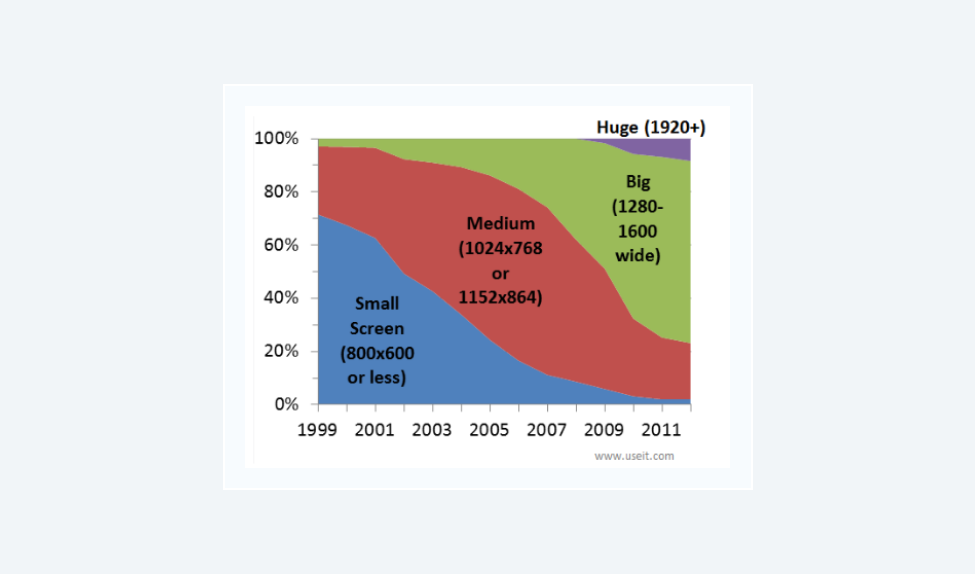
3. You should always frame your subjects in a captivating manner to grab the reader's attention
The subject field allows you to give the recipient an idea of the topic of your email, like a heading. The subject field operates in a similar fashion to a newspaper headline and not using it is a waste of resources. It may appear simple to construct an informative subject line, but there is an art to it. Here are more tips about subject lines to get you started: How to Create Subject Lines that Get Your Mail Opened.
4. Check what cell phone provider the recipient has
You need this information because each provider has different email suffixes that they use. Most providers just require you to insert a 10-digit number in front of the email. If you know this information, you can further mold your emails to fit on each device and segment your contacts by which device they are using if you have that field information.
5. Work with text
Email text can be formatted in any way you wish, certain fonts or colors may be preferred for certain scenarios. You can change the font style, color, and size using the template editor within the Elastic Email. It also helps to create bullet points before you begin typing your paragraph, this will help you focus on the main subjects you wish to address.
6. Tell your contacts what it is you want them to do
Express what it is that you want your contacts to do and make it super easy for them to do it. Want them to visit your website or buy now? Make sure that the link or button is easy to find and click. Whatever the action you want them to take, just make sure it’s clear and that the steps for them to achieve it are right in front of them.
7. Test different variations on email to make sure it works for a brand's specific customers
In addition to sending test emails, remember there are extra tools to help you. Elastic Email encourages our users to view emails in just about every email client. These tools save time and energy when making mobile-friendly improvements.
These simple steps can help drastically improve your open rates on mobile devices. Give your contacts a reason to continue to open your mail by making it as effortless as possible. It is all of these steps combined together that will simplify your customer’s email experience on mobile and result in greater engagement with your campaigns.
If you have any further questions please get in touch with our Customer Success team at any time!