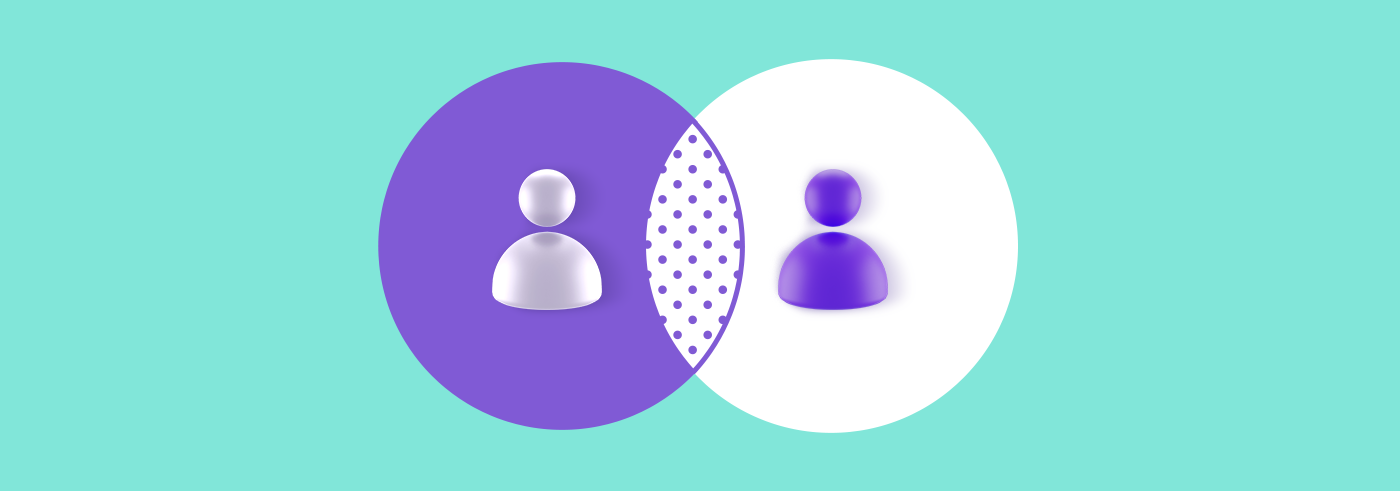It is no secret that the Unsubscribe link represents a digital marketer’s worse nightmare.
Table of Contents
- What are Unsubscribed contacts?
- Unsubscribes options - can be a good thing?
- Good unsubscribe option practices
Losing a bunch of subscribers after sending a campaign that took you a full night to build from scratch can certainly make you rethink your digital marketing game. Now, while reading this post, you will learn more about the Unsubscribe link. How it can impact your business in a positive way and how you can polish your subscription management procedures with the help of a solid unsubscribe process. Let’s go!
What are Unsubscribed contacts?
Basically, unsubscribed contacts are those recipients who have decided that they no longer want to receive your emails. According to CIO.com, there could be many different reasons behind the decision to unsubscribe. You could be sending too many emails too often, maybe the content of your mail is not relevant anymore, it could be found boring by your recipients, or they could have simply forgotten that they subscribed to your mail in the first place.
Unsubscribes options - can be a good thing?
At this point, you might be wondering how is that possible? Losing people in your contacts list, people you took years to add to your contacts cannot be a good thing. Well, it actually depends on how you make your unsubscribe link work for your business instead of against it. Allow us to show you three ways in which your Unsubscribe link is helping you become a better marketer.
Unsubscribed contacts are saving you time and money
Unsubscribed contacts might seem like a big hit to your list - we get that. But you know what’s a bigger hit? Sending to people who simply do not care about your mail. Your contacts represent your time, your effort and your money. So, when you are sending to recipients who are deleting your emails at first sight and not taking the next step, which is to get unsubscribed, you are the one who’s losing. On the other hand, when your contacts cancel their subscription to your mail, they are not only telling you to stop sending them emails, they are in fact helping you redirect your energy to contacts who are truly interested. Let’s use that energy you are saving to engage more of your contacts.
Unsubscribes do not hurt your delivery, but complaints do
Yes, but how are complaints connected to unsubscribed contacts? According to Litmus’ Adapting to Consumers’ New Definition Of Spam report, roughly 50% of subscribers who cannot easily figure out how to unsubscribe choose to mark unwanted emails as spam instead. Now, while unsubscribed contacts do not stain your sender reputation, receiving many complaints does, and getting complaint after complaint will make your mail look and feel like spam, even if that’s not what you are sending.
Unsubscribes are an opportunity for improvement
We understand how hard it can be for you as a digital marketer to see your subscribers go. So no matter what we tell you here, we know that it would not soften the blow that your contacts list is taking. You also understand at this point that when a recipient has already decided to go, there is little you can do about it. However, you can learn from past mistakes and work on your present subscribers. Have you thought about maybe creating segments to reach your contacts more accurately? It could also be a matter of who you are sending to instead of what you are sending. Likewise, when it comes to subscribers, pruning your contacts can help you reach for those who are waiting to receive your emails instead of wasting your time on non-engaged recipients.
Good unsubscribe option practices
Now you know how a good Unsubscribe process can help your delivery. Finally, let us offer some advice to help you improve your sending and unsubscribe practices:
-
- Don’t hide your Unsubscribe. Make it visible at all times. A nicely placed and good-sized Unsubscribe link can save you a lot of complaints. Just remember that if the option to unsubscribe is not present, subscribers can and will mark your emails as spam. Also, did you know that Elastic Email offers the option to set up List-Unsubscribe on your mail?
-
- Honour your Unsubscribe requests as soon as possible. Canada's Anti-Spam Legislation (CASL) establishes that the unsubscribe mechanism must be easy, cost-free and performed promptly - within 10 days.
-
- Offer Manage Subscriptions to your recipients. Offering your customers the option to receive only certain emails (e.g. transactional mail) can save you an unsubscribed contact. Your subscribers will have the option to stay in some of their preferred lists from your mail, just not all of them.
As a way to wrap up this article, we would also like to offer some suggestions to help you build a better Unsubscribe page. Did you know that making your Unsubscribe page pop can help you retain your recipients? Does it sound hard to believe? Then you might want to read about Creative Unsubscribe pages. Also, feel free to review our article on How to manage the unsubscribe link for tips and tricks to customize your Unsubscribe link while meeting the email industry standards.