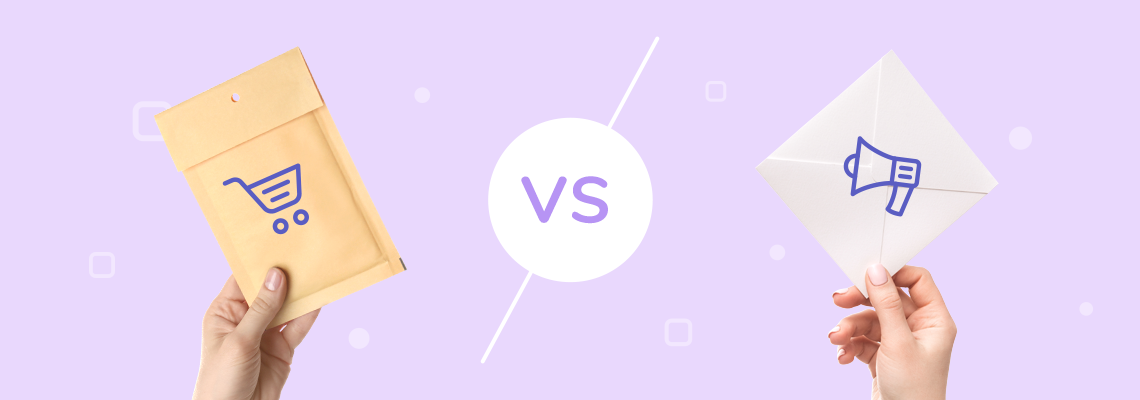Ever had to refresh your inbox multiple times to get an order confirmation email from a website you’re interacting with?
It’s the same frustration your customers feel when they have to wait too long for an important transactional email from your brand. For this reason, your strategy for transactional emails can make or break customers’ loyalty.
This is because it affects factors like punctuality, usefulness, and accuracy of your emails. In turn, it shows the reliability of your business.
Transactional emails tend to have much higher open rates than other marketing emails and they leave an impression on your customers.
Implementing the right strategy ensures it’s a positive impression.
Table of Contents
- 6 Tips to Develop the Best Strategy for Transactional Emails
- Create a Successful Strategy for Your Transactional Emails
How do you set up an effective strategy for your transactional emails?
Let’s get into it.
6 Tips to Develop the Best Strategy for Transactional Emails
Here are the best practices that will ensure you are using the right strategy to send transactional emails to your customers.
1. Enable Replies on Your Email Address
Many marketers and business owners make the mistake of sending transactional emails from a “no-reply” address.
A “no-reply” address blocks any communication from your customers.
For instance, if you’ve sent a reminder email that the delivery is ready for pickup, it’d be disappointing for the customer if they can’t reply to the email to inquire about the delivery address.
A “no-reply” address takes away the opportunity for your customers to engage with your emails. It blocks them from providing valuable feedback that you can use to improve customer experience.
It also gives the impression that you’re not interested in what they have to say.
Instead of making transactional emails a one-way communication mode, use this strategy:
- Use an email address that accepts replies
- Ensure each transactional email ends with an invite to the customer to reply or get in touch with you for any inquiries
- Make sure someone is always available to respond promptly
- In the footer of all your transactional emails, add the physical address, phone number, and links to your social profiles
2. Communicate Clearly
Transactional emails are automated, but they’re still sent to real customers.
Clear communication and personalization is one strategy to make them more effective.
Try not to assume that the recipient of your email understands your transactional email. Instead, provide all the relevant information.
Start by stating what the transaction is all about in the email subject line, such as “Your Order of Nike Shoes.”
In the body, provide all relevant and necessary facts about the transaction.
It should answer questions like:
- Why was this email sent to me?
- How does this company concern me?
- What is this product?”
However, avoid overwhelming your recipients with too much text. Be concise and add useful links where they can get more information.
3. Personalize the Transactional Emails
Another effective strategy for transactional emails is using personalization strategies.
Use customer data from your business data platforms such as Zoominfo to send your email message to the right recipient.
For instance, instead of “Thanks for your purchase”, “Thanks, Kelvin, for your purchase” has a personal touch.
If you have the recipients’ purchase history, use it to make the transactional emails more personal by sending some product recommendations too.
Instead of sending the email at unusual hours, use geolocation tracking. Find out the customers’ time zones and send your transactional emails at appropriate times.
Utilize the information you have about your customers and the transactions to make each email useful for its intended recipient.
Be sure to keep consistent branding so that customers recognize your emails without much difficulty.
4. Separate Transactional Emails From Other Marketing Emails
45% of email traffic in 2021 was spam.
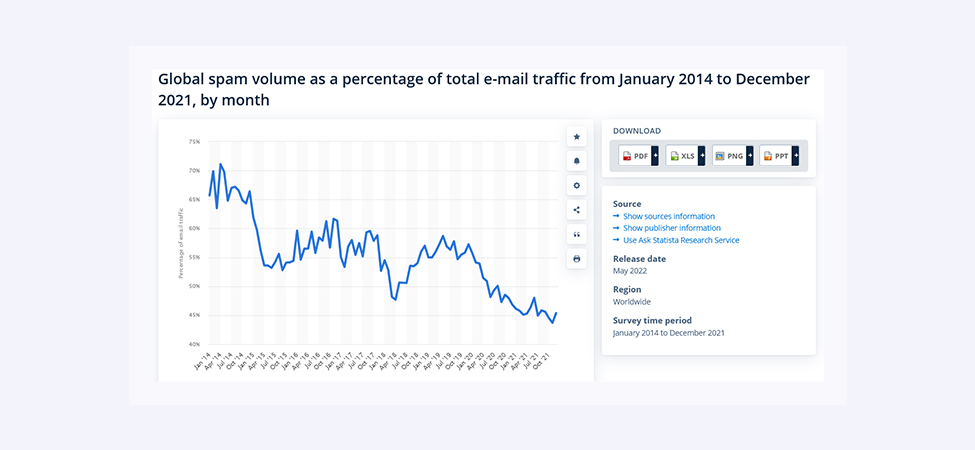
You can be sure that many marketing emails get caught up in the spam filter for reasons such as:
- Mass-emailing
- Adding too many images
- Using misleading subject lines
- Using spam trigger words
You don’t want the all-important transactional emails like confirmation emails to end up in the same pile.
A strategy to curb this problem is to separate your promotional campaigns from transactional emails. Here are a few tips:
- First, use an email finder tool to ensure you're working with accurate recipient addresses to maintain high deliverability rates
- Have different domains or subdomains for your transactional emails
- Use different email servers for your promotional and transactional emails
- Assign a separate IP address to your transactional emails
5. Build a Rapport with Your Customers
Take every transactional email as an opportunity to build a positive relationship with your customers.
To start, your tone should be positive and enthusiastic, even when a customer has abandoned their shopping cart. A friendly and casual tone helps you break the ice.
Use bright, energetic colors and GIFs to make your emails more eye-catching and appealing. But this will depend on the tone of your transactional email.
For instance, an animated video you’ve created using special effects software will be ideal for a welcome email. But a password reset email will need a more serious tone.
Next, implement a strategy that helps you build trust with every transactional email.
Research has proven that positive reviews can have a large impact on the purchase likelihood of a buyer. The purchase likelihood of a product with five reviews, for instance, is 270% greater than that of a product with no reviews.
Leverage this power by adding testimonial videos to your transactional emails where relevant. These could compel your receivers to make a purchase from you.
For instance, see how Grammarly adds testimonials to their emails.
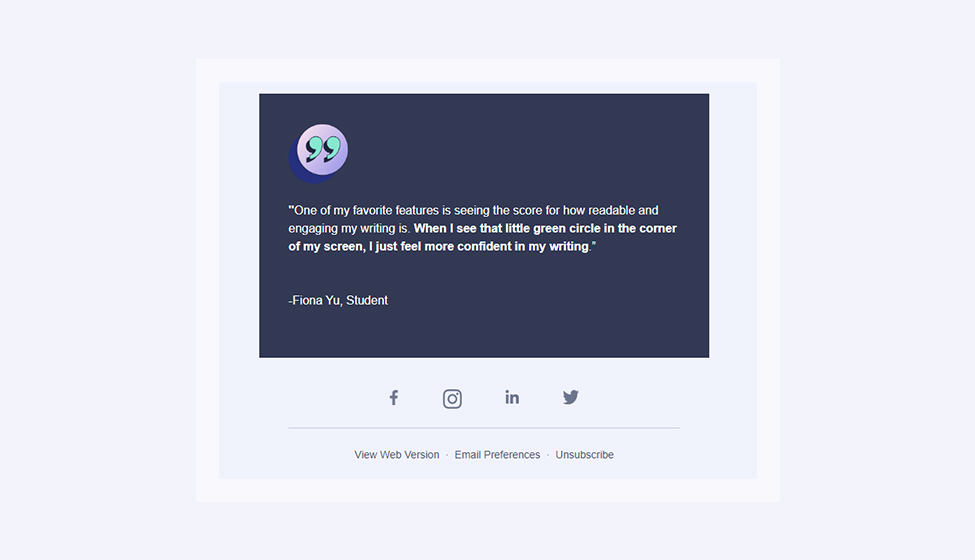
Finally, build a rapport through punctuality.
Most transactional emails are time-sensitive. For instance, a delay in confirmation emails can make a customer anxious.
It’s important to send transactional emails quickly after the event occurs. It provides a positive customer experience and builds their trust and loyalty.
When your recipients trust your brand, it becomes easier to cross-sell and upsell. But you’ll need to use the right CPQ software to make it successful without pressuring the customer.
6. Track Your Transactional Emails
The high open rates of transactional emails don’t mean your work ends when they’re sent.
You need to measure the effectiveness of your strategy regularly to see if it’s performing well.
Use an effective email marketing to analyze and improve your transactional emails. You can track:
- Deliverability
- Open rate
- Click-through rate (CTR)
- Bounce rate
- Unsubscribe rate
Based on the insights from tracking these metrics, you can make changes to improve your strategy.
For instance, you can use various strategies to reduce bounce rates, such as verifying your sender domain. You can also set up A/B tests to find subject lines, copies, and mobile-friendly email designs that generate more opens, clicks, and other desired customer actions.
Create a Successful Strategy for Your Transactional Emails
An effective transactional email strategy helps you send emails that improve customer relationships.
Start by enabling replies for your emails, communicate with your customers in a personalized and clear manner, and build a rapport with them.
Be sure to track the performance of your transactional emails. And make constant improvements to ensure you’re giving subscribers the best possible experience with your brand.