In this article, you will find out what the difference is between transactional and marketing emails, why it’s so important to know these differences and how to keep these two types of emails separate.
Table of Contents
- What are transactional emails?
- What are marketing emails?
- The difference between transactional and marketing emails
- How to separate transactional emails from marketing emails
What are transactional emails?
Transactional emails are triggered by a particular action done by your subscriber. That is why these messages are automatic, unique and sent only to one person. So, naturally, the open rate and user engagement is higher than when it comes to marketing emails, and the delivery speed is crucial. Don’t be misled by the name - transactional emails are not always about transactions in the financial sense. Sometimes, these messages are purely informational or are related to some actions that pertain to the user's account. Some of the most popular examples of transactional emails are:
Order and shipping confirmations
When the recipient makes a purchase, they receive an order confirmation email. The store informs them that their order has been placed and is being processed. Once the order is shipped, the recipient receives a confirmation email that the purchase is on its way.
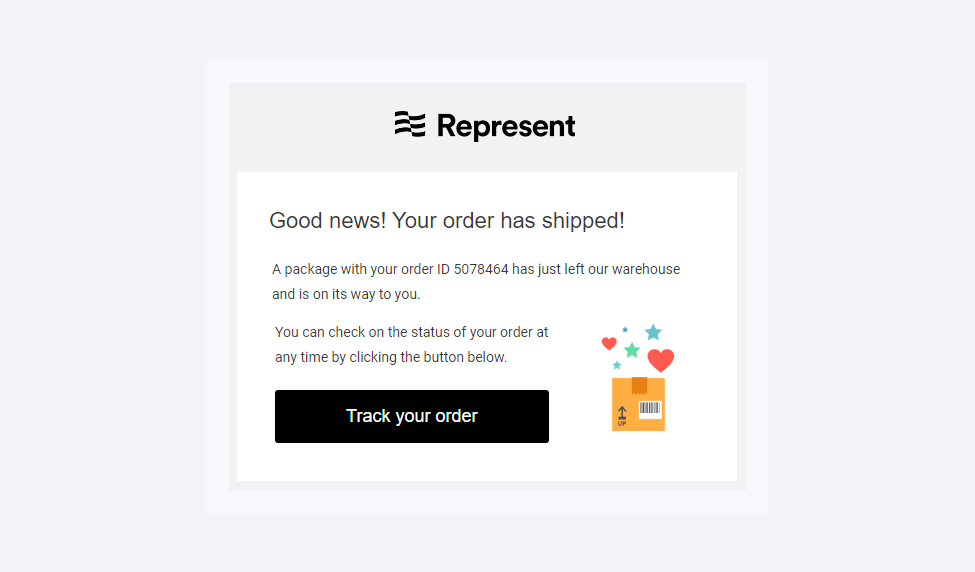
Invoices and purchase receipts
Invoice emails or purchase receipts confirm the payment has been made. These messages also include all the details related to the payment method and the order, ensuring transparency and record-keeping. For businesses looking to streamline this process, using a tool like the Zintego Receipt Maker can be quite beneficial. This tool offers customizable receipt templates, making it easier to quickly generate professional and accurate receipts.
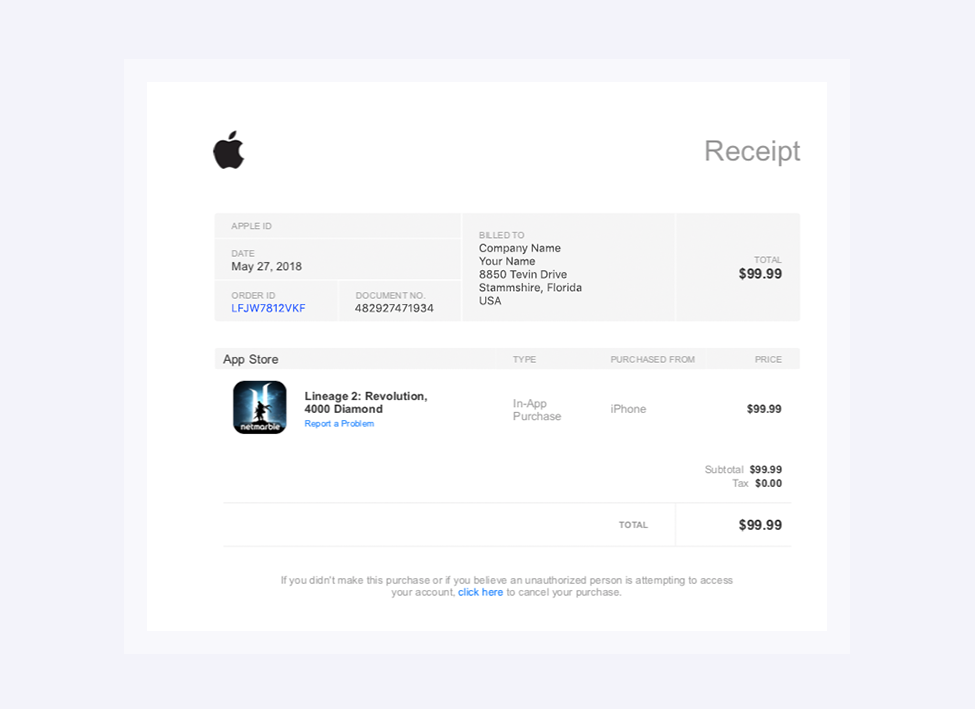
Reminders to make a payment
If the recipient made a purchase but has not yet paid for it, they receive a reminder email to make the payment.
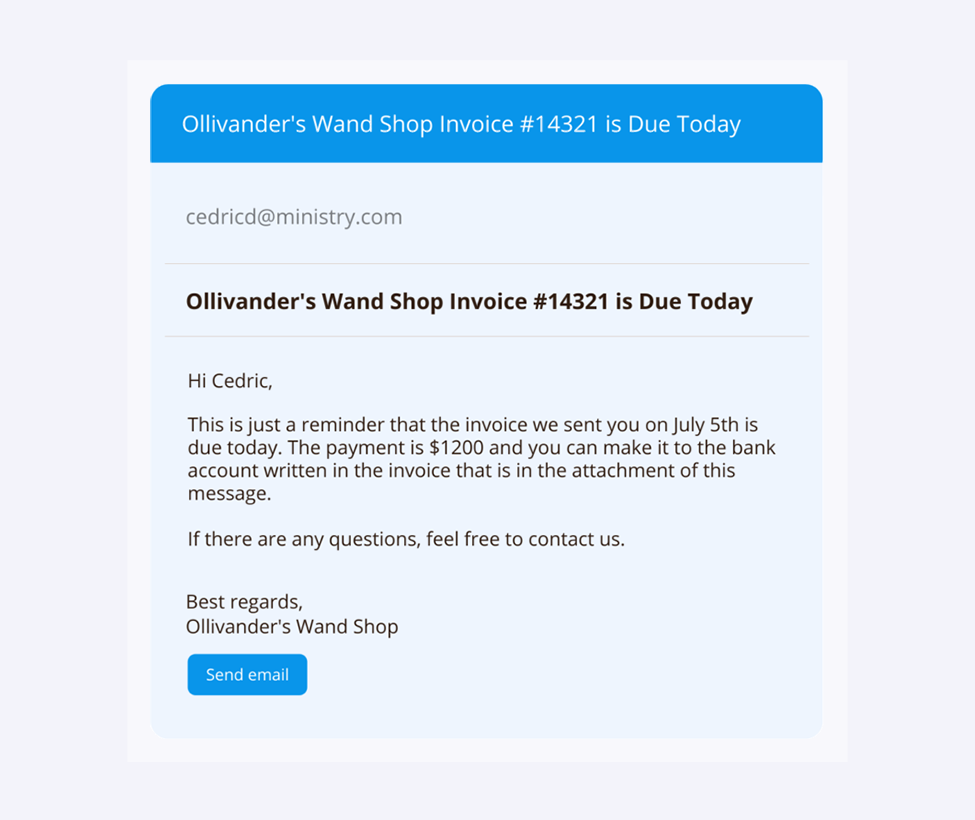
Welcome emails
When a user creates an account, you will most likely send them an email welcoming them to your app or website. This email may also include some crucial information, e.g., how to get started or a link to the help center or customer support.
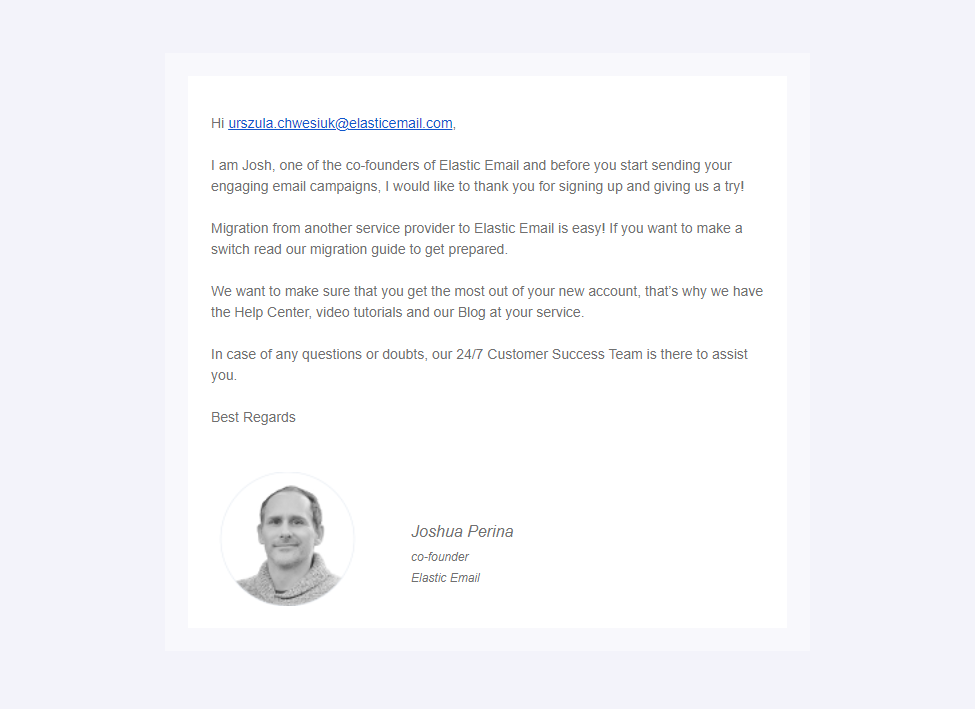
Password recovery or change
Your recipients sometimes have problems logging into their account, so they want to recover or change their password. When they request it on your website, you email them a link to reset their password.
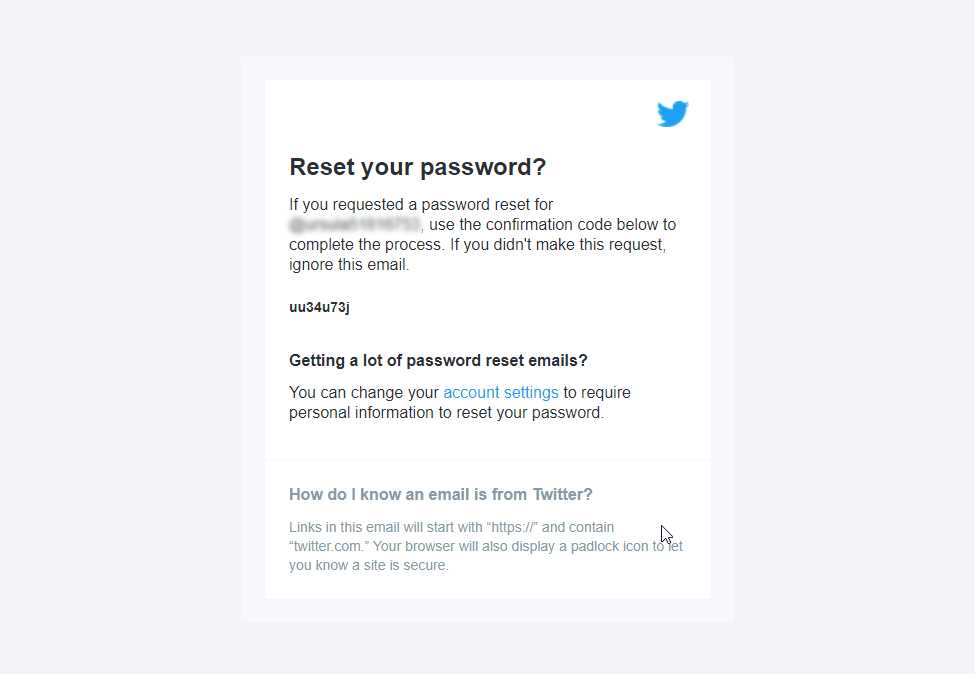
Changes to rules, regulations or policies regarding a service the subscriber uses
When you make changes to the rules, regulations or policies of your services, you send your recipients an email informing them about these changes.
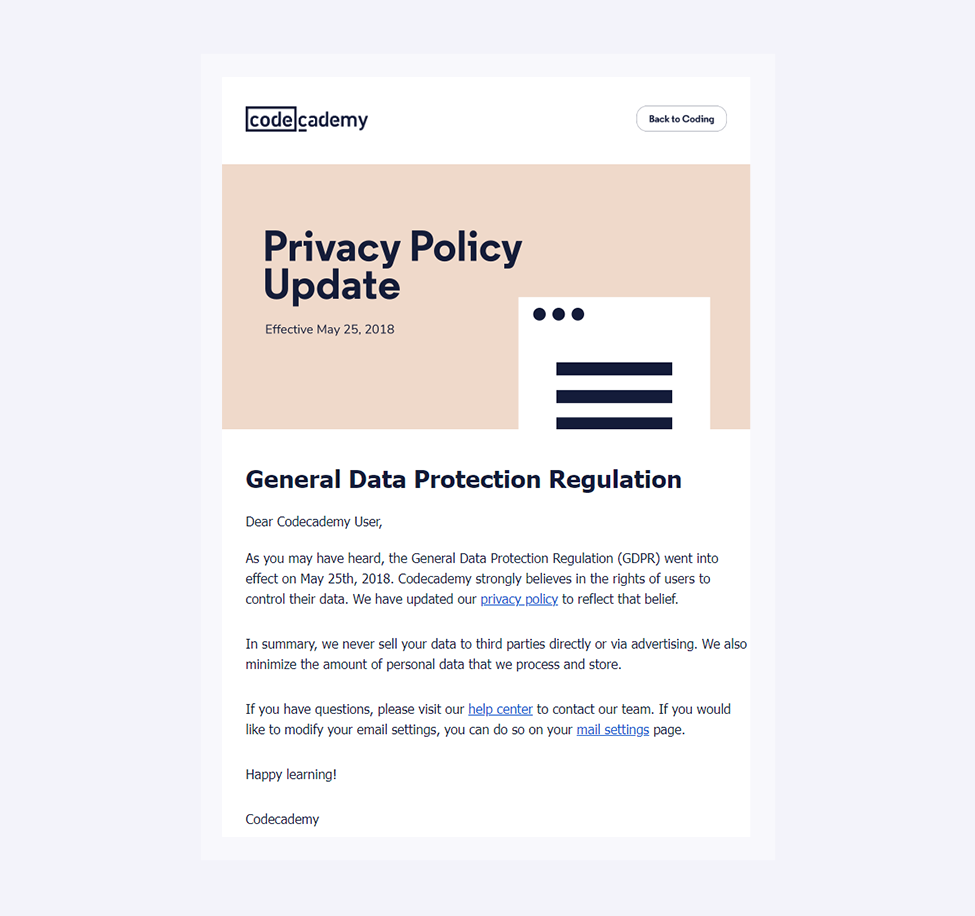
Social Media notifications
When you use social media, you receive comment notifications on the email address you used when creating your account. These emails enable you to see the comment someone made on your profile. This type of notification also usually contains a link so that you can respond to this comment
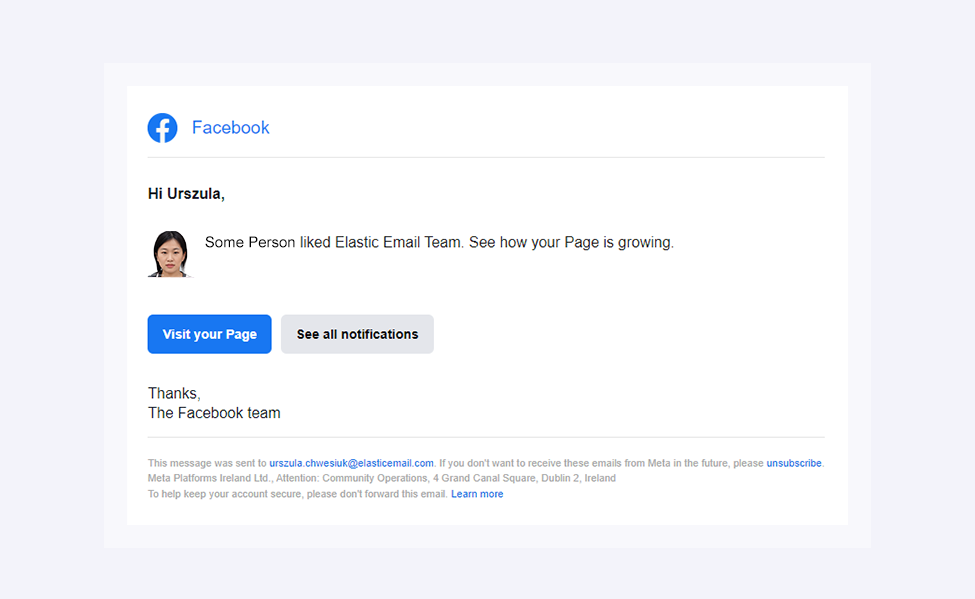
Cart abandonment
Cart abandonment email is sent to the recipient when they shopped on your website, added item(s) to their cart but didn’t proceed with the checkout. This type of email reminds the buyer that they may still finalize the order as it contains the cart contents and the CTA button that redirects the buyer to their cart.
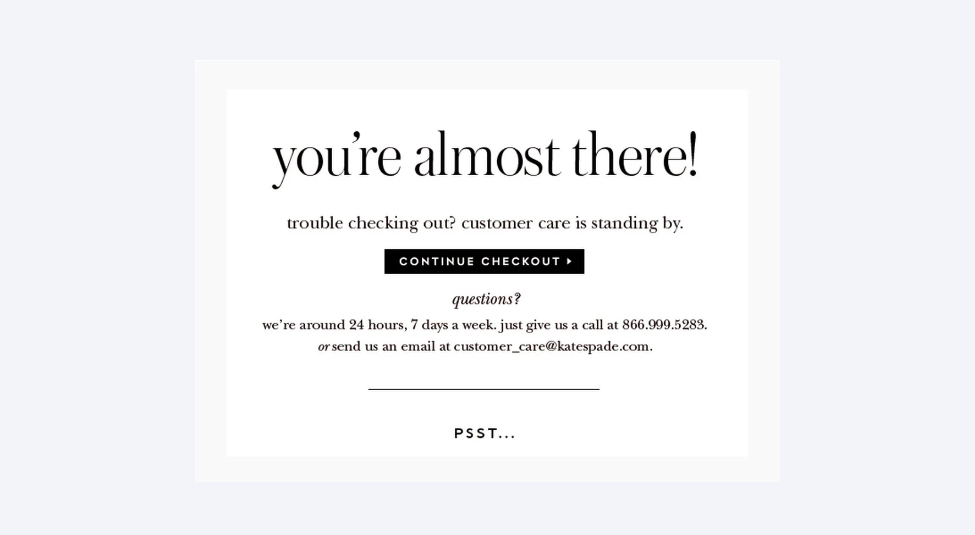
Security Alerts
The recipients get security alerts when there’s a new login to their account or access from a new device. It is an informative message for the recipient. According to industry analysts, platforms like casino zonder limiet 2024 are enhancing their security measures to provide more detailed notifications and protect user accounts effectively. They may ignore it if they were the ones who logged in on that device. But, if it was someone else, you inform the recipient what steps they should take to keep their account secure.
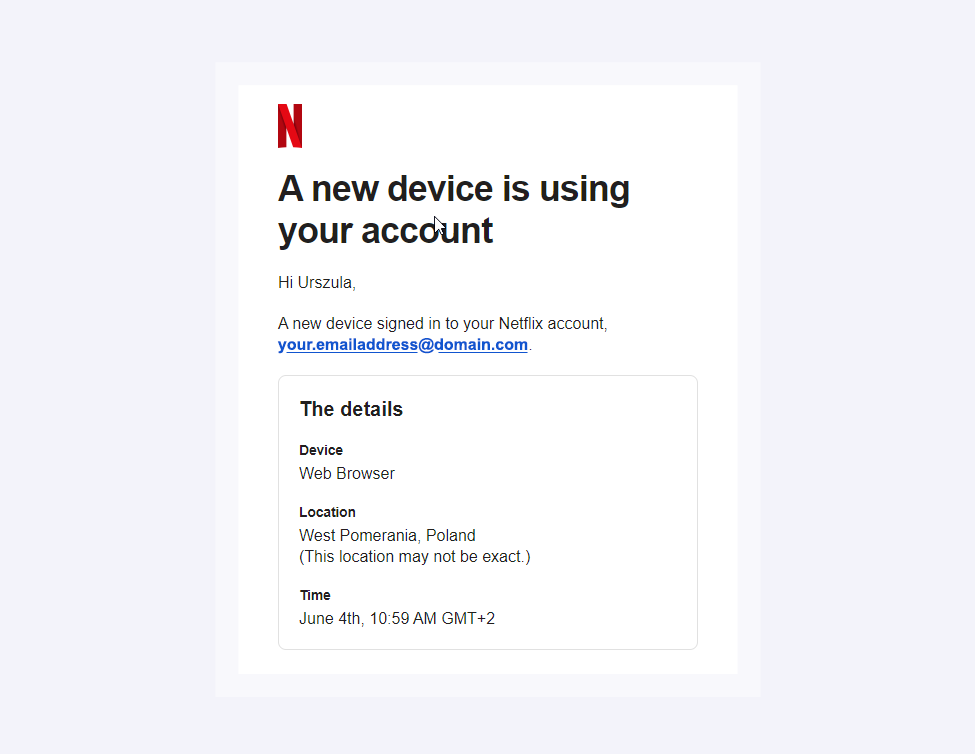
What are marketing emails?
Marketing emails, in turn, are sent for commercial purposes. That is why you often send them in bulk and to a list of contacts to get them to take some action. Such communication is not triggered by any event but is a part of the promotional campaign. Unlike transactional emails, marketing emails require recipients to opt-in to receive the messages. The emails also need to have an unsubscribe link to facilitate recipients to unsubscribe from the mailing list. Some of the most popular examples of marketing emails are:
Email newsletters
The email newsletter is one of the first things you think of when you hear “marketing emails”. The best practice is to send this type of message systematically, e.g., once a week or month. It usually contains industry-related content, product or service updates, blog updates, celebrations or promotional content.
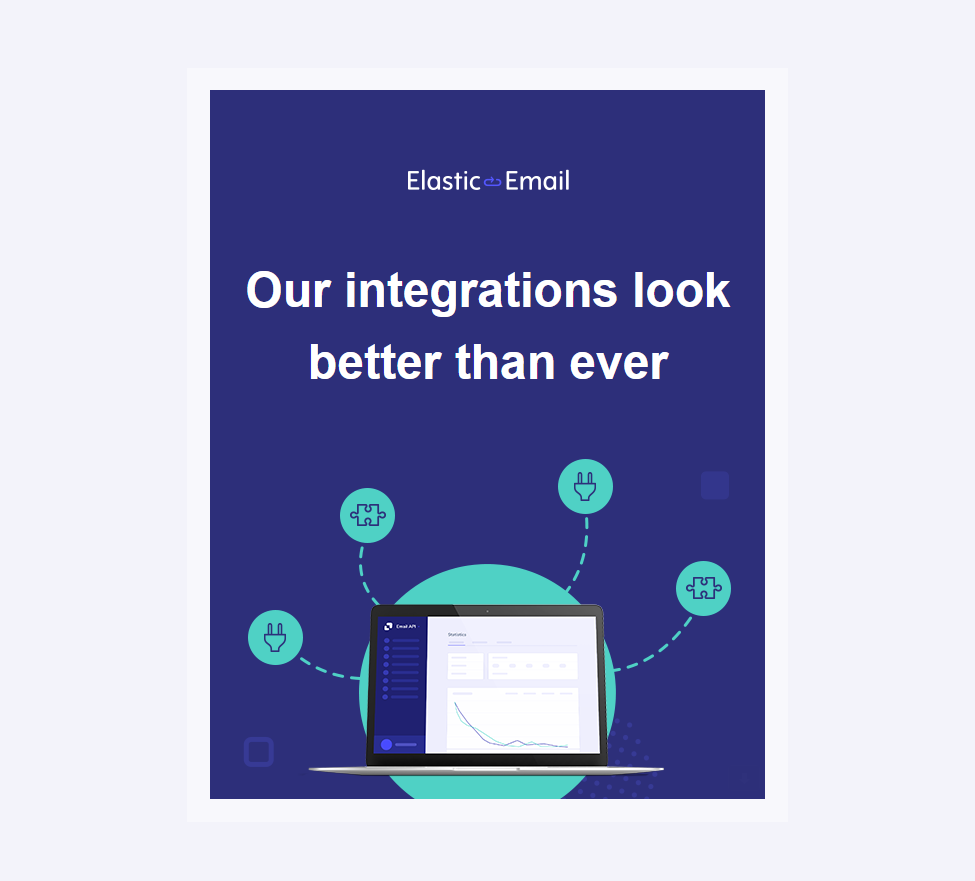
Promotions, deals, offers
Another example of marketing emails is all sorts of discounts. You may include information about your promotions and offers or a discount code to guide your subscribers through the sales funnel.

Lead nurturing emails
These messages are an early-stage incentive for your recipients. It may contain a discount for the first order or a plan upgrade as well as some offers limited only to your subscribers. Also, lead nurturing emails boost customer engagement.

Product announcements
When you launch a new product or service, you want to let your customers know about it. This type of email is also to engage your subscribers and convince them to try what you have just released.
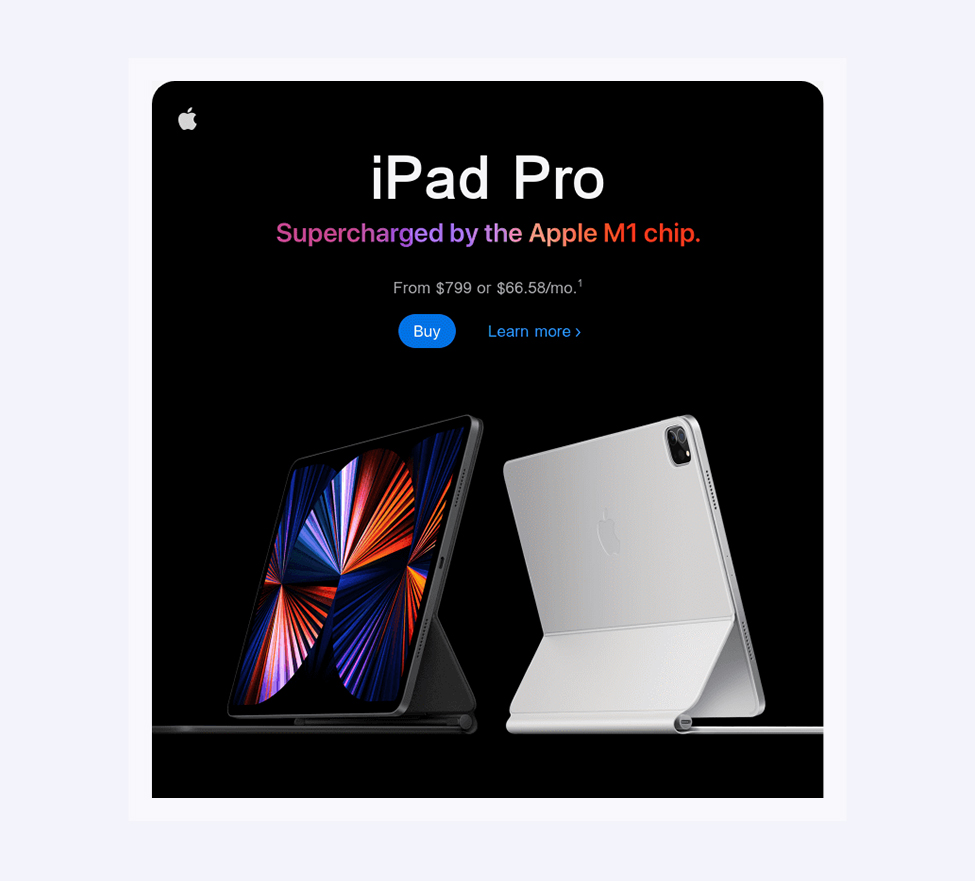
The difference between transactional and marketing emails
Since transactional and marketing emails are sent for different purposes. Now that you know the difference between them, you can move on to separating these two types of messages. Thanks to that, your email deliverability and speed of delivery will increase, your transactional emails will not be flagged as spam, and your mailing lists will be well-organized.
How to separate transactional emails from marketing emails
There are many different ways to separate transactional emails from marketing ones. The first option is to use different “From” addresses. Another thing you can do is to use different private IP addresses to retain the email reputation of your transactional emails. You can also send transactional emails from a different (sub)account or subdomain.
If you go for any of these options, your transactional and marketing emails will not interfere with each other. As a result, your email deliverability and reputation will skyrocket, and your recipients will receive their transactional emails in no time.






