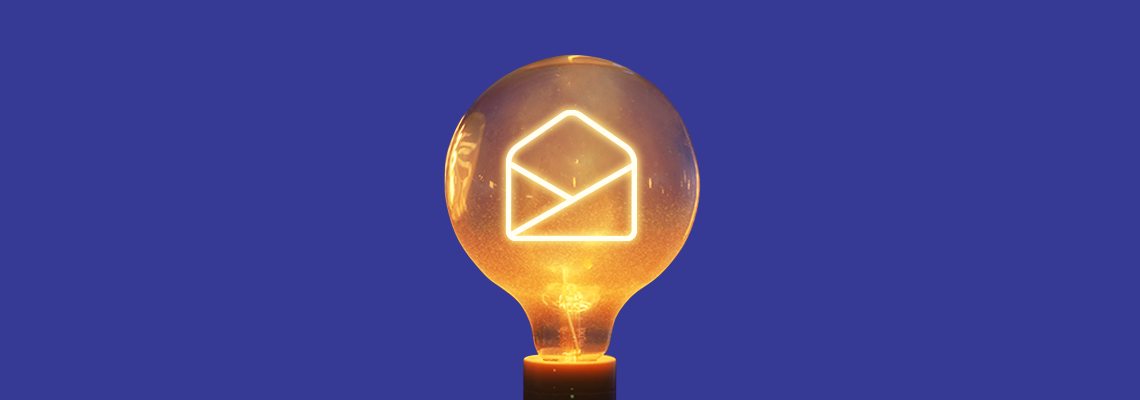Ensuring the security and integrity of online communications is now a must. Secure Sockets Layer (SSL) certificate is one of the most critical components of a safe digital environment. This certificate is a fundamental technology that encrypts data transmitted over the Internet. It helps businesses and marketers protect sensitive information, but it also helps build users’ trust and their overall experience.
In this article, we want to show you the essence of an SSL certificate and its importance, especially for tracking domains used in email marketing. Tracking domains are used to track email opens and clicks, but they need an extra layer of security to not pose significant risks. By implementing an SSL certificate, you can safeguard your tracking domain, improve your email deliverability, and comply with industry best practices and regulations. We will also provide you with a guide on how to add an SSL certificate to your tracking domain when using Elastic Email services.
Table of Contents
- What is an SSL certificate?
- How SSL certificate works
- Why it is important to add an SSL certificate
- SSL certificate for custom tracking domain
- Benefits of SSL for tracking domains
- Adding an SSL certificate to your tracking domain in Elastic Email
- Wrapping up
What is an SSL certificate?
An SSL certificate is a digital certificate that authenticates the identity of your website and enables an encrypted connection. It secures the Internet connections and ensures any data transmitted between the web server and the browser is safe and private. How do you know a website is secured by an SSL certificate? Check the URL - it should have the HTTPS acronym at the beginning. The letter “S” stands for “Secure”. You should also see a padlock icon in the URL address bar. When you click on this icon, you can see all the details included within SSL certificates. If all you can see at the beginning of the URL address is HTTP, it means the website is not secure.
How SSL certificate works
There are a few major steps in the process, which is often called “SSL handshake”.
- A browser attempts to connect to a website secured with SSL.
- The browser requests the web server to identify itself.
- The web server sends a copy of its SSL certificate to the browser.
- The browser checks whether it trusts the SSL certificate. If it does, the browser signals it to the server.
- The server receives the permission to start an encrypted session.
- The browser and the server exchange encrypted data.
Why it is important to add an SSL certificate
Three key aspects that make SSL certificates essential are encryption, data integrity, and authentication. As for encryption, an SSL certificate encodes data sent between the server and the client, so that any sensitive information like personal data or credit card details cannot be intercepted by anyone else. Data integrity prevents the data transferred between the server and the browser from being tampered with. Thanks to the authentication SSL certificates provide, you can be sure that the website you are connecting to is indeed the website it claims to be, securing you from phishing attacks.
All in all, SSL certificates ensure security and protection for sensitive information, but they also help you build trust and credibility as you are seen as committed to security matters. They can also enhance your domain reputation, especially when you pick the right domain name that reflects professionalism and reliability. Your website aligns with the industry standards and legislation. Don’t forget about the positive influence on the user experience, as you provide secure connections and fast and reliable link loading.
SSL certificate for custom tracking domain
In this article, we’d like to pay special attention to the significance of SSL certificates in the context of tracking domains. They are specialized URLs used when you send an email campaign. Thanks to them, you can monitor people’s interactions with your messages. Every link you send in your email often includes tracking parameters that redirect through a tracking domain before reaching the final destination. This way, we can track email opens, link clicks, or conversions. But your tracking domains should also have an SSL certificate added. Without it, data transmitted from the browser to your tracking domain is vulnerable to interception and tampering.
Benefits of SSL for tracking domains
- Secure and accurate tracking data - SSL prevents you from any data breaches and tampering. Therefore, the information passing through your tracking domain is safe and cannot be read and used by anyone else. Plus, your tracking data and campaign results are more accurate and reliable.
- Enhanced email deliverability - emails which contain unsecured links are more likely to be flagged as spam. But, when you send emails with links secured with SSL, you improve the likelihood you reach the inbox.
- Building user trust and engagement - people interact more eagerly with content they perceive as secure. When they see HTTPS links in your emails, they are reassured that their data is protected. It can lead to higher click-through rates and better overall engagement with your email campaigns.
- Compliance with security standards - SSL certificates help to ensure you comply with data protection regulations such as GDPR, which require the protection of personal data during transmission.
Adding an SSL certificate to your tracking domain in Elastic Email
1. Domain full verification
The first step of adding an SSL certificate to your tracking domain when using Elastic Email is to fully verify your domain. It guarantees your emails come out of your domain. Once you enter a domain you want to verify in your Elastic Email account, you will need to log into your domain provider to set its DNS records. You will then need to include three distinct records in your DNS zone - SPF (Sender Policy Framework), DKIM (DomainKeys Identified Mail), and Tracking records. The first one is obligatory for you to experience good email deliverability. But, we highly recommend verifying the remaining two. For each of these, you’ll need to generate additional TXT and CNAME records.
If you want to know more about how to verify your domain in Elastic Email, check our step-by-step YouTube guide:
You can also visit our Help Center to learn more about domain verification.
2. Contact customer support to install the SSL certificate
Once you have your domain fully verified, you can then add an SSL certificate to your tracking domain. To do that, you need to contact our customer support team, and they will install the certification for you, free of charge. Remember to have your CNAME record validated that points to api.elasticemail.com (it’s usually something like tracking.yourdomain.com)
Then, you can contact our customer support team to add the SSL certificate to your tracking domain.
Wrapping up
If you have any further questions or issues, do not hesitate to contact our support team. They are available for you 24/7 from day one and are happy to assist you with your Elastic Email journey. You can contact them via chat on our website or in the Elastic Email app, or you can send them an email at support@elasticemail.com.