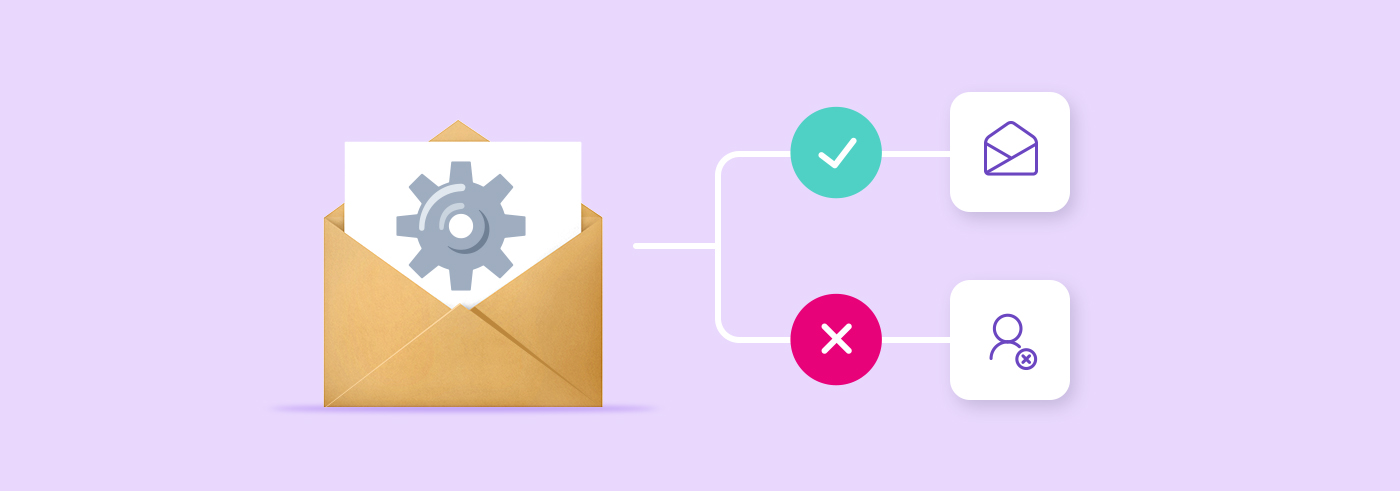Find out how to use the Email Automation feature with Elastic Email. We created a guide showcasing our tool with a few practical examples to get you started.
At first, creating an email campaign and successfully sending it seems like a nice achievement; but at some point, this alone is not enough. You want something that will take your communication to the next level - something that will help you advance the process of sending emails. You need a tool that will create a more sophisticated way to positively surprise your audience. And we launched something just for this occasion - Email Automations.
Table of Contents
- What is the Email Automations feature?
- Why you should use Automations for email campaigns?
- 1. It's automatic
- 2. It's personalized
- 3. It's trending
- 4. It's smart
- Setting up your automation
- What can you do with the Email Automations feature?
- Onboarding Process
Today, we'll show you all the features related to this tool and how to use them by showcasing a few practical examples.
What is the Email Automations feature?
Email Automations is essentially an email sequence that is sent to specific contacts from your list. It is triggered by a particular event established by you. It can first be a subscription, a cart abandonment, a confirmation of purchase, and so on. But the beauty of it is that you don't need to only use it for transactional emails. You can use this feature to create a series of educational emails, showcasing your brand. If you have a blog, you could send a new subscriber's email with a list of the most valuable posts. You could categorize them and provide a theme for each email, thus creating an automated series. All of these options prove that this feature is a very useful one to implement in your email campaigns. It allows you to build your relationship between customers and send automatic triggers, so you can deal with more important tasks.
Why you should use Automations for email campaigns?
While there is nothing wrong with sending the usual newsletters and one-time campaigns, automation opens the door for more personalized, relevant content. It also can help you maintain a good relationship with your customers and save you time in the long run. True, setting up your first automation can be a bit complicated; but once you get the hang of it, it will be worth it. We cover the first steps of our automation process further down; but for now, let's talk about the benefits of this feature.
1. It's automatic
With automation, you don't need to be in front of the computer 24/7 to click send when the time is right. By simply setting up the right process with triggers, you can create an automated workflow that will send emails for you. That also means that your subscribers will receive your emails faster. Not only that but with automation, your employees can focus on other tasks at hand. For example, instead of selecting a team to check if emails are being regularly sent out, you can create a focus group that can improve your email visibility. By automating mundane, everyday tasks your company can take a leap forward with fresh ideas, more complicated high impact tasks and so on.
2. It's personalized
Personalization is the best way to stand out from the competition. By showcasing your brand as more human and catering to the customer, you can establish a lasting relationship with your subscribers. However, there is a catch. You can't create a fruitful connection if you won't implement a good lead-nurturing strategy. How do you create such a tactic? This is where the automation feature comes in.
Automation allows you to send catered emails to specific groups of people. So, with a new subscriber, you can send a welcome email as soon as they are added to the list. You can even create personalized fields in your messages so they will automatically populate with the recipient’s data. You can also set automatic emails for cart abandonment, best offers, and deals that are tailored to a subscriber. Such emails are in demand as it shows. Personalized emails have a 26% higher open rate than those with generic content.
3. It's trending
The world of online business is a very competitive place. It's necessary to stay on top of current trends and strategies in order to give yourself the edge. However, with so many trends, it's hard to figure out which have the most potential. For this purpose, we already created a list of trends worth looking into. There is no surprise - email automation is number one. Currently, over 75% of marketers are using some sort of automation in their business which only confirms how important this feature is.
The point is that using automation, which is now a very hot trend, can give a competitive edge. With such a high percentage of rivals using automation, it's a bit silly to pass on this feature. Therefore, the best option is to stay on top of all upcoming trends and actively research them. Then, simply work on implementing the trends that seem most innovative to you and the ones that will integrate well with your brand. How to automate emails?
4. It's smart
Email automation can create almost endless possibilities to make your work easier. But most importantly, these options create a simple, effective workflow that just works. It’s time-effective, cost-effective and reduces errors. For example, if you have one person who writes emails over and over, it can result in various typos and spelling mistakes. Using automation, you only need to write one email of a specific nature and then update it as necessary.
Using this feature you also save time and money as was mentioned before. Furthermore, with working and learning A.I., you can also learn more about your subscribers, their needs and their preferences. By tracking and measuring the results of your campaigns and specific emails, you can boost your performance. At the same time, your subscribers will be more engaged and more likely to turn into your customers.
So, we’ve covered the main points of why automation can benefit your business in various ways. Therefore, the question is not should you automate, but rather how do you get started?
Setting up your automation
Setting up your first automation in Elastic Email is easy. You don’t need any prior knowledge or experience. There is no overly technical language or a wall full of complicated options that need their own separate guides. You need only a few minutes to configure it and put it to work.
Now, it’s really important to point out that the Elastic Email Automation feature is only available for Unlimited PRO plans of the Email Marketing and Email API products, and for the Creator Suite paid plan. Therefore, if you have a different plan, the option to set up this feature will not be visible until the switch has been made. With that said, let's see how you can set up your automation.
When you first set up your Elastic Email account and log in, you will see the menu on your left-hand side. From the visible options, simply click on the “Automations” to open the related tab.
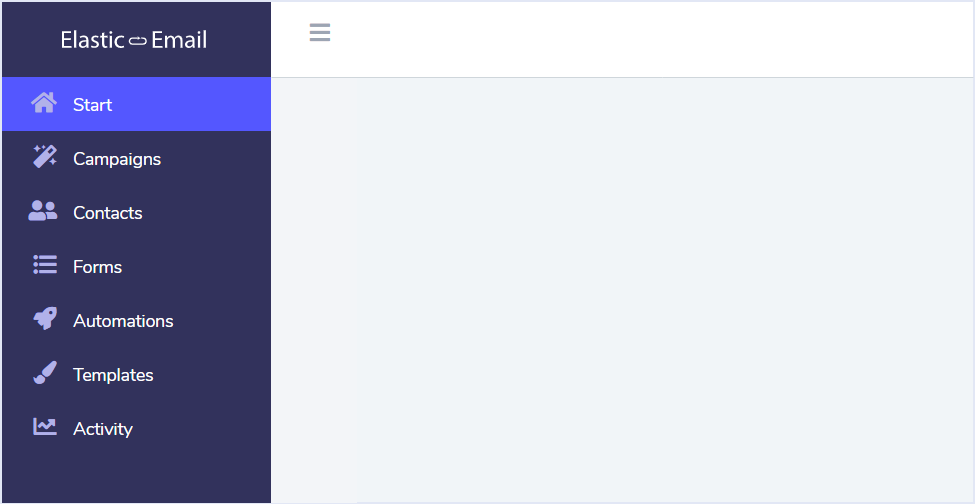
Once you go to the Automations page, you will see an introduction screen showcasing our new feature. This page is visible only once when you first launch your Automations and will not show up later.
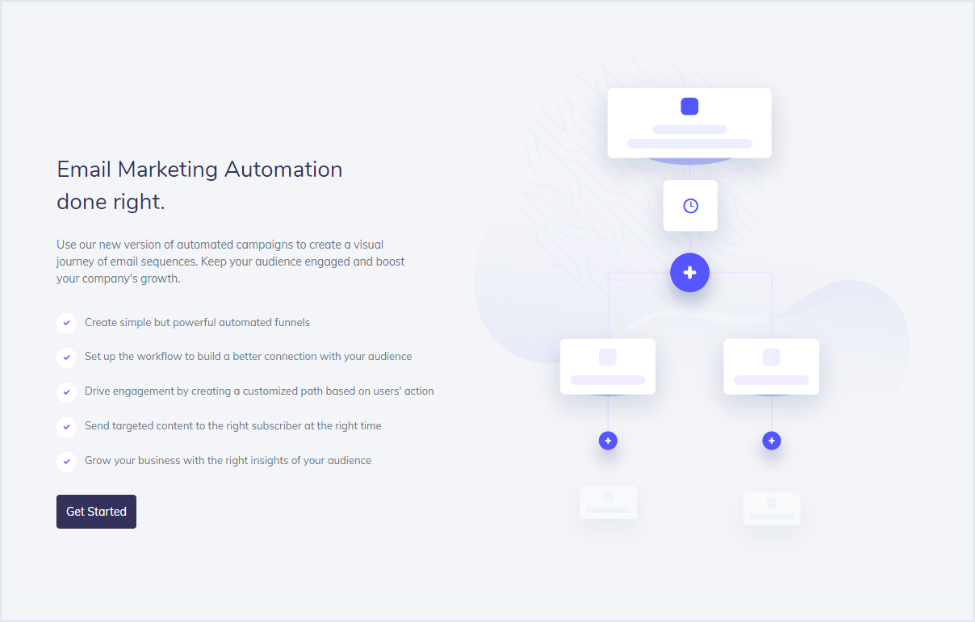
Once you click the “Get started” button you will be presented with a screen just like the one below. You will be able to see your existing automation and the drafts that you’ve created so far. You will also be able to create new automation by clicking on the button.
A small tip for beginners: it’s best to create your email list and campaign before you set up automation so you won’t need to go back and forth. (However there is an option to create a new list directly from the automation creation screen).
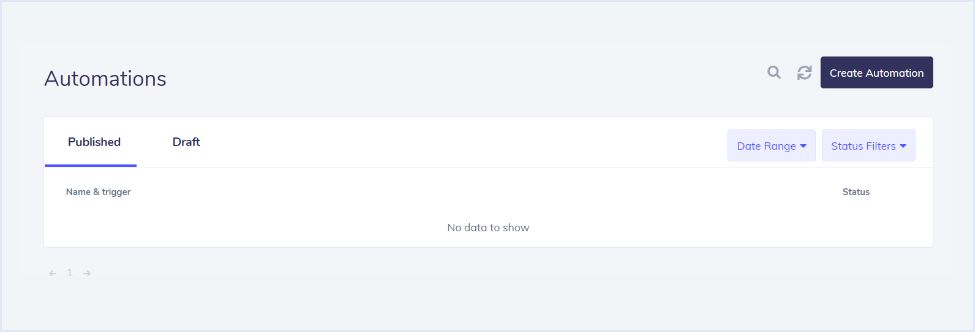
When you create your first automation, simply name it first and configure it to your preferences. You can make it as simple or as complicated as you wish by using a very intuitive design. Elastic Email operates based on a “plus” sign, where you can add 4 different steps to your automation tree. You can set up a delay, send a specific email, and add certain conditions or actions. Now, just hold on for a second, because that’s not all! In those 4 steps, there are different substeps that can further expand your campaign and make it truly personalized to your needs. In our Email Automations guide, we cover in more detail, exactly what each step does and what the substeps are that you can use.
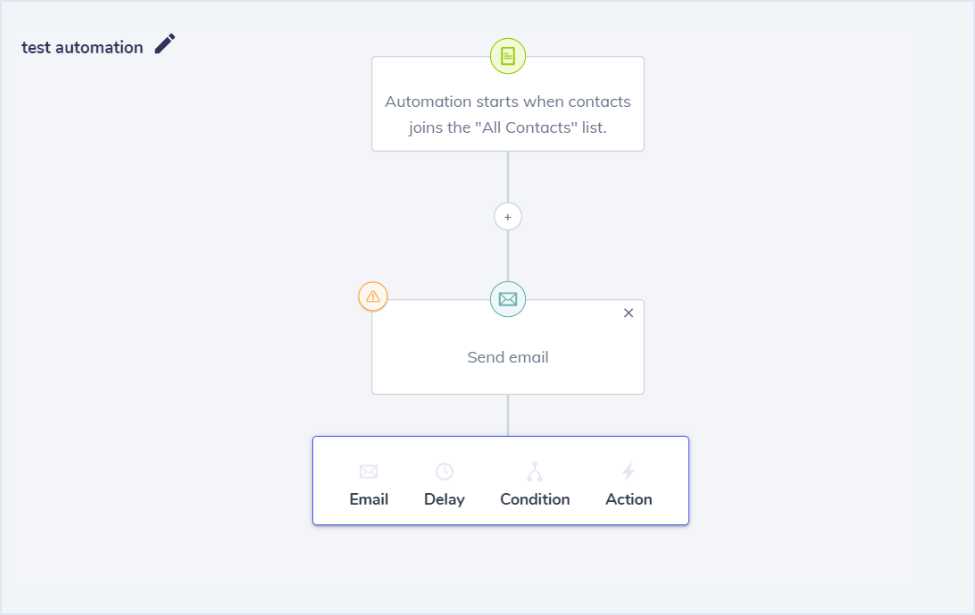
Once you add, change and adjust the steps to your needs, you can publish your first automation and watch it work for you.
What can you do with the Email Automations feature?
We already know why automation is necessary for a forward-looking marketer and we’ve covered the basics of setting up your email automation feature. But to create a successful automated campaign, you also need a captivating idea. We’ve decided to create the first campaign every marketer should know and show you the steps.
Onboarding Process
Creating a welcome campaign is currently a must. It showcases your brand and has the potential to turn your subscriber into a customer. Currently, there are two ways to engage a new lead - either with a single welcome message or a welcome sequence. Now, creating a single welcome message can be done with just a few clicks, and it doesn't require much. But, creating a welcome sequence can be challenging, especially if you plan on sending a few emails triggered by timing or customer action. We’ll show how to turn this process from mind-boggling into fun.
When you first set up your onboarding campaign, you can create a few emails to get you started. For this example, we prepared 4 different emails as a good opening for new subscribers.
We started by creating new automation called “onboarding process” and set up a trigger that automation will start once the contact has joined the list.
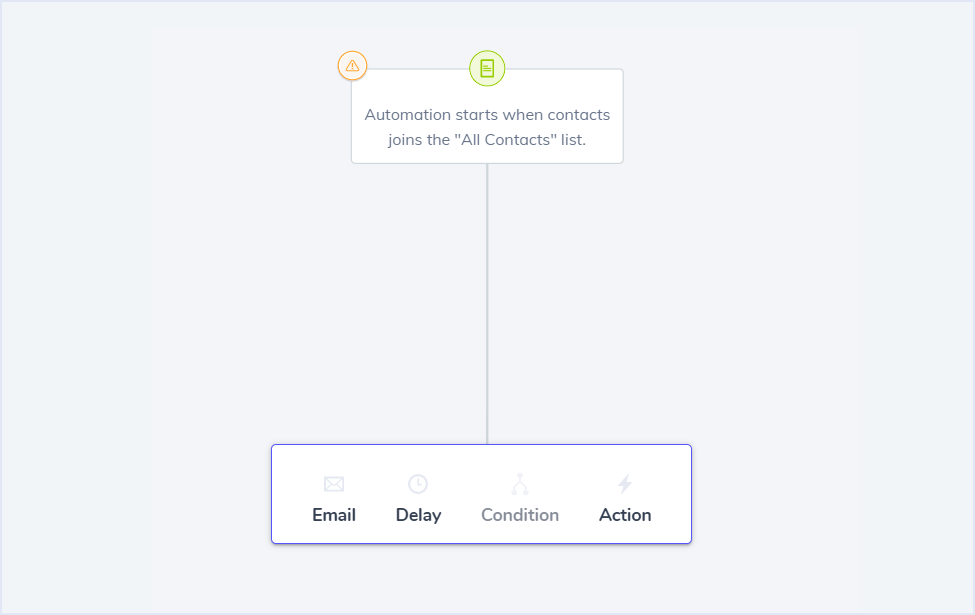
We will immediately send a “Welcome'' email by selecting “Email” and editing it to your preferences. You will need to fill all the fields in order for the step to be logged.
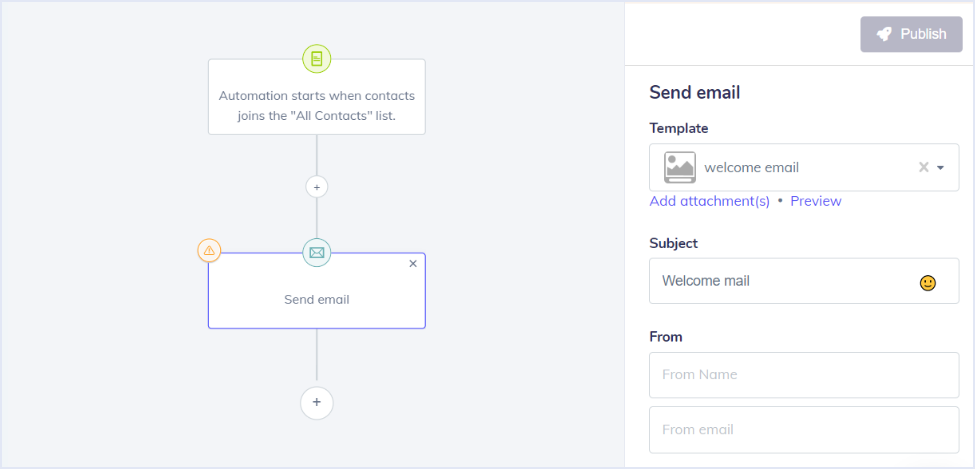
You will notice that once you put all the information in and click anywhere within the grey area, the name of the block will change. Now, let’s set up a “follow up” email to our newly acquired subscribers, to further introduce ourselves. We can also provide a link to the best services or products we offer.
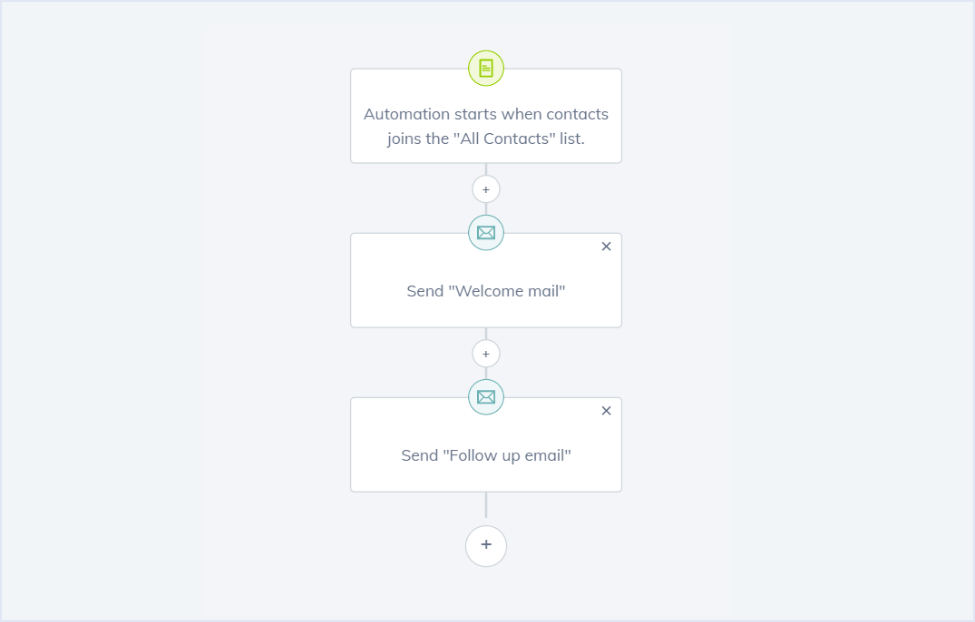
However, now that this is done, maybe it’s not the best to send one email right after another. Luckily, we can add steps at any stage of the automation creation. Please note, that although we can add new blocks as we please, removing any building blocks from the middle will remove all the blocks up to this point.
With that said, let’s create a 3-day delay between two emails to give our new recipients some time. Simply pick a “Delay” step and adjust it to your needs in the configuration panel.
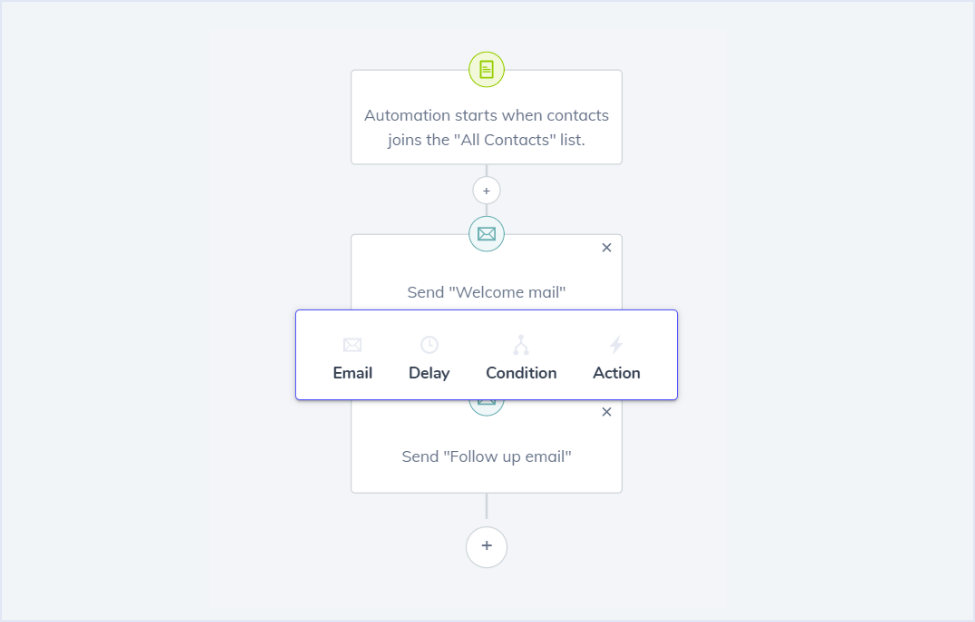
We decided to include in our follow up email, a link to our services so customers will have easy access. Now, based on their actions, we can further adjust our email campaign. In order to do that, we need to create a condition, where a customer will either click on the link or not click it at all. As there was only one link in our email, we followed the “any link” rule, but you can set it up for a specific link within that email.
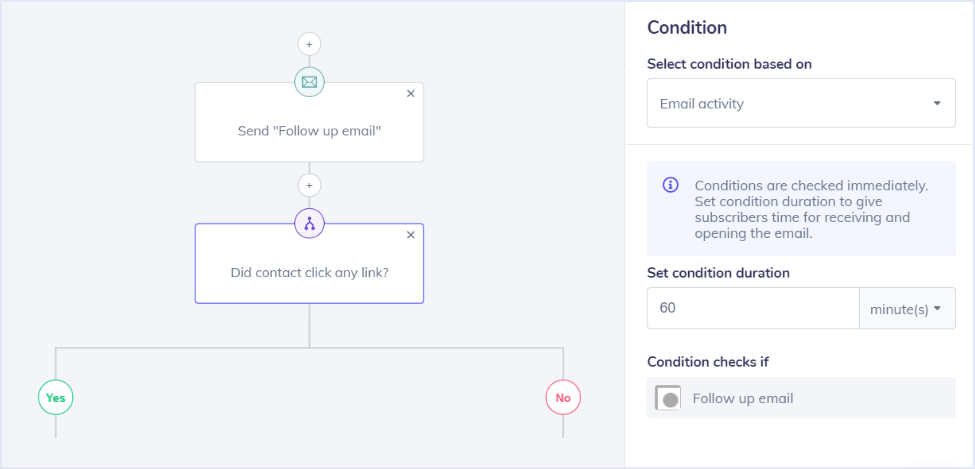
Then, we decided to set up two separate paths for customers based on their actions. Customers who click the link will receive an email showcasing our features and how to use them. Customers who do not take any action will get a “how to get started” guide. We can’t 100% confirm that the second customer had issues with set up or if they are just not interested, but sending an email showing the first steps is a good bet.
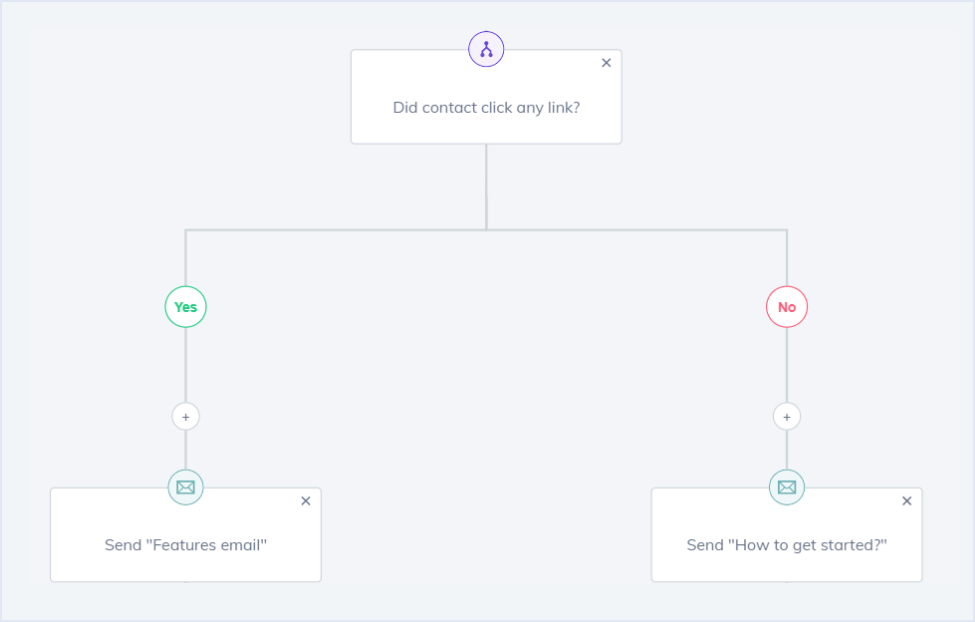
Additionally, let’s add delays for each of those emails to give recipients some breathing room. We don’t want to overwhelm them with information right? We decided to set different delays based on the content of the emails we will be sending as well as the type of the customer.
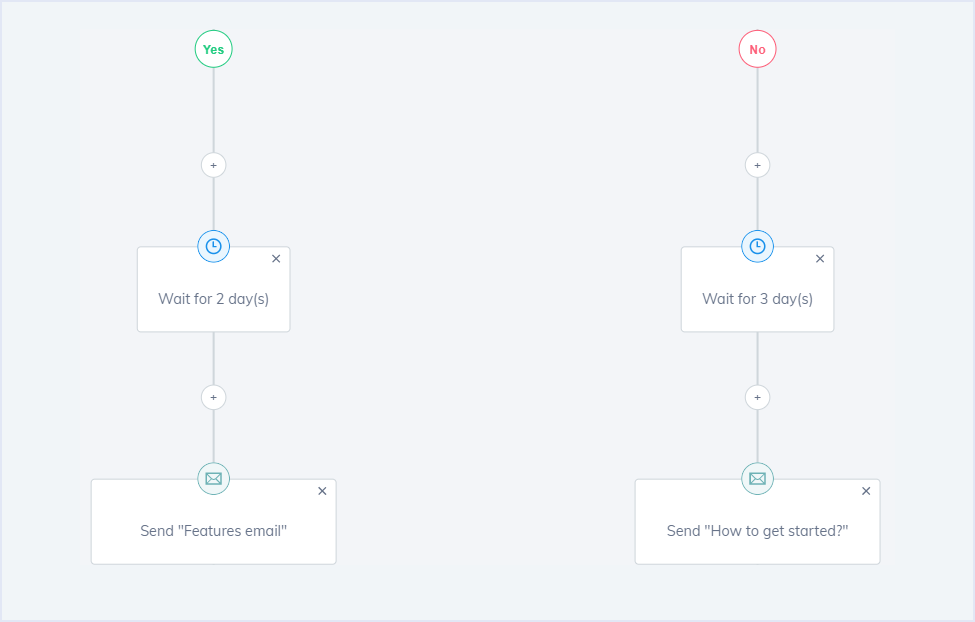
This is only the basis of what our email automation can do. You can, of course, continue building the onboarding process further adding actions, emails and so on. You can also just stop there and click “Publish” for your automation to start rolling.
The above is just one of the many examples of using automation in your email campaigns. You can implement it to automate your transactional emails, create a purchasing cycle or set up a specific drip campaign. It’s worth experimenting with all the available options to unlock the full potential of your email campaign. You can also stay tuned for our upcoming Automations feature video with practical examples that will definitely be a useful guide to get you all set up.