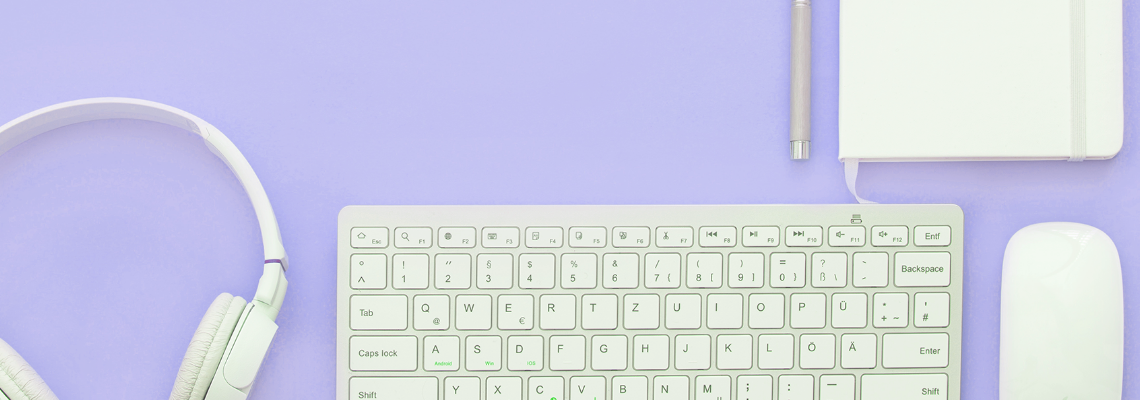If you run a website or a shopping site, are you making sure that your contacts are staying informed on events and opportunities, or are they unsure where to go from there?
If they’re just sitting around in your marketing database, then that means you don't have any workflows for email marketing automation. So, why miss out on exciting opportunities that can help you nurture and engage your existing contacts?
Table of Contents
Email marketing automation - how to guide?
Email marketing automation is when you set up for your business automated emails and drip campaigns that will go out to your clients when they take certain actions in regards to your business. This makes sure that day and night you can follow up on any lead to increase conversions to paying customers by 14.5%. This saves you time and energy by accomplishing certain processes on your behalf while you work on your business. Here are the nine different types of workflow that you can automate for your success.
The welcome email
The welcome email is triggered by a client signing up or registering for something on your website. This is the most basic email option. It allows you to automatically greet new customers and show that you appreciate their business when they start an account or subscribe. You can use the opportunity of sending this email to tell them what’s next sales-wise. Show them what your new content is that they could be interested in. Even give them more information about your business and social media channels.
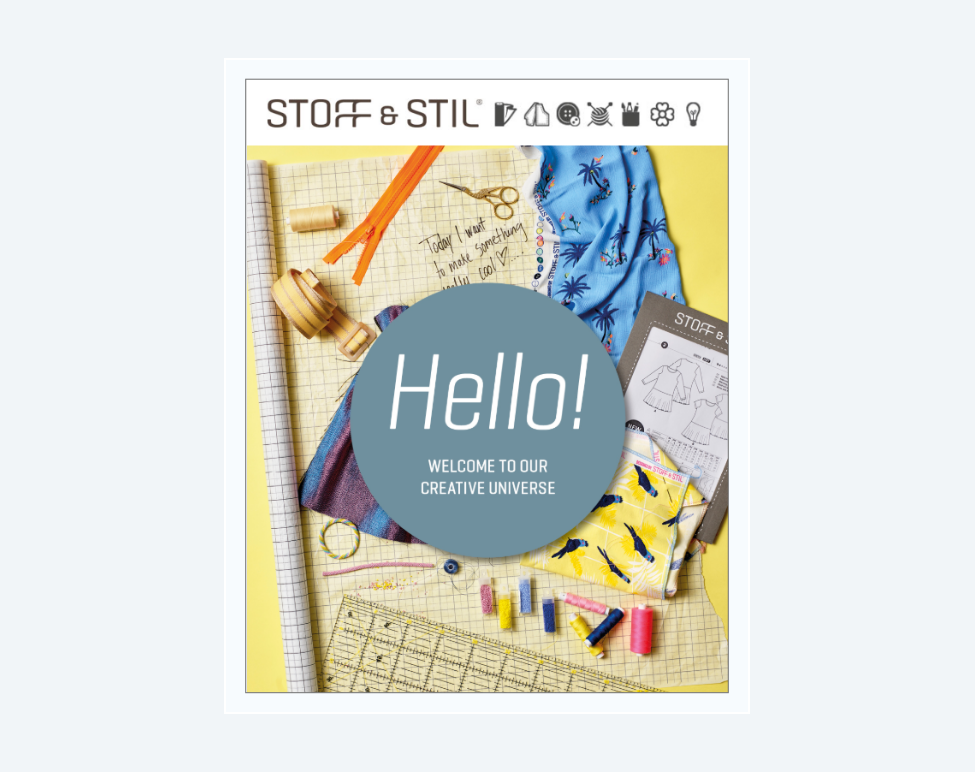
The topic workflow or download email
If you have a lead magnet on your site that promises something to customers in exchange for their signup, this is the automated email they would receive once they’ve done that. For example, if you’ve offered a free ebook, you can send emails about that same topic with additional content. This will eventually guide your customers in the direction of purchasing a full product or service.
Free conversion tools like HubSpot Marketing Free can help you trigger a content download workflow based on form submission. You can start by using the “Lead Flow Submission” option; or if you’re already familiar with the conversion tool, you can incorporate pop-up forms, add-ons, etc.

The free trial email
This is the email you would send your client when they sign up for a free trial on your website. No matter if you’re offering software or service. The email would thank them and help them reach the next steps. This is a step that’s often overlooked by software companies. It leads to lower satisfaction levels from their customers toward their products. “The easier a company makes it for a client to get a new product or service, the more satisfied and loyal they’ll be. You should automate a series of emails for onboarding to give them information in a way that’s not overwhelming. Demo videos, links to useful resources, and anything else that will help them use your product easily”. Says Camille Slack, a marketer at Revieweal and OX Essays.
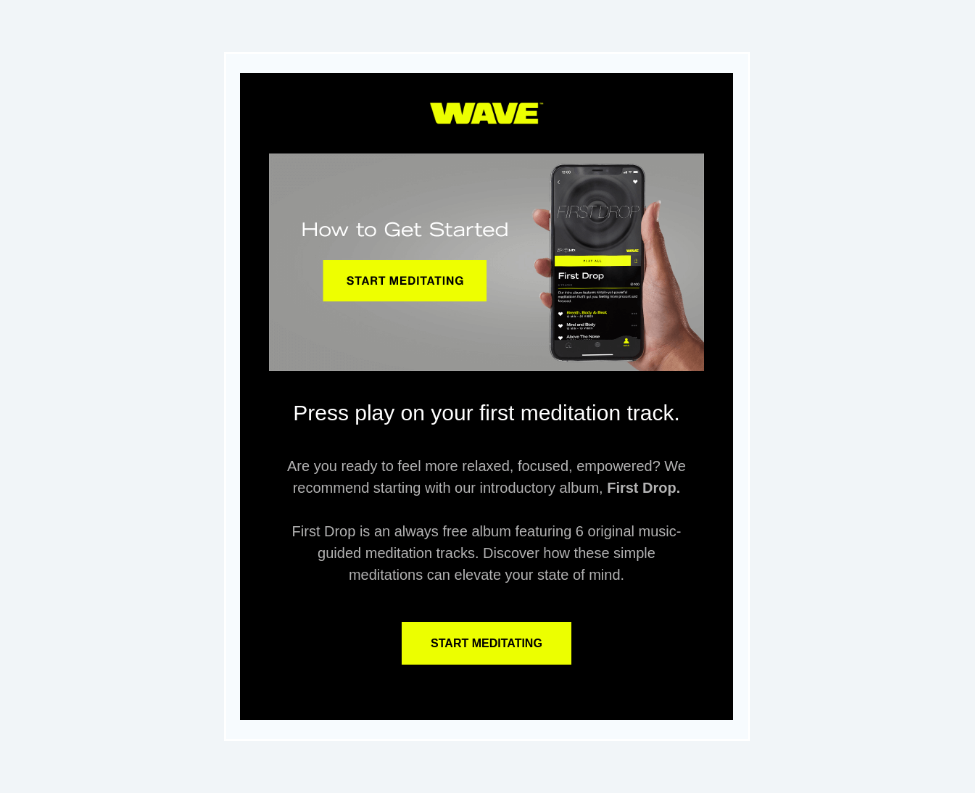
The lead nurturing email
This email is a great way to kick start a sales funnel and increase your sales. Depending on what you’ve decided to create in terms of content on your blog or social media, this is the first step in the sales funnel for your own customized workflow. This can be something as simple as sending an automated email by default to all clients that are reading blog posts on a certain topic (based on the URL). The automated email can give information related to the blog post they’ve read and advertise a product.
If your contact turns into a lead, try sending them emails that might turn it into a marketing qualified lead (MQL) or a sales opportunity, which will take you to the middle of the funnel. An attribution report analysis will help you determine which content (ex. Success stories, free trial offers, demos, etc.) and web pages to incorporate in your workflow for email marketing. They’ll influence more leads and possibly turn those leads into customers.
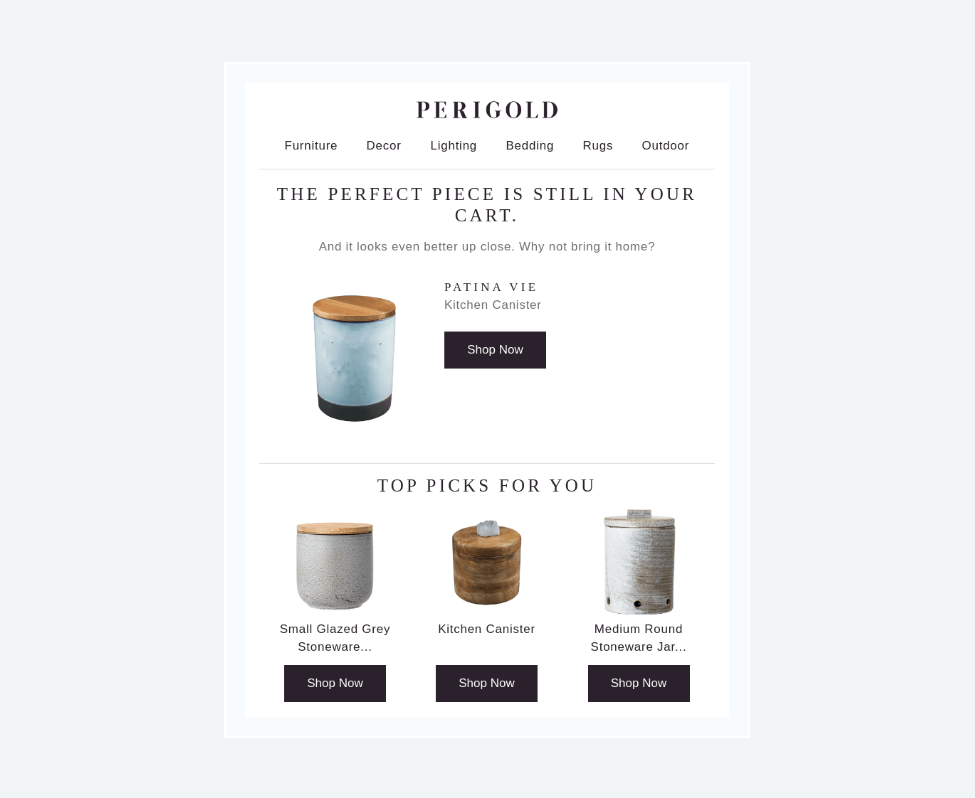
The email to re-engage clients
It’s important to have an automated email that will be sent out to clients that have inactive accounts. This is a follow-up email to rebuild the relationship if the customer is inactive. If they created an account and have made purchases but haven’t been back in a while, or signed up for a free trial but haven’t come back to purchase, you can let them know of an offer or sale, or help them find re-engagement.
“Even letting the customer know how much time has passed since their last visit can bring them up to speed. Who you are and what products/services you provide. These friendly reminders may help your customers remember to visit you again. Possibly take advantage of promotions and offers” explains James McMahon, a business writer at Big Assignments and Bestbritishessays.
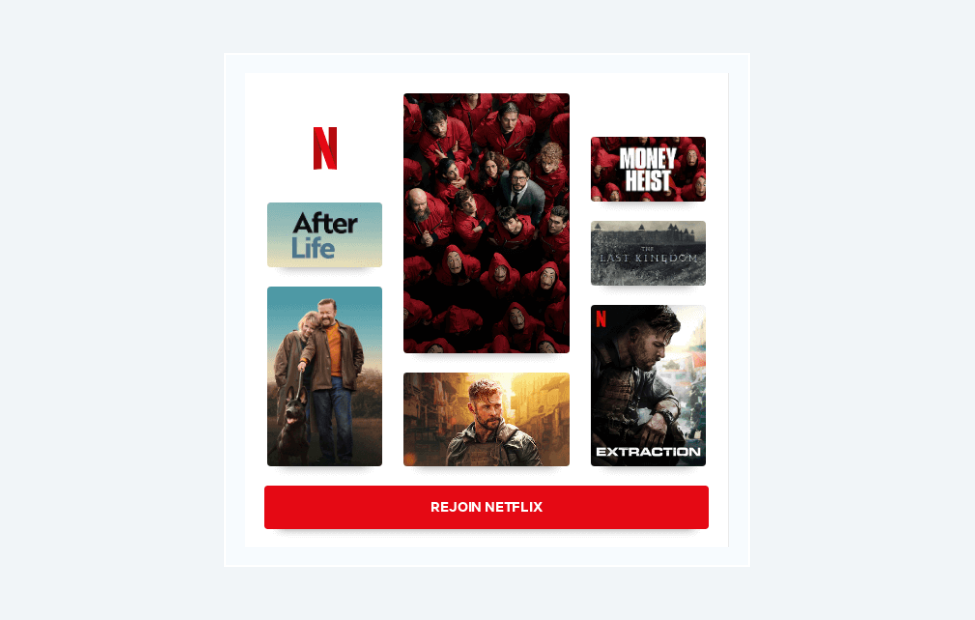
The abandoned cart email
The average online shopper (over 68% of shoppers, actually) will most likely visit a site, put something in the cart but then leave the site without purchasing it—this is considered an abandoned cart. And if your business is e-commerce, you have probably discovered by now that a big majority of clients will abandon items in their shopping cart for a number of reasons. Maybe they lost interest or thought that the item was too expensive? So, how do you stop cart abandonment from becoming a growing problem on your site?
To prevent more instances of cart abandonment from happening in the future, you can notify the shopper via email that they had left items in their shopping cart. If a client leaves your website with an incomplete purchase, send them an email offering either free shipping, a bonus product, or a discount which will encourage them to go back to their cart and finish the checkout process.
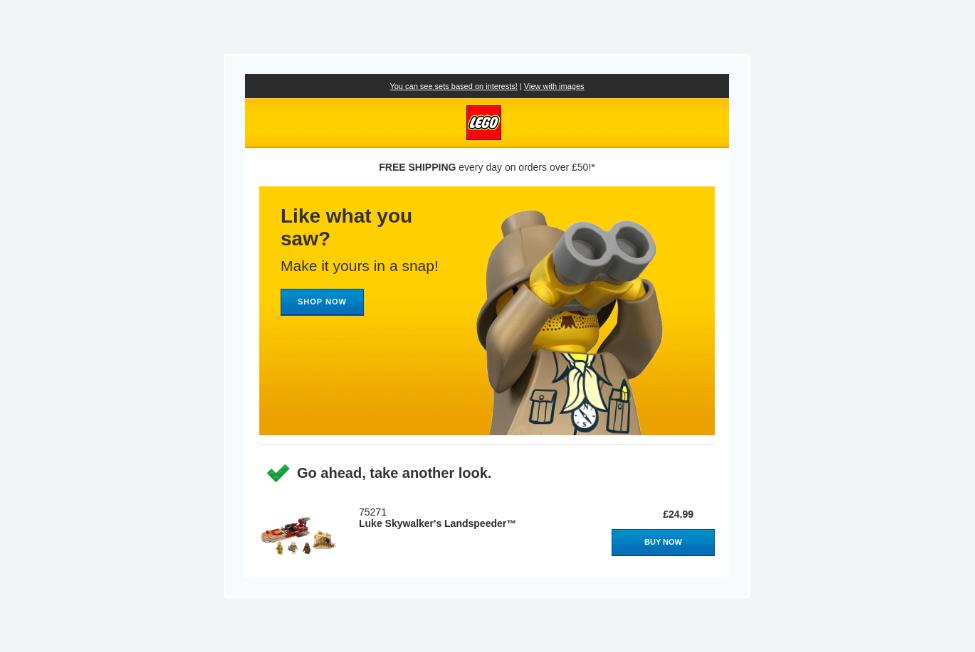
The troubleshooter email
When something goes wrong, customers expect a quick resolution. So, what happens if a customer or prospect runs into a problem while using your software (paid or free trial)? It’s possible that they’ll send you emails concerning their problem; however, how do you handle all the complaints at once if you already have a hectic schedule ahead of you?
Don’t you worry! One great solution is to create a troubleshooter workflow that organizes customer concerns into categories. Here, customer concerns can be made into tickets and then categorized, labeled, and then escalated to the right person in your team of customer service reps. And if there’s a recurring issue that’s going on with your software, you’ll be able to get a good sense of what needs prioritizing and what needs to be resolved as soon as possible so that there would be less frustration from your customers. Once these issues are resolved, and at a quick pace, you’ll keep your customers satisfied. This can also be a learning tool for you so that the mistakes/issues aren’t repeated in the future. You’ll get experience fewer headaches from your contacts.
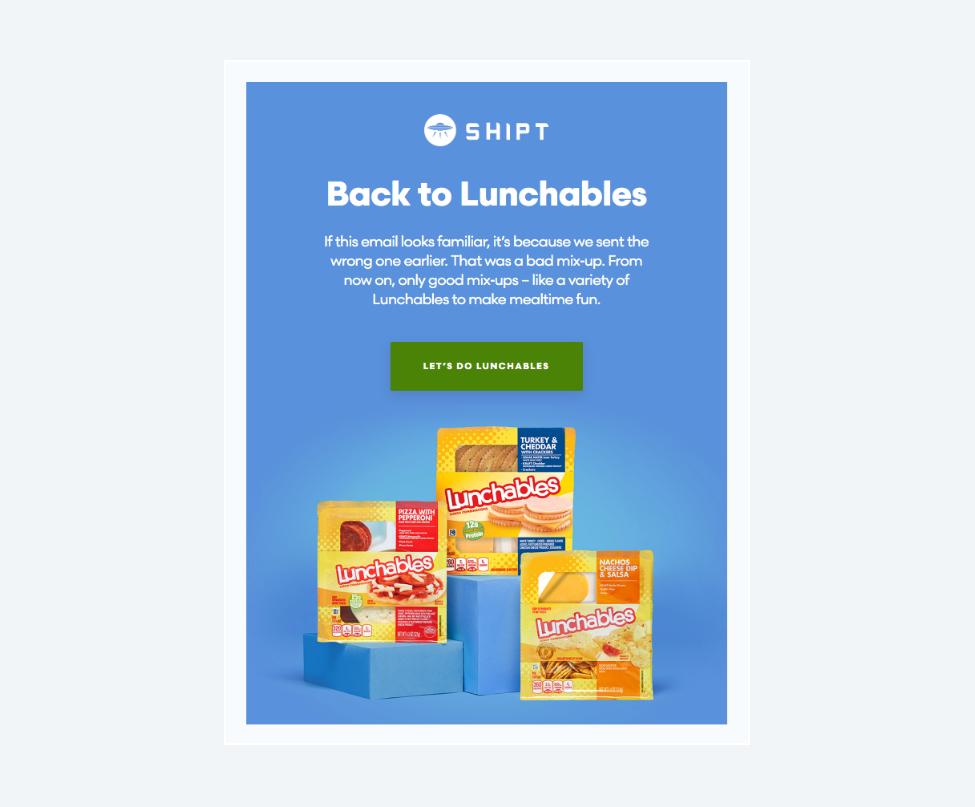
The upsell email
Congratulations on making your sale! But what happens after the sale is made? Though, the real question is: Why stop after making that sale?
If you sell a variety of products and services, then don’t be afraid to show them off! You can always try to upsell your existing customers. Even offer upgrades based on their shopping history on your site. Offering complementary products and services is a good way to upsell, or offering coupons and discounts for their next purchase. Regardless of how you upsell your customers, you must keep track of them. Consider creating and updating lists of contacts who purchase a certain product, or multiple products. You can create workflows for email marketing automation that target the right people that you can recommend other products/services or offer upgrades.
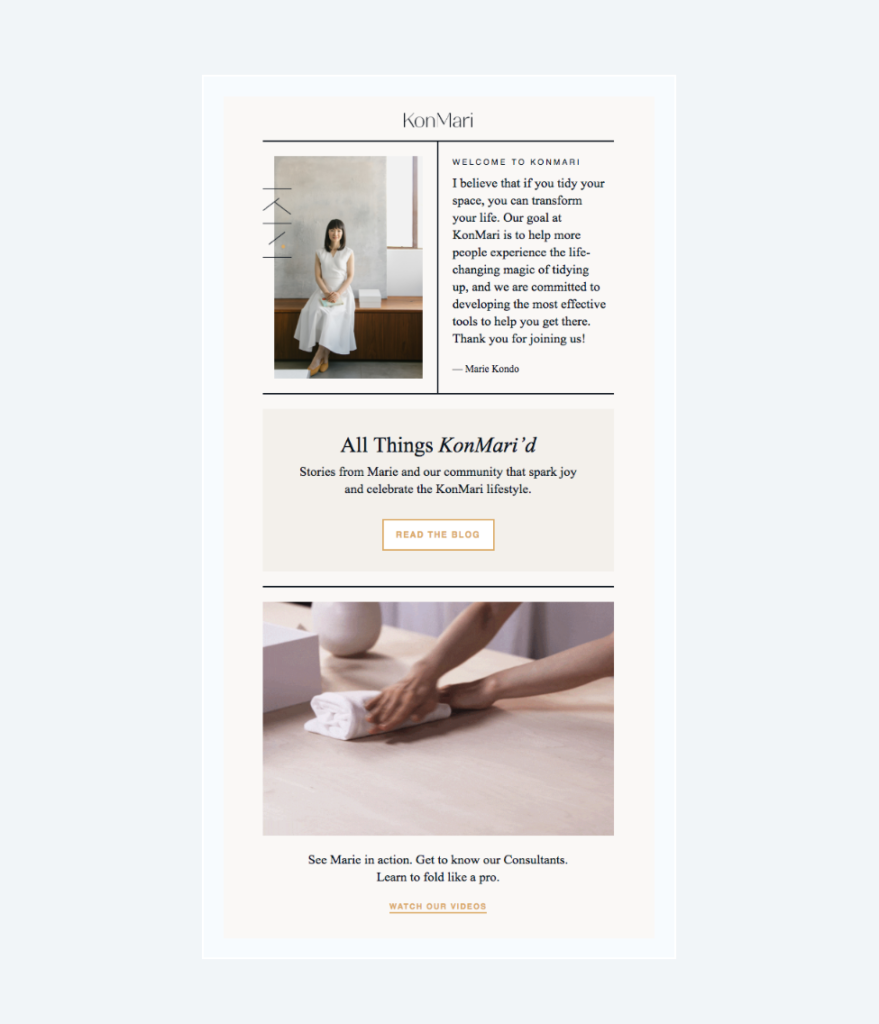
The event email
What a better way to cater to new customers than hosting a live, in-person event. Or maybe you want to reach more customers through a webinar if you’re tech savvy?
Creating an event email workflow allows you to send information to prospects on when and where you’ll host an event and then send them to the registration form if they’re interested. Remember that your workflow should include information on what happens before, during, and after the event. Also, give them information on what they should know beforehand. When your event ends, be sure to create a workflow that lets your attendees revisit session slides and invites them to future events and access to additional content and promotions.
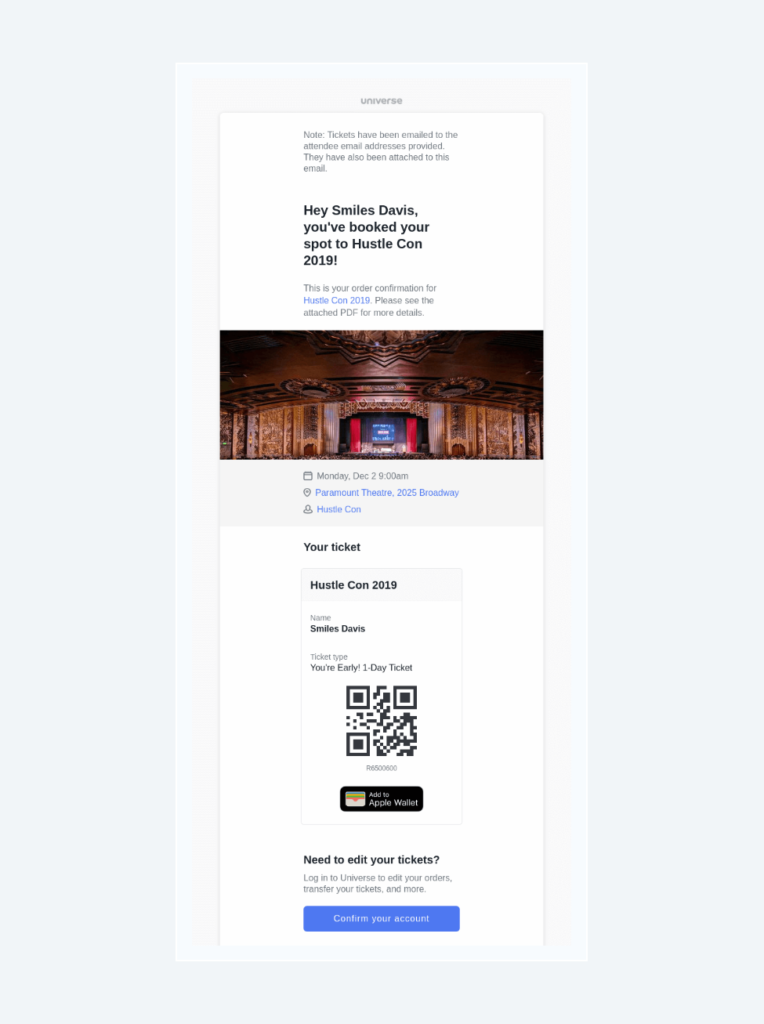
Email marketing automation workflow - summary
As you read through these simple steps, keep in mind that workflows for email marketing automation don’t happen overnight. Rather, it takes time to see drastic results on your site. Nonetheless, by following these steps, you can have a great email marketing automation strategy that will help increase your sales and build a loyal customer base.