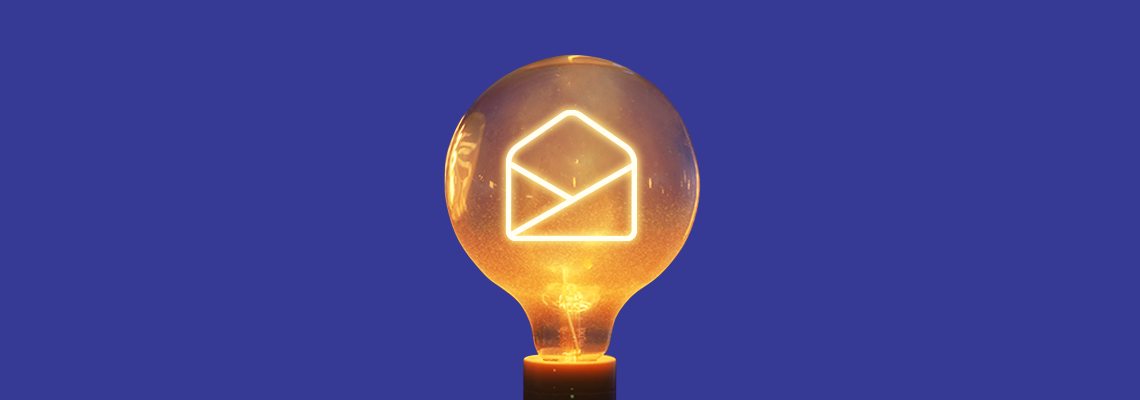Email deliverability is a broad topic. Trends change; but there are a few things to always consider which will help you with your campaigns. Whether you are just starting with email marketing or you are here to improve your current projects, this guide should help you achieve success.
Every email campaign bases its success on deliverability. If you can’t get your emails in your recipient’s inbox, even the most beautiful and trendy campaign will be worth nothing. In this article, we’re going to look at how to improve email deliverability and how you can boost your chances of getting your emails opened and clicked.
Table of Contents
- Don’t send unsolicited emails
- Validate your email with SPF and DKIM
- Do not use blacklisted content
- Do not mislead your recipients
- Send emails in regular patterns
- Make sure your emails look good
- Personalize!
- Analyzing Campaign Results
- How should you go about increasing email deliverability
Don’t send unsolicited emails
You might think that having access to a large contact list from the internet means you should start sending emails left and right to reach the broadest audience possible. Unfortunately, doing that can be poisonous to your email deliverability.
If you send emails to people that want to hear from you, they will open them, click the links in them or reply to them. If they’re expecting to hear from you (for example with an order confirmation), they’ll even check their spam folder and tag your emails as “not spam” if they find it there for whatever reason. All of these interactions help you increase your reputation on the recipient’s server. The better your reputation, the better your email delivery rates.
So, if you’re tempted to go on a cold-mailing spree to contacts downloaded from LinkedIn and other databases, don’t. Sending these emails will have you marked as spam, ignored or deleted. The recipient server’s filters will quickly flag you as spam, especially if you send your emails to recipients that happen to be spam traps. This will hurt your sender reputation, and in turn, your email delivery.
Validate your email with SPF and DKIM
If you are using a third-party Email Service Provider like Elastic Email, you should validate your sender domain. This basically tells the recipient servers that you trust Elastic Email and that you’re allowing us to send emails with your domain name. SPF and DKIM records are later read by the recipient server and their presence is sure to improve email delivery.
If you do not have SPF (or your SPF is badly configured) the recipient server may interpret your emails as spoofing and send them to the spam folder.
You can read more about SPF and DKIM validation here:
Domain validation
Do not use blacklisted content
If a domain name ends up on a blacklist, something has probably gone wrong. Most likely, the domain hosted a virus, it was a scam site or it was sending spam messages. Email delivery best practices are definitely against using blacklisted domains as sender domains or linking the sites. Emails referring to blacklisted domains may end up in the spam folder, or even, rejected outright.
Not all blacklist providers are created equal—be sure to take that into consideration while looking through blacklists. To find out which blacklists you should pay special attention to, read our guide: Not all blacklists matter (but some do).
Many small email providers use specific blacklists to filter their email. Large players usually stick to their own filters, along with a few major blacklists like Spamhaus. If URIBI Black is able to spot a bad domain, then Google or Microsoft’s filters are likely to do the same.
Do not mislead your recipients
When looking to improve email delivery, be sure you take care of your content. If you mislead your recipients with clickbaity subjects that lead to completely unrelated emails, sooner or later they will be fed up with you, unsubscribe and report you as spam.
Make sure your sender domain is working properly as well. If you send messages from a domain that shows a 404 error upon entering, then your email will be unprofessional at best and untrustworthy at worst.
The same principle applies to links. Don’t use link shorteners that obfuscate your URLs. Mailbox providers treat them with suspicion and some link shorteners may be blacklisted.
Don’t use too many redirects in your links. While using Tracking URLs is all well and good, redirecting the user through multiple sites is bad practice.
Send emails in regular patterns
Recipient servers like stability. When you start sending emails, start out with small volumes or try to segment your campaigns into smaller chunks—this will help you establish a better reputation on your sender domain, along with correlating your domain with your IP(s). Slowly ramping up your volume will help recipient servers accept your emails. Regular sending can be helpful in increasing reputation while creating email “spikes” can lead to throttling.
Make sure your emails look good
A picture can say a thousand words, but thousands of pictures may say none if email filters will send them straight to the bulk folder.
Design your emails to look good, even if your recipient’s inbox disables image display by default. Add more text where necessary, always try to add the “ALT=” parameter to describe the blocked images.
Keeping a good image to text ratio also helps—email filters will treat these messages better than others.
Personalize!
You should strive to create personalized content whenever possible. At the very least, you could use your recipient’s first name in your email’s subject and opening lines. Achieving this is simple with our merge fields.
It does not have to end there, though. When creating newsletters or special offers, you are able to create a customized version for each recipient subgroup. Your audience is more willing to interact with emails created with them in mind, so using this solution should improve your email delivery rates.
Analyzing Campaign Results
You should inspect your contact list and results regularly. If you see that some messages soft bounce multiple times, you should consider removing the contacts in question from your list. If you see recipients who have stopped engaging with your email, you should try to limit the number of emails you send to them.
See also our article about analyzing campaign results to learn more.
How should you go about increasing email deliverability
Increasing deliverability is a feat that’s easy to learn, but hard to master. The basics are simple, however, taking care of all the nuances can be hard. That’s why it’s important to regularly check your results and see whether your deliverability is up to par.
If you follow this guide, however, you should have no problems reaching most of your recipients without ending up in the spam folder, or having your emails suppressed.