Inbound email routing is extremely useful in email communication, yet it seems to still be quite unknown. Let us give you a closer look at what this feature entails, how you can use it to automate your workflow and create two-way communication with your customers. You will also learn some real-life examples, including how Planets Nu uses inbound routing in their internal communication among players.
Table of Contents
- What Is Inbound Email Routing?
- Inbound Email Routing as a way to create two-way communication with your customers
- Why you should use Inbound Email Routing
What Is Inbound Email Routing?
Using inbound email processing consists in creating pipelines for your incoming messages. It means that when you use an email service provider and receive an email from a certain email address or domain, the system automatically knows how to processthis message. In Elastic Email, it is either automatic email forwarding to a chosen address or sending an HTTP webhook notification.
Inbound Email Routing as a way to create two-way communication with your customers
The first option is to automatically forward an email to an address of your choice. You can use this feature to forward an email to both an internal or external email address. To exemplify, you can forward to specific inbox all the messages received by a role email address. Thanks to this, it is less likely that a person responsible for responding to these emails overlooks any of them.
You can also automatically forward emails when you have a new email address but still receive emails to your previous one. When you set up inbound forwarding, you get all email, even those still sent to your old email address. These are only a few examples of how you can make the best of inbound automatic forwarding.
Another amazing characteristic of an inbound route is that it enables anonymized email relaying functionality. In other words, when customers communicate using your application, their private data is implicit and safe. For example, short-term accommodation platforms like Booking.com and Airbnb use anonymized email relays in the communication between the guest and hotels/hosts. You have probably booked a room or an apartment at least once and had to contact your accommodation provider. If you did it via in-app chat, the system received your message, processed, anonymized, and forwarded it to your recipient. Due to this function, your data, including your email address, remains implicit to the user you’re communicating with.
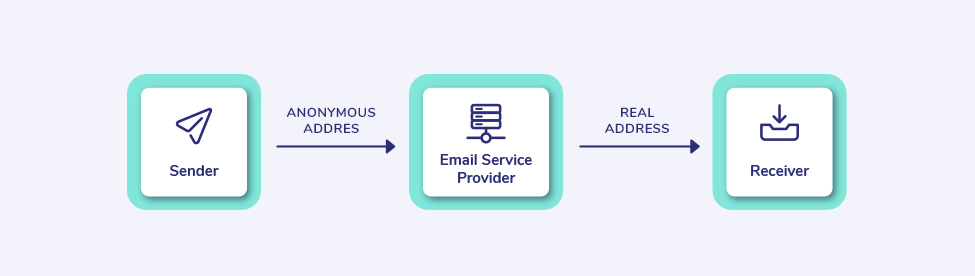
Planet Nu Case Study
To give to another real-life example, Planets Nu game uses Elastic Email to handle communication within the game.
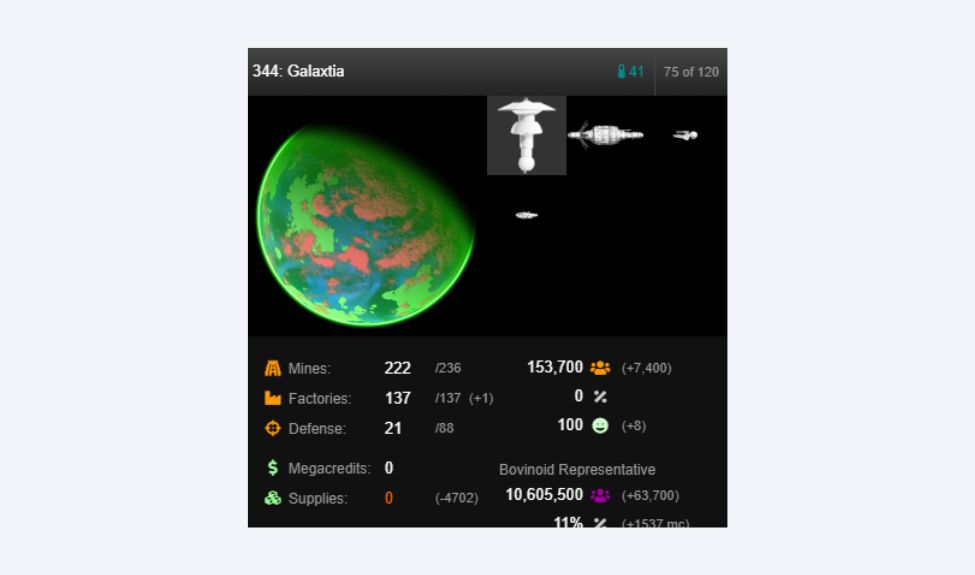
The same rules we explained based on the short-term accommodation services apply to Planets Nu. When a player wants to send a message to other players via the in-game chat, it goes from their profile, which is identified by their email address, received, processed, anonymized by Elastic Email, and forwarded to other player(s). Everything happens inside the game, and all the users can see are each other's logins.
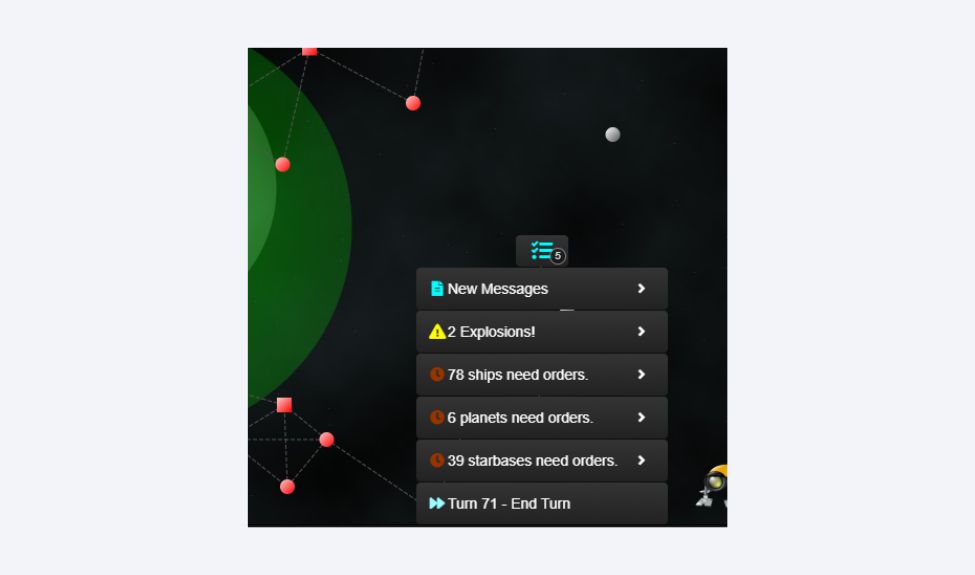
The second way of using inbound email routing is setting up HTTP notifications. Whenever you receive an email from a certain email address, email service provider parses the message. It is then sent to a webhook URL of your choice. Thanks to this webhook, your application is notified by a certain event and can make use of it. It means that you can integrate incoming messages with your application.
For example, if your app has an inbound email configured to create shopping or to-do lists, a user can create a new list, then receive an email confirming its creation, and can reply to this email with the names of products. The email goes through your email service provider to your application in the form of an HTTP notification. Your app then processes the message and automatically adds products to the list.
Another example of inbound notifications is when you receive an email containing attachments, you get a notification about it via HTTP, and the attachments are automatically added to a place of your choice, e.g., Google Drive. Both of these examples require programming knowledge and configuring your application to perform certain actions once you receive an inbound HTTP notification. Yet, it gives you a chance to make the best of this feature and automate your workflow.
Why you should use Inbound Email Routing
As you can see in the above examples, inbound email routing is an amazing tool to improve your workflow and communication with your customers. When you use automatic email forwarding to a chosen address, the response time shortens and you have more opportunities to notice and reply to crucial messages. Also, since the messages go through your email service provider, the “From” address is anonymized, so your or your customers’ data remains safe.
When it comes to the HTTP notifications, as the system can perform certain actions based on the inbound messages, it removes a lot of time-consuming manual work and saves money for the company. All these benefits translate into two-way communication with your customers and their higher satisfaction rate.
We hope we’ve brought the topic of inbound email processing closer to you. If you already are or would like to be an Elastic Email user, inbound email routing is available in Email API paid plan. In case of any questions, our customer support team is always there for you to advise and assist you every step of the way.






