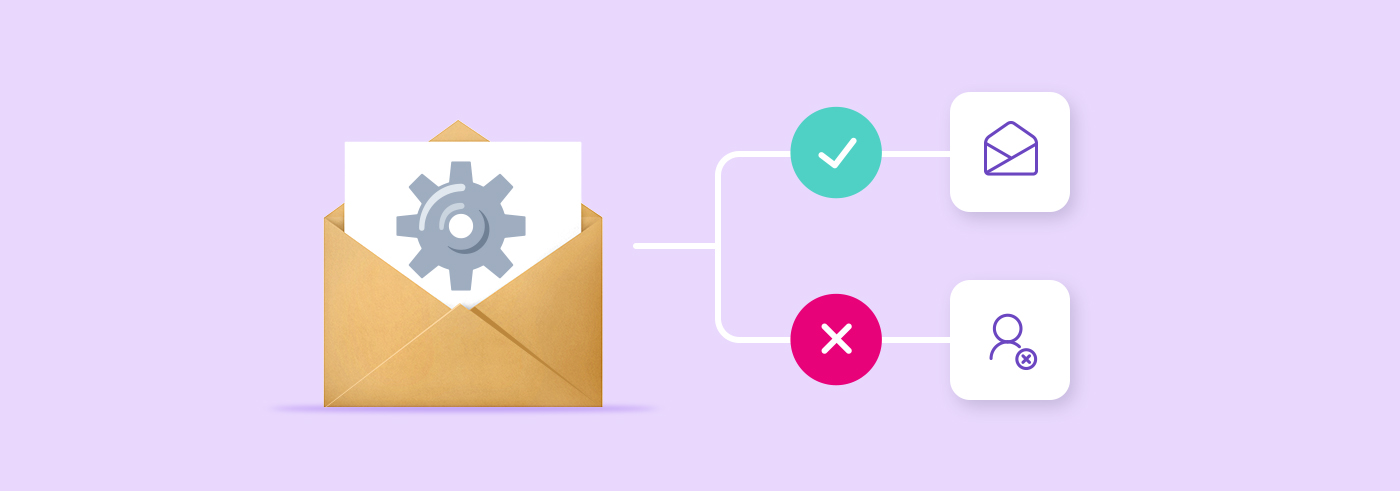In Elastic Email, you have two products to select from - Email Marketing and Email API. Both products are available in free and paid versions. Depending on your goals, you can choose the product that best fits your needs, and we'll help guide you to the right choice. While many features are similar, there are small distinctions that could be significant. Let's see what to focus on!
Table of Contents
- Getting Started with Elastic Email
- Differences between the Email API and Email Marketing products
- Unique features of the Email API product: API calls, different pricing structure, and no campaign creator
- Features that are the same for the Email API and Email Marketing products
- Free plan vs. paid plan - what to choose?
- Make the final decision on your Elastic Email product and plan
- Summary
Getting Started with Elastic Email
Setting up your Elastic Email account is extremely easy. It doesn’t require adding a credit card to test it, see crucial functions, and send the first emails (in the free plan, where no credit card is required, you can only send emails to yourself).
Essential questions to ask yourself before choosing a product and plan:
- What is your estimated monthly email volume?
- How many unique contacts do you send to?
- What domain or website will you be sending from?
- What type of emails do you intend to send?
- Do you need to use our contact and campaign design tools to send campaigns?
- Are you currently using another provider to send emails?
- Are you a content creator?
Starting from the top, what distinguishes the three products? While they offer similar functionalities and the dashboards look quite alike, there are some key distinctions you need to consider. Let's dive into what makes the difference.
Differences between the Email API and Email Marketing products
The Email Marketing product is probably more versatile and doesn’t require coding skills to use it fully. With this product, you can also generate an API key or SMTP credentials, allowing you to take advantage of API connections or SMTP relay. It’s simple to manage your contacts and grow your audience without additional CRM. You can easily create lists and dynamic segments based on specific criteria to create smaller bunches of your recipients. With status management, you can easily identify your most engaged or inactive audience and use this information for your campaigns.
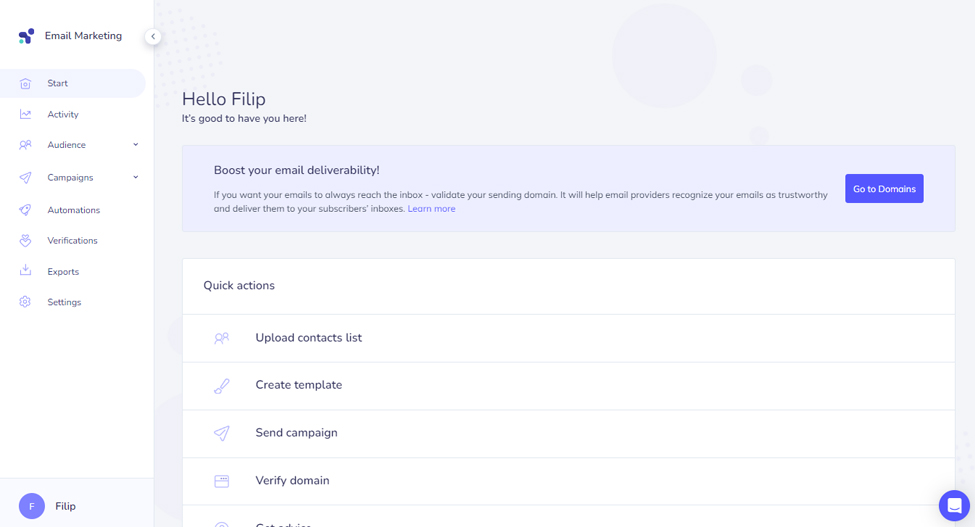
Collecting contacts via forms (our product provides a free form builder – we're also working on an exciting update here!) or landing pages (featuring a free block-based landing page builder) is a piece of cake, even without technical skills. However, there's a crucial difference – you can't send campaigns from the dashboard within the API product, as that feature is reserved for the Email Marketing product. With the API, you'll probably need an external tool like Postman or a plugin like Post SMTP. Both methods are easy if you know coding, but using our built-in campaign creator is probably simpler, especially for tasks like A/B testing.
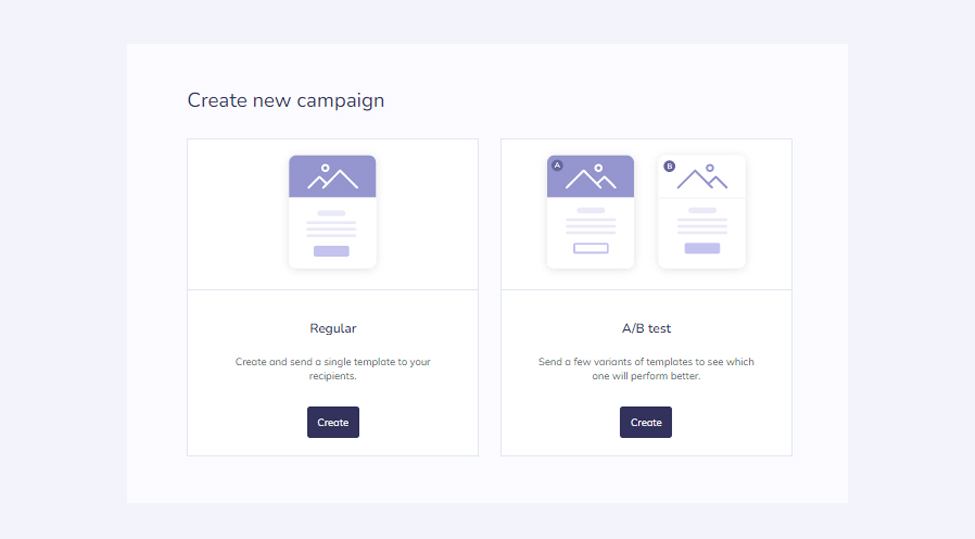
Unique features of the Email API product: API calls, different pricing structure, and no campaign creator
In the API product, you have access to suppression management instead of contact management. All your activities should be based on API calls (we offer comprehensive API documentation) or SMTP connections with external apps or plugins. Instead of campaigns, there are channels that can be reviewed in the log section to see the results of your sending.
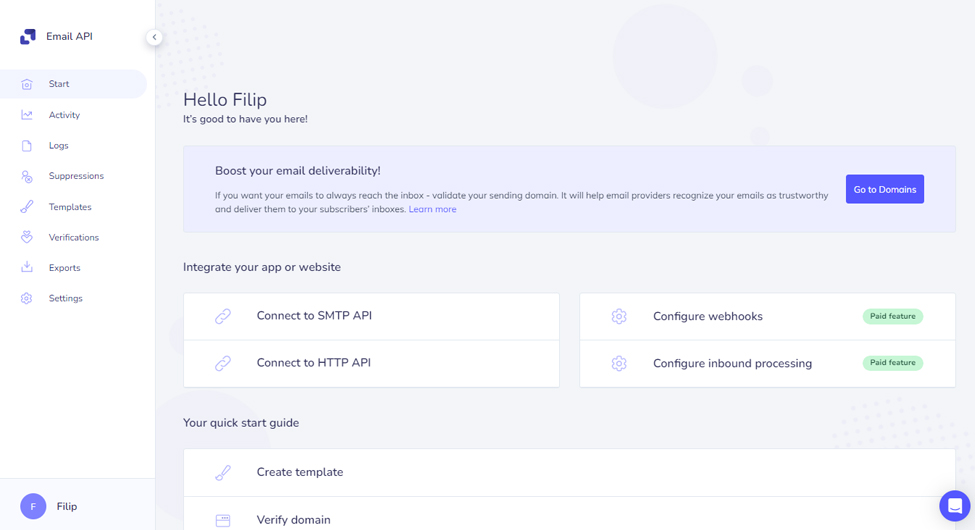
The pricing structure of both products depend on the volume of emails sent. For instance, the prices of the Email Marketing product start at $19/month for up to 10,000 emails (and you can upload up to 1,000,000 contacts). The pricing of Email API starts at $19/month for up to 50,000 emails.
Features that are the same for the Email API and Email Marketing products
So, what do both our products have in common? First of all, both are awesome, and you should definitely test them out (especially since that’s totally for free!). Both use our own MTA and offer a high deliverability rate. With either product, you have access to our ultra-intuitive and effective email designer.
As mentioned earlier, you can generate up to 15 API keys and up to 15 SMTP credentials combined in both products.
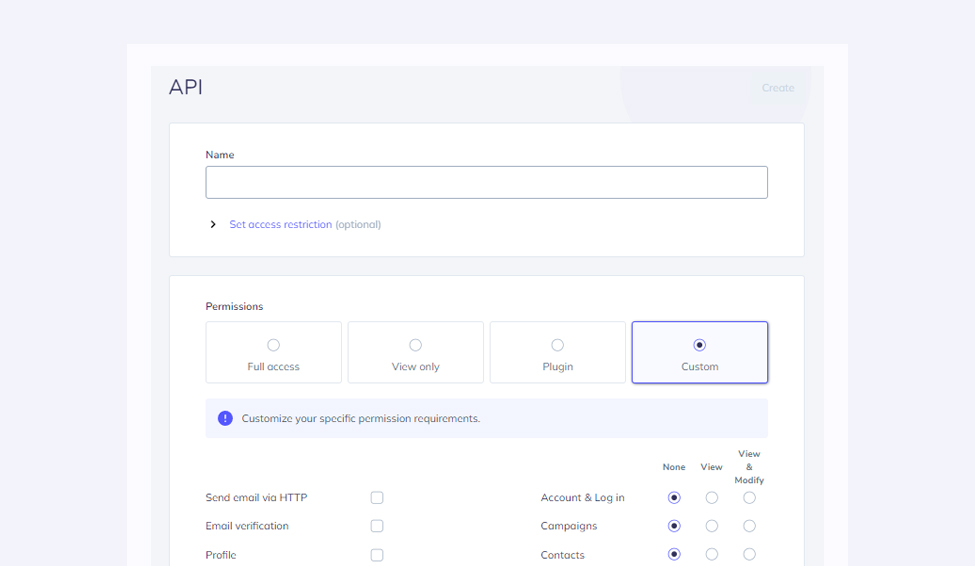
You can send emails directly from your domain and easily verify it with our guide. The AI text tool, which serves as your email writing assistant, is available for both Marketing and API products. The number of available prompts per month depends on the plan (30 in the free plan, 100 in the paid plan).
In both products, you'll also find free email templates ready for immediate use and regularly updated with new designs. Additionally, private IPs are available for purchase regardless of the plan. This is a great way to enhance your deliverability as you'll have your own IP rather than being part of a shared pool, allowing you to completely manage its reputation. So, as you can see, there are a lot of similarities between them.
What's important is that customer support is free and available in every plan and product you choose. Our qualified specialists are here for you 24/7. Additionally, you can opt for additional dedicated support if time is critical for you.
Free plan vs. paid plan - what to choose?
The main difference between the free versions of our products and the paid plans is the ability to send emails. Whether you choose the Email Marketing product or Email API, you can set up your account, test all the functionalities, and integrate with your favorite apps for free. However, if you want to start sending emails to your audience, you need to upgrade to a paid plan. The free versions of our products are perfect to see if you enjoy using Elastic Email and find it easy to navigate. Then, you can use the platform's full potential upgrading to the paid plan.
Make the final decision on your Elastic Email product and plan
Your ultimate selection of product and plan should align with your goals, capabilities, and understanding.
If I were a small business or the only employee in the marketing team, I would probably prefer the Email Marketing product. It allows for easy growth of the contact list, management of specific recipients, and creation of campaigns. It is also a great option for a more advanced email marketer or member of an email marketing agency. Email automation would likely be the most significant factor for me, but I would also prioritize user management and reseller features.
If I were a developer or had programmers on my team/company, I would stick with the API product. .
E-commerce can be particularly challenging. If the main goal is strictly sending transactional emails, the Email API plan would be my preference. However, if these actions need to integrate with newsletters and product marketing via email, then the Email Marketing plan emerges as the optimal solution. It also offers more advanced features and desired additional personalization and automation in the marketing efforts.
Summary
As you can see, there are plenty of options to pick from!
To sum up, the API plan is likely better suited for individuals comfortable with programming or who have programmers on their team. If your primary need is to connect or integrate with various tools, then using an API key or SMTP with this product would be more appropriate. Alternatively, the Email Marketing plan, with its campaign creator and email automation features, might be a better fit, especially if your team includes individuals who manage external connections and those who focus on sending campaigns and newsletters without technical skills.
It's worth mentioning that with our in-app and email onboarding, learning how to use our tool should be easy, regardless of which plan or product you choose. We provide video and email tutorials that will guide you step by step through the most important stages.
We hope that you will make the right decision! Remember that you can try both products for free at any time.