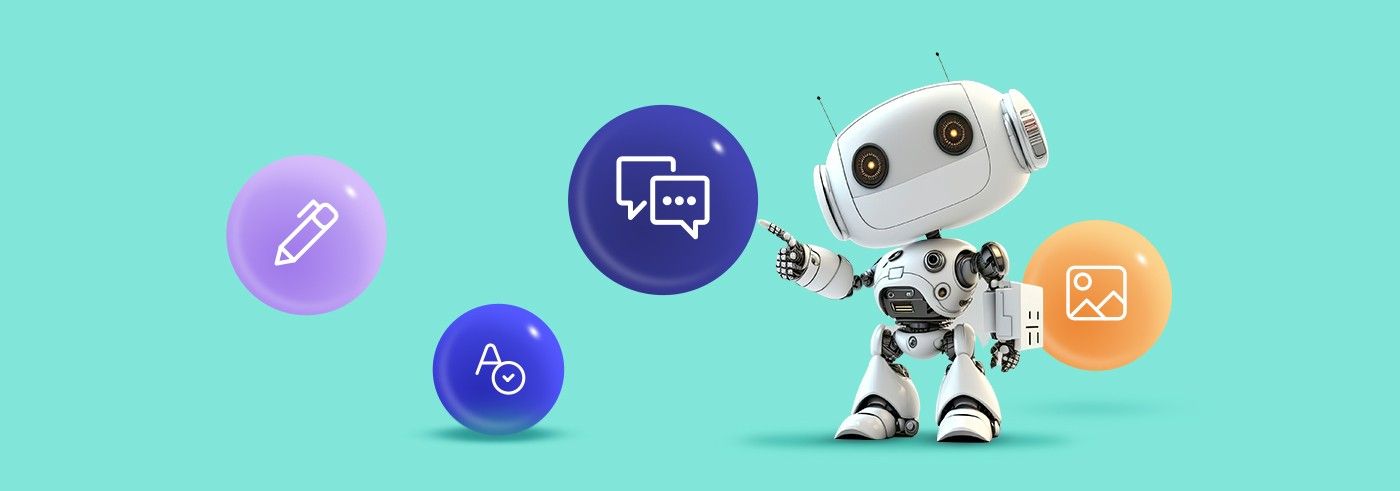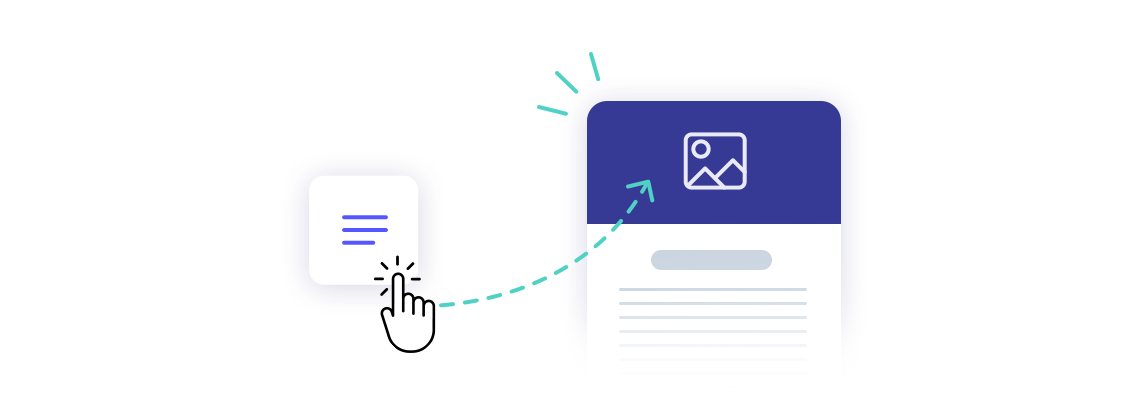We’re definitely at the point where artificial intelligence (AI) has become omnipresent. Fascinated by generative artificial intelligence, we are learning to use it to save time and increase productivity and creativity. It has created an opportunity to do our tasks faster if artificial intelligence helps us create text or generate images. We just need to check the generated content and possibly adjust it to our needs or revise the prompt so that the tool generates what better suits our needs.
As Elastic Email, we are also incorporating artificial intelligence into our services. Let us tell you more about it and what else we have in store.
Table of Contents
- The Elastic Email AI text tool
- AI text tool pro tips
- AI text tool access
- Will my newsletters and data be used to train the AI?
- What’s next?
The Elastic Email AI text tool
By integrating with a cutting-edge language model, we can provide you with a generative AI text tool. It means that now, when you use our email designer, you can type your prompt, and our tool will deliver the desired content. You just have to click on the icon in the top right corner of the text toolbar of a particular email element. This tool is available for paragraphs, headings, and lists.
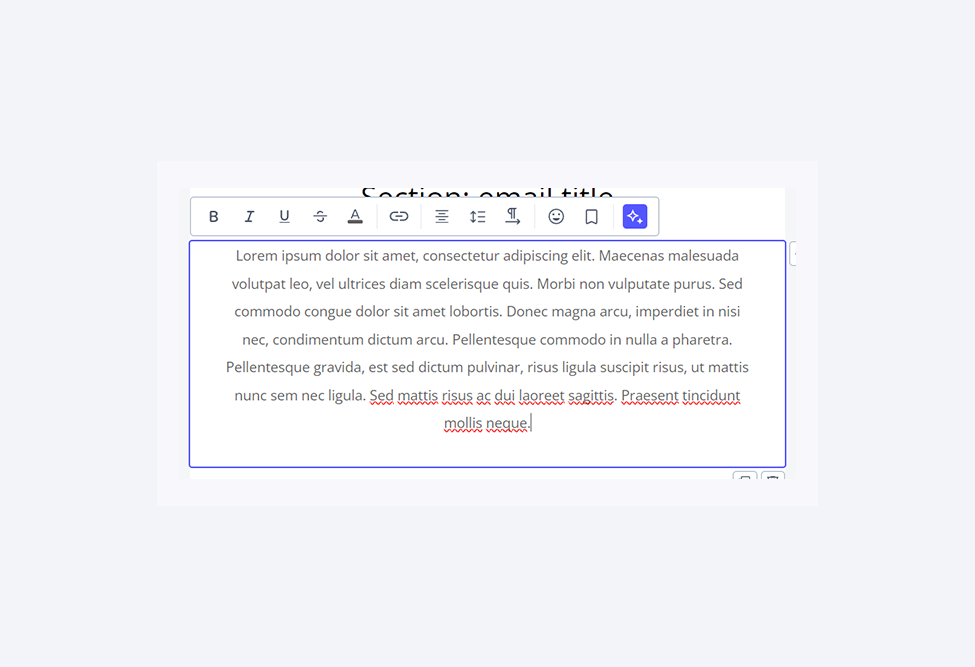
Then, you need to click on "Generate text".
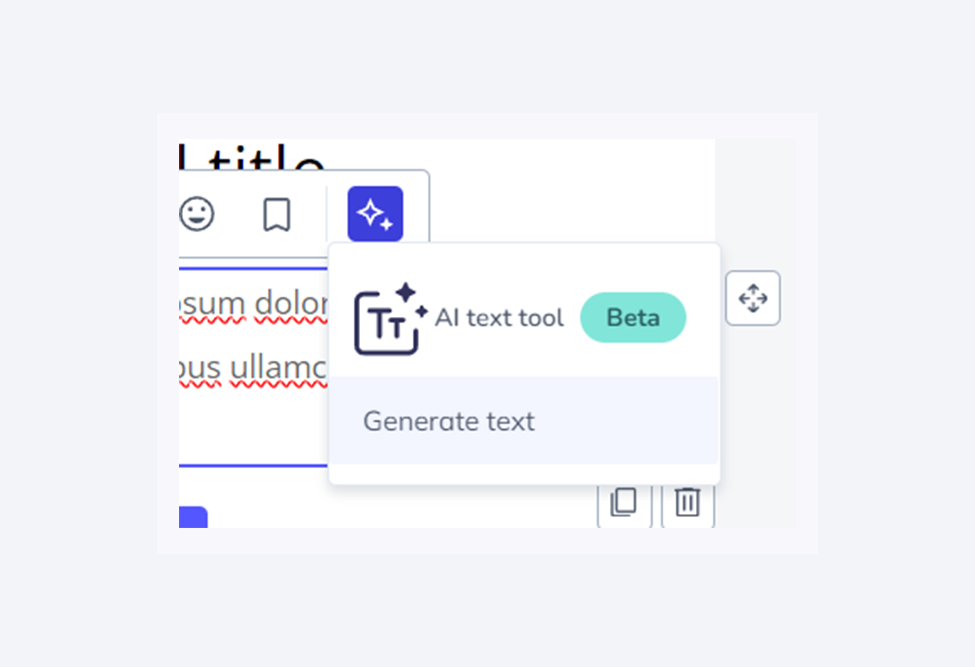
This feature allows you to generate content based on the prompt you enter in the input. You can type in up to 355 characters into your prompt. If you like the generated text, you can paste it into your email by simply clicking “Insert into template”.
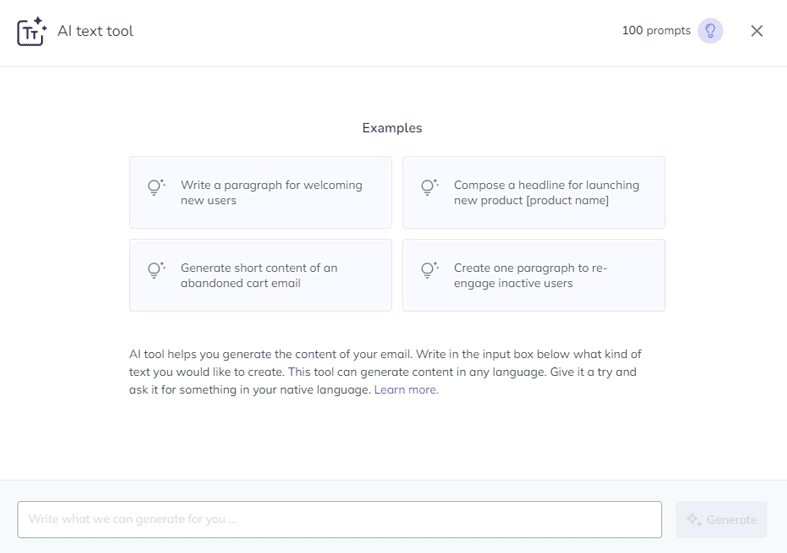
AI text tool pro tips
Sometimes, you need extra help when using a new tool. That’s why we prepared some pro tips for you that might come in handy.
The use of merge fields
When you get the generated text, it may sometimes include elements like [Customer’s Name]. Please remember that it does not mean that the system will use it as a merge field in your template. If you want to add merge fields to your email, you have to do it manually by selecting them in the toolbar or simply typing them into the text.
Prompt examples
Don’t know how to write prompts? No need to worry. Here are some examples of what you can type into our AI text tool:
Paragraphs
- Product launch - “Compose an engaging email paragraph introducing our latest product launch - [product name]. Highlight [unique features and benefits] while creating anticipation for our customers. Keep it concise and persuasive."
- Limited-time offer - “Generate a persuasive email paragraph for a limited-time promotional offer - [offer name]. Emphasize the urgency and exclusivity of the deal. Encourage customers to take immediate action. Include [key details] and a clear call-to-action.”
- Event invitation - “Write a warm and friendly email paragraph inviting our subscribers to an upcoming event - [event name]. Clearly communicate the [event details], highlight the [benefits of attending], and create a sense of excitement/ Encourage RSVPs and participation.”
- Abandoned cart reminder - “Develop a persuasive email paragraph for an abandoned cart reminder. Remind customers of the items left in their cart, highlight any discounts or incentives, and create a sense of urgency to entice them to complete their purchase.”
- Email newsletter - “Write a friendly and informative paragraph for our monthly newsletter. Include updates on [recent company news], [upcoming events], and any [noteworthy achievements]. Make it engaging for our customers.”
Headlines
- Flash sale alert - “Craft an urgent and persuasive email headline for an upcoming flash sale for [products/services]. Create a sense of excitement that encourages recipients to act quickly. Emphasize the time-sensitive nature of the offer.”
- Re-engagement campaign - “Create a re-engaging email headline for a campaign targeting inactive subscribers. Use language that sparks curiosity and present a special offer to encourage recipients to re-engage with our brand.”
- Holiday-themed promotion - “Develop a festive and appealing email headline for a holiday-themed marketing campaign. Convey the promotional offer and incorporate holiday spirit to attract recipients during the festive season.”
- Customer testimonials - “Craft a heartwarming and persuasive email headline for a customer testimonials campaign. Capture gratitude and convey a special message to our customers, emphasizing their importance to our brand.”
- Educational content - “Come up with an enticing email headline for educational content. Make it clear that the email contains valuable insights or tips, sparking curiosity and encouraging recipients to open and engage with the informative content.”
AI text tool access
The Elastic Email AI text tool is available for both free and paid plans with different prompt limits. In the Email Marketing and Email API products here are the prompt limits:
Free Plan - 10 prompts
Paid Plan - 100 prompts/month
Limits renew monthly on the Subscription date except for the Free plans. You will see how many prompts you have left in the top right corner of the AI text tool modal, and you’ll be able to check the date of the limit renewal.
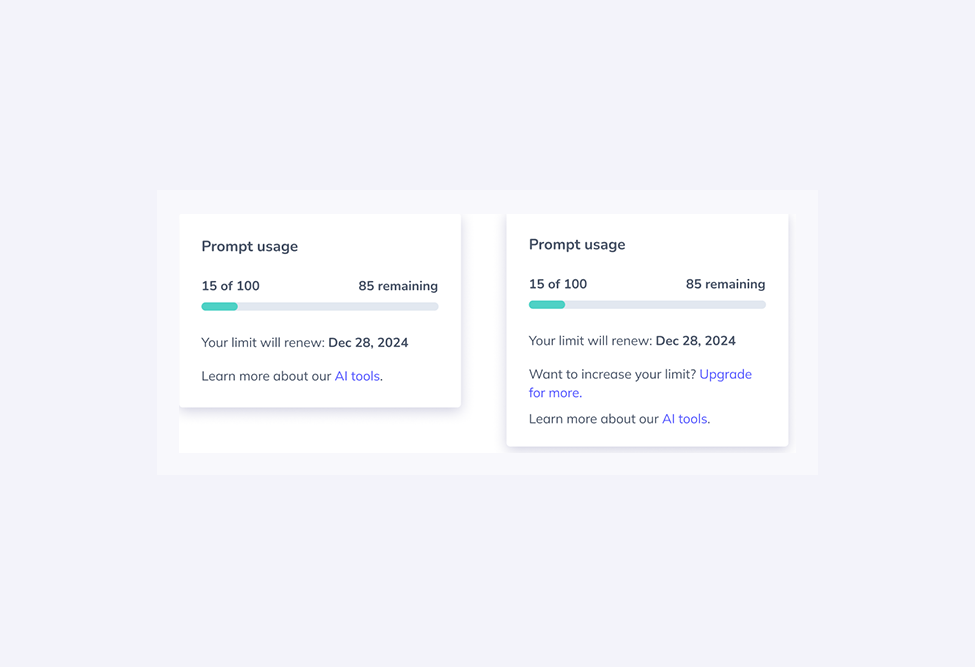
Will my newsletters and data be used to train the AI?
This question might pop up in your mind as we all know how language models are trained. We hasten to respond and reassure you that the language model on our platform will not learn from the data generated by our users.
What’s next?
Implementing an AI text generator is just the first step to taking our platform to a new level. Let us know how much you like our new AI text tool. Or maybe there are other AI tools you would like to see on our platform. We’d very much appreciate your feedback. We have several aces up our sleeve, so keep following our blog to know more.
Eager to put this knowledge to some use?