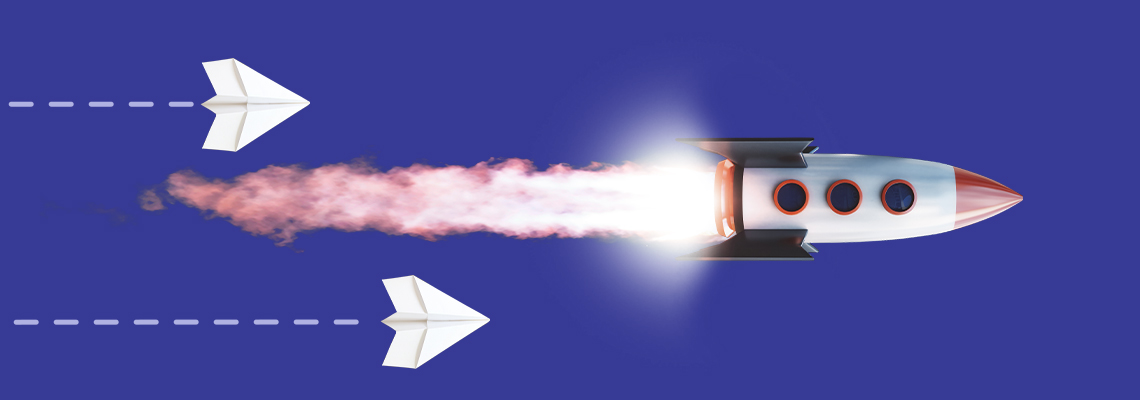If you're not happy with your current ESP the good news is that you don't have to stay with them. If you need a bit of help making the leap to a new provider, here are some tips that can make the transition smoother.
Table of Contents
- 1. Make your wish list
- 2. Get to know your new ESP and prepare your team
- 3. Reach out to customer success and support
- 4. Verify your domain and update your profile details
- 5. Take this time to review your previous strategies and make new ones
- 6. Migrate contacts and upload your suppression list
- 7. Warm-up to your new email provider
- 8. Bring your templates
- 9. Do a little list maintenance
- 10. Update subscriber forms, automation, integrations, and documentation
How to change your email service provider? Things to keep in mind
1. Make your wish list
The first thing to consider when you're changing ESPs is to ask yourself and your team why you want to make a change. Making a wish list for your new service is integral for ensuring that you choose the correct ESP for you and your business. Are you looking for a particular feature? A personalized account manager?
This step is going to help you narrow your selection, confirm that you do want to make a change (or maybe that you don't need to after all) and will guide your decision-making process as you reach out to prospective services.
2. Get to know your new ESP and prepare your team
Once you've decided to make the change and you've picked your ideal ESP it's time to start familiarizing your team with the new interface and tools. You may consider a few different approaches to training your team on the new service, for instance, you may choose to have a few key personnel to become experts that the rest of your team can rely on for information.
3. Reach out to customer success and support
To help you facilitate this switch, hopefully, you've already created the beginnings of a relationship with the helpful customer service technicians running your new ESP. While you should expect there to be a learning curve when you make a switch to new software, you can make this a lot easier if you reach out to the people who will be helping you implement and use your new email service provider.
At Elastic Email, you can expect personalized responses via our email support is usually less than an hour - and if you want even more one on one guidance, we offer Premium support which pairs you with dedicated account managers available for chat assistance.
4. Verify your domain and update your profile details
This is pretty much the first thing you're going to be doing. Entering your profile details and authenticating your domain DNS to allow your new ESP to send mail on your behalf is essential to get started. Generally, this is a pretty standard step and only takes a few minutes to implement. Remember, if you're still sending with another email service provider, that's okay. You can move some of your mail to a new platform and simply update your DNS settings to reflect the additional sender.
In addition, at Elastic Email, we give you the option to customize further with tracking setup, default domain selection, and DMARC.
5. Take this time to review your previous strategies and make new ones
Are your current email marketing campaigns the best they can be? Do you need to update any brand images, content, or layouts? What value are you providing your subscribers?
6. Migrate contacts and upload your suppression list
Once you're sure your list is healthy, upload them to your new account. Once again, remember to upload your list of suppressed addresses and make sure you choose a blocked status for them to ensure you don't send them any mail.
7. Warm-up to your new email provider
Once you get set up and ready to send a mail with your new ESP, you'll want to remember that you need to ramp up your sending. The IPs you're sending on need time to "get to know" your mail and domain reputation. This goes for public pools and is even more important if you opt to use a private IP for sending. Even if the IP is warm, (Elastic Email provides you with a warmed up IP) it's still a good idea to start sending in smaller amounts over the first week or two and then ramp it up from there.
Be prepared for a few little bumps in your metrics. Large ISPs like Gmail, Yahoo and Microsoft may need a little time to adjust their metrics as they update their records regarding current and previous interactions with your mail or domain.
8. Bring your templates
Remember to bring your hard work with you. Copy and paste HTML versions of your templates into the raw HTML editor.
9. Do a little list maintenance
Next, take this opportunity to do a little list of hygiene. You want to start off with an up to date list when you make the change over to your new ESP. Consider cleaning up your list either manually or with the help of a service. Remove addresses from your lists that are stale, incorrect or invalid.
10. Update subscriber forms, automation, integrations, and documentation
If you've got any forms integrated with your websites, automated campaigns or documentation that needs to be updated, now is the time to take this step.
Hopefully, this helps you make the change to your new ESP easier - We'd love to see you join Elastic Email of course! If you need assistance or have questions about this post or your account, please contact our helpful Customer Success Team.