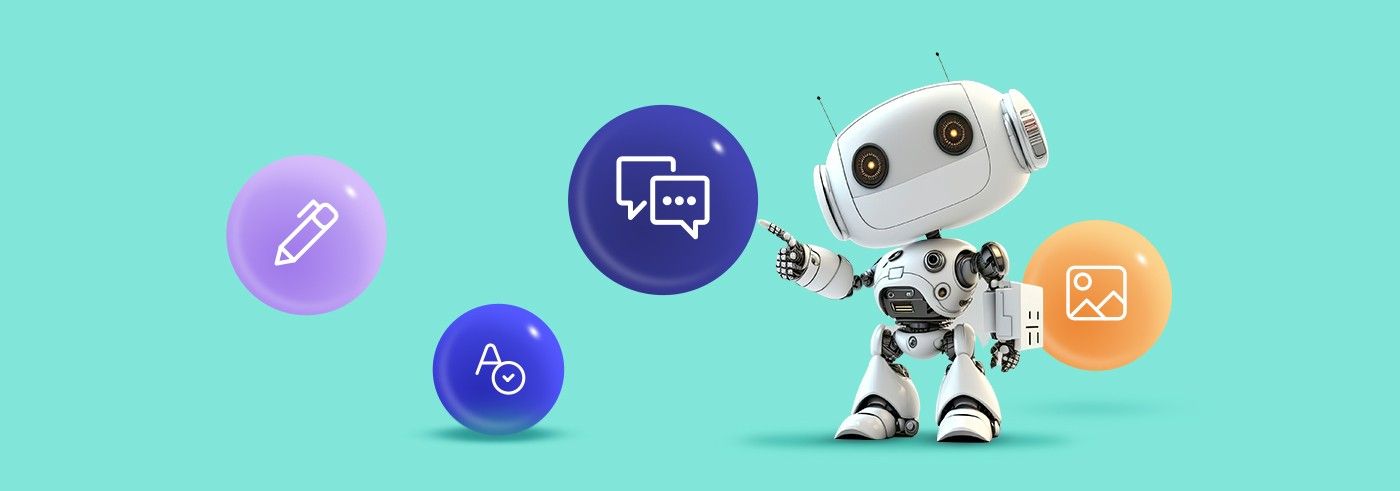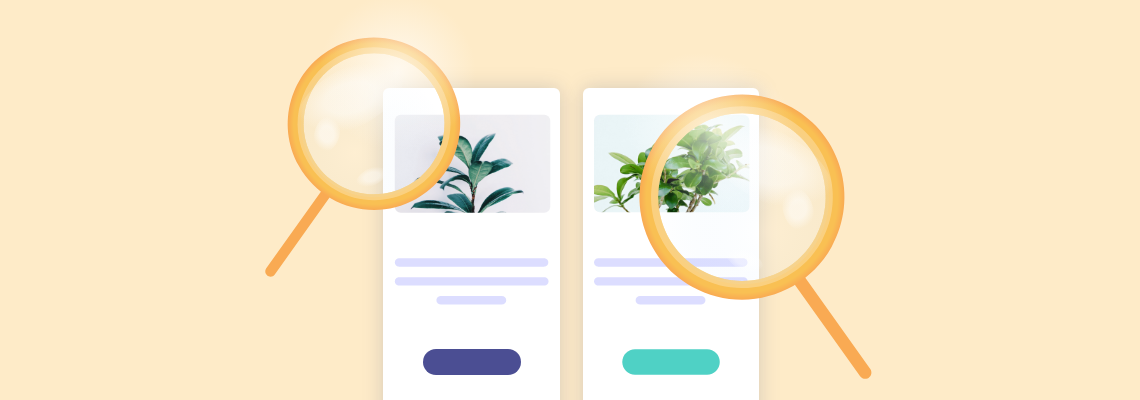Making a big step when looking for a new service might need some research first. Let us help and show you the features that Elastic Email offers!
Table of Contents
- Email Designer and HTML editor
- Segmentation
- Merge tags, dynamic content
- Automation campaigns
- SMTP and API
- A/X testing
- Email Templates Gallery
- Sub-accounts
- Custom Branding
- Easy Contact Management
- 24/7 Customer Support
Below we present you a set of tools that might be useful for email marketers, like yourself.
Email Designer and HTML editor
Use our Email Designer to build your own template. Choose your own template name and set the template defaults such as From Email, From Name and Subject. Customize the layout by adding or removing layout boxes. Use a text layout box for styling fonts. The design tab will let you adjust default styles for text, links, and headers. Easily add, remove and resize images using the image layout boxes. You can also code your own template in HTML or paste the code of a template from an external source.
Segmentation
This tool gives you the ability to group your contacts based on very specific sets of criteria called "query". Only contacts that match the query will be included in the segment. They can be very simple like "contacts that have opened at least 10 emails" or very complex like "contacts whose first name begins with letter "A" or "E" and were last active 2 months ago".
Merge tags, dynamic content
Use these special tags to create dynamic content in your emails and templates. With their help, you, as an email marketer, can create personalized messages for each recipient without editing each message separately. Once you send an email, each tag will be replaced with appropriate content, for example, {firstname} will be replaced with the contact's first name.
Automation campaigns
Triggered email and automation campaigns are a great way to stay relevant and connected with your contacts. As an example, if you send a confirmation email after someone signs up to receive your newsletter, that is a triggered email. You can also add multiple automated campaigns if you'd like to follow up with your new subscriber days or weeks afterwards!
SMTP and API
Easily connect to us with your third party SMTP client, server, CMS or plugin using our settings. Once you create an account, you will be able to reach Elastic Email via standard SMTP configuration or fully integrate our tools into your website or app with granted API key.
A/X testing
A/X split testing is a good way to test how your email or message is doing and how your subscribers are responding to it. You can use this tool to test many versions of your template, different subject lines, the time you choose to send, and to what lists you send to. Discover what works and what doesn't and get the information you need to make the biggest impact with your contacts.
Email Templates Gallery
We offer a gallery of free pre-designed and easy to customize templates to help get you started. Select whichever you like, play with it, save it as your own and use it in your campaigns.
Sub-accounts
Your Main Account is the first account you create under Elastic Email. Sub Accounts are created from within the Main Account. If you as an email marketer, manage several of your own clients, Sub Accounts offer an easy and effective way to separate and manage mail. You may also wish to separate mail by sender domain or contact lists. Sub Accounts offer a great way to manage any mail that needs to remain segregated in its own account.
Custom Branding
This setting allows you to "rebrand" the system access points for your customers. White-label the URL of the login screen and set your own logo or offer your clients access via the browser by rendering the entire User Interface on your own website. If you have a hosted domain with a website, using a few lines of Javascript and HTML, you can easily render the UI on your own page.
Easy Contact Management
There are multiple ways to add contacts to your account and manage them. You can either drag and drop the.CSV file onto the contact screen and then customize the contact fields or use the "Quick Add" option to manually add a single contact to your account.
All recipients that are sent an email via API and via the SMTP Relay are automatically added to the account as a contact.
24/7 Customer Support
Have questions or want to know something? The Elastic Email team is always here for you!
Visit our Knowledge Base to learn about more tools email marketers love, learn more about our support plans or reach out to us directly! Choose from three available Support options. Free (via email), Priority (via live In-App Messenger) or Premium (with a dedicated Account Manager).