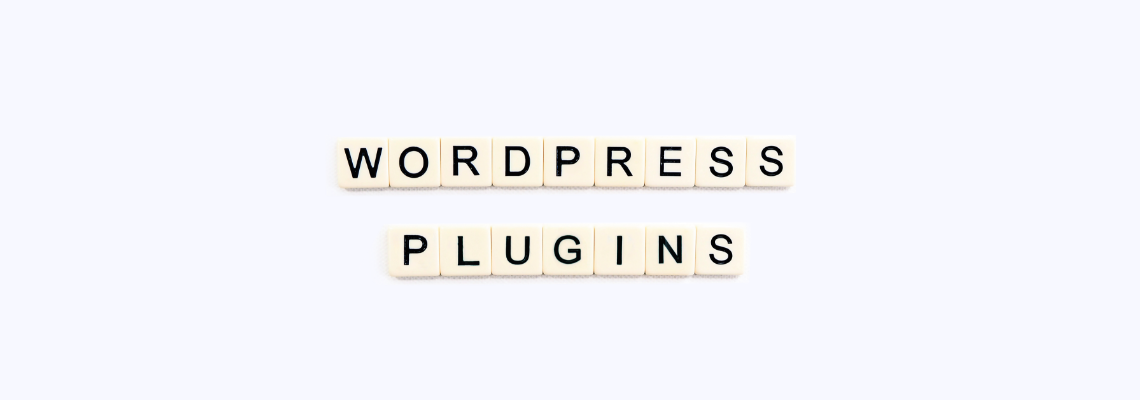Elastic Email integrations can enhance your company's workflow, regardless of its scale. Look at some compelling email integration instances that can improve your email marketing.
Let’s start with application integration and its potential advantages for your business. So, what exactly is it all about?
In essence, it involves synchronizing data and workflows between two or more distinct software applications. Upon completion, it can markedly boost efficiency, reduce expenses, and accelerate the often tedious routines of repetitive tasks. Instead of manually transferring data from one application to another, this operation becomes automated, resulting in time saved that can be allocated to more crucial and creativity-requiring responsibilities.
We offer a variety of solutions to support your task completion and enhance the enjoyment of work. Here are a few notable examples of email integration:
Table of Contents
- Elastic Email integration with WordPress
- Zapier Integrations
- Integration with e-commerce - Woocommerce
- Drupal module
- Why is it worth it to integrate with Poptin?
- Pabbly Connect in connection with Elastic Email
- Wrapping up Elastic Email's integrations
Elastic Email integration with WordPress
WordPress is a user-friendly, open-source content management system (CMS) and website-building platform known for its versatility. It is used by 43.1% of all websites and is popular among bloggers, businesses of all sizes, and website developers. With WordPress, it is easy to create and customize a website through a vast library of themes and plugins. Elastic Email Sender is one of the most helpful of those.
By utilizing Elastic Email's API, it replaces the standard WordPress function, allowing you to dispatch outbound emails directly from your platform. This integration allows you to monitor your email statistics, manage contacts, and effortlessly send visually appealing emails with just a few clicks. Moreover, it enables you to design a widget and maintain a cohesive visual identity throughout your email communications. The setup and usage are exceptionally straightforward.
Zapier Integrations
You are probably well aware of the time-consuming tasks like manually inputting, updating, and integrating various elements of your work. Zapier can be the answer to how to minimize the effort. It’s an online automation tool that allows you to connect and integrate various web applications (over 6000 are available), making it easier to automate tasks and workflows without the need for complex coding. With Zapier, you can create "Zaps," which are automated workflows that link different apps together.
All you need to do is locate one application on their platform and connect with a second application of your choice. We will present you with a simple but very effective example: let’s say that you wish to automate the process of sending an email confirmation for every paid Shopify order through our application. Doing this manually would consume a lot of time and could cause unnecessary delays for your customer. You can easily avoid that by utilizing Zapier to link Elastic Email with Shopify. Then, you can set up a trigger for each new paid Shopify order and configure an action to initiate the sending of a new email via the Elastic Email platform. The entire procedure will be completely automated and won’t require your engagement.
It's a smooth and straightforward process, and there's an extensive collection of email integration examples that you can tailor to your specific requirements. This opens up a multitude of possibilities for streamlining your work.
Integration with e-commerce - Woocommerce
Woocommerce is a free, open-source plugin that enables the creation and management of e-commerce websites and stores. Our plugin “Elastic Email Sender” is compatible with Woocommerce as well and allows you to send transactional emails or upsell emails with Elastic Email API. It’s much easier to analyze the results of the specific campaigns with our plugin implemented.
Drupal module
Drupal is yet another very popular Content Management System - in line with the BuiltWith service data, 6,63% of the top 10k sites on the Internet are built on Drupal. It is known for its flexibility, scalability, and ability to create various websites, from personal blogs to large corporate and government sites. Drupal is written in PHP and uses a MySQL database to store content and configuration data.
The “Elastic Email” module provides plug-and-play integration with Drupal. That allows you to send emails via Elastic Email API and increases the deliverability of your emails. Furthermore, all configuration is managed from a single, user-friendly Drupal admin interface in just three steps!
Why is it worth it to integrate with Poptin?
A different innovative approach to maximize the utility of integrations involves pairing Elastic Email with Poptin. It’s a platform that provides tools for creating and managing pop-ups, overlays, and forms on websites. It is often used for lead generation, email list building, and improving user engagement.
If it’s integrated, contacts from your Poptin forms can be directly added to your Elastic Email contact list. With the API key (available for both products), public account ID, and list name, you can set up the entire process within a few minutes. You will find all the details of Poptin&EE integration here.
Pabbly Connect in connection with Elastic Email
What is Pabbly Connect? It is an automation platform that lets users create workflows to connect different applications and automate tasks. It simplifies data transfer and communication between various software tools. Elastic Email might be one of those tools.
How does it work? You can, for example, send an email immediately after you gather contact from Facebook Leads. It's easy but also very efficient integrations that can help you welcome your new potential customers. Many one-click-ready integrations might be helpful for your business, for example, with Google Forms or Elementor. Check other options that integration with Pabbly provides for you.
Wrapping up Elastic Email's integrations
Whether you're a small startup or a large enterprise, you can indubitably gain advantages from application integration. Automating everyday tasks in your organization can lead to improved operational efficiency, streamlined data processing, and enhanced overall performance. Programming skills are not required to initiate process improvements. We hope that the email integration illustrations we've presented have inspired you to investigate these possibilities yourself. If you're keen on discovering how to integrate Elastic Email, you can find a list of compatible applications available on our website. If you need any help with that, please contact our Customer Support Team.
You can also let us know if there are any other apps for easiest integration that you miss most - we are constantly working on delivering the new options.
Remember that you can try Elastic Email for free - no credit card is needed!