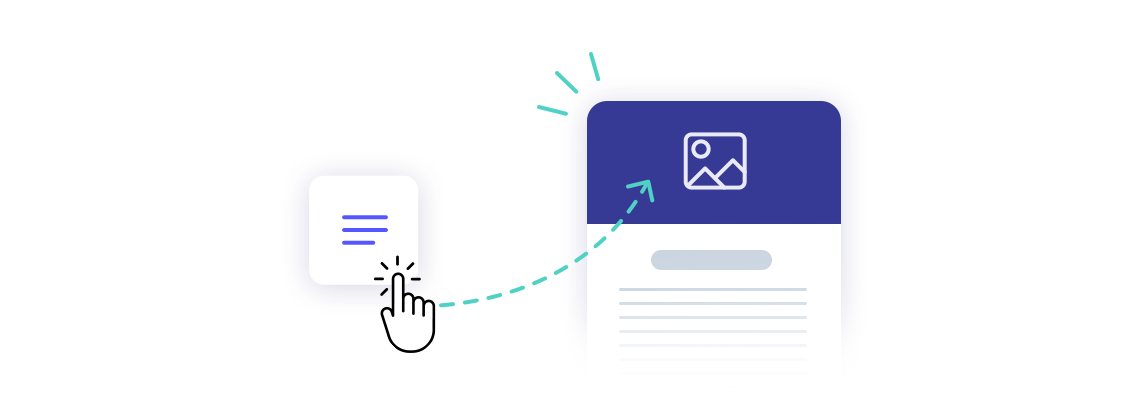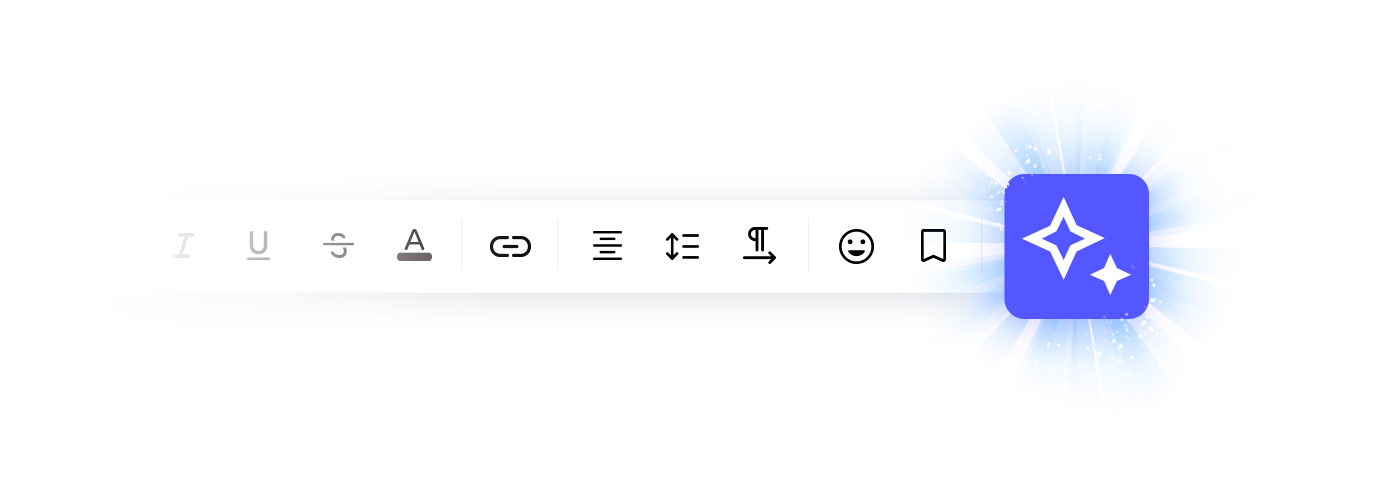When you run your own business, you most definitely send emails to your current and potential customers. That is why you should take care of email accessibility. To ensure everyone understands your message and nobody is left out due to reading difficulties, it's important to communicate effectively.
Table of Contents
- What is email accessibility?
- Why email accessibility is crucial
- Why you should make your emails accessible
- What conditions to consider for email accessibility
- Email accessibility best practices
- Conclusion
Learn about email accessibility, why it's important, and what to consider when designing your emails. We will also tell you about best practices, including technical ones, for when you want to make your emails more accessible.
What is email accessibility?
Email accessibility is the practice of writing, designing, and coding email content to make it easily readable and understandable for all recipients, regardless of ability or impairment. When an email is accessible, your audience receives a message that is easily understood, navigated, and interacted with. Whether they read it themselves or via assistive technologies like screen readers or voice recognition software.
Why email accessibility is crucial
Now, let’s move on to the priority of email accessibility. The scope of physical and cognitive abilities worldwide is extensive, and it’s time all email senders take this into account. We may not fully realize it, but:
- over 1 billion people have some form of disability (approximately 16% of the world population),
- at least 2.2 billion people have vision impairment,
- more than 350 million people are colorblind (around 4.5% of the world population),
- more than 1.5 billion people worldwide are affected by hearing loss,
- 1 out of 10 people have dyslexia.
The statistics show email accessibility is a pressing issue and reveal how many people can be left out if we do not take this aspect of email design into account.
Why you should make your emails accessible
Ensuring email accessibility may bring benefits both to the sender and the recipient. The main reasons why you should make your emails accessible are:
- your emails are more inclusive - by making your emails accessible, you allow all your recipients, including those with disabilities, to fully comprehend and engage with your content,
- you can reach more users - email accessibility helps to expand your audience, including people with permanent and temporary impairments,
- email accessibility improves your trust and credibility as a sender - it adds a human touch to your email marketing by showing your recipients that you understand and care about their needs,
- you stand out from your competition - if you care about email accessibility and your competitors don’t, potential customers will be more likely choose your services once they realize your emails are more easily understood and interacted with,
- you minimize legal risk - there are global accessibility standards for web content formulated in WCAG (Web Content Accessibility Guidelines), which define the structure and presentation of the digital content, including emails, so if you happen to not meet these standards, it can lead to legal consequences and reputation damage.
What conditions to consider for email accessibility
Now we know what email accessibility is and how crucial it is. It's time to discuss various abilities that you should take into account when designing your emails.
Vision impairments
When thinking about vision impairments, you should consider more than people who are blind or have low vision. This category also includes sensitivity to brightness, cataracts, color blindness, and more. People with vision impairments often use screen readers to read email content. Another example in this category may be not as obvious. Even reading in the bright sunlight may be treated as temporary vision difficulty.
Mobility impairment
Individuals with physical limitations may have paralysis, broken or missing limbs, tremors or lack of coordination, so your emails should be easy to scroll through. Buttons and links should also be easy to click on, and your messages should be easily accessed through keyboard navigation. Situational motor limitations are also worth keeping in mind. Someone holding a baby in their arms or with a shopping bag in their hands may not have full motor abilities while reading your email.
Cognitive and neurological impairments
Cognitive and neurological impairments include comprehension, attention, and memory limitations, as well as central and peripheral nervous system damages like strokes, epilepsy, brain tumors, Parkinson’s disease, and dementia. We can even include simple tiredness into this category. The emails your audience receives should be well-organized and divided into smaller sections. The content should not change rapidly, and distractions should be limited.
Hearing impairments
If you want to include videos or podcasts in your emails, you should also consider recipients with hearing impairments. Also, your recipient may not have hearing loss, but may simply be in a noisy place and not have headphones. That is why the best practice is always to provide transcripts or captions for multimedia content.
Email accessibility best practices
Now let us walk you through all the tips on how to make your emails accessible when it comes to their design, content, and HTML code.
Email design
- Keep the email layout simple, logical, and well-organized. Use headings, subheadings, and bullet points for better arrangement of the text.
- When you write in a left-to-right language, like English, keep your text left-aligned because it is easier to read. Not only for those who read it on their own but also for recipients using screen readers. They all read the text from left to right and top to bottom. The centered text can be harder to read.
- Add alt text for all images so that people using screen readers can get the gist of what is in the picture. If your image is a link, use meaningful and descriptive alt text to provide context for the linked content.
- Choose readable fonts and font sizes so that people with low vision can understand the text without any problems. The current trend is to opt for at least 14 pixels, but we recommend choosing 16 pixels minimum to make the text comfortable to read.
- Use good color contrast between the text and the background to make content readable for users with low vision and color blindness. The optimal color contrast should be at least 4.5:1. You can use tools like Accessible Color Generator or Accessible Colors to check the color contrast ratio.
- Avoid sending emails that are all images. An accessible email should be a mixture of text and images to make the message easier to comprehend, especially with the use of screen readers.
- Make links and buttons more prominent so they are easier to distinguish from the regular text. The links should also have adequate color contrast to the rest of the text. You can check it using a link contrast checker. We also recommend that your links not only be in a different color but also underlined or bold in case some of your recipients are colorblind. The buttons should stand out from the rest of the text and be big enough to be easy to click, even for people with motor disabilities.
- Include enough white space for readability and comprehension. The elements of your email should not be too close to each other. That is why you should put blank space between the elements of an email - texts, graphics, images, blocks, etc.
Language
- Keep your subject line clear, descriptive, and concise. If you want to use emojis, never replace an actual word with them, and place them either at the beginning or the very end of the subject line.
- Avoid using complex language. Plain and jargon-free text will be easier to understand. Also, choose synonyms with fewer syllables and make your sentences shorter. Your emails will not only be easier to process by screen readers but also easier to comprehend by recipients with cognitive disabilities.
- Keep the logical structure of your email. Take into account that your message will be read from top to bottom. Organize your content so that all of the elements create logical order.
HTML Code
- Use semantic HTML tags. In other words, add meaning to your email code by assigning markups to the elements of your email so that screen readers recognize what type of content they read. For instance, using header tags (<h1>, <h2>, <h3>, etc.) will help you maintain the headline hierarchy. Tags like <strong> or <em> will inform screen readers this part should be emphasized.
- Add the ARIA label role=”presentation” attribute for table elements. Since tables in emails are often used for layout purposes, you should use semantic markup to help screen readers identify them. For that reason, you can add role=”presentation” to every table in your email so that screen readers skip straight to the content to be read.
- Code bulletproof buttons for CTAs. When designing your CTA buttons, you should not rely on image buttons. First, the final look of your email may differ depending on the email client your recipients use, or images may be entirely blocked. Second, when your recipients use a screen reader, it will read the alt text, which is probably not what you want to happen. Instead, you can code bulletproof buttons that use live text to display your call to action.
Conclusion
Putting in the effort to make your emails more accessible is not just a matter of complying with the law or expanding your email reach. Above all, it is all about making sure no one feels excluded and that people of all abilities can enjoy your emails the way you designed them. With our best practices, you proactively adjust the design, content, and HTML code of your emails to ensure email accessibility. Good luck!