Digital communication is very important for business deals. But it's also essential to keep sensitive information safe because digital messages can sometimes lead to misuse of data. Using Security Socket Layer (SSL) certificates can help make your website more secure, but it’s just as important to protect your email communications. Why?
Emails often contain important information like financial details and private business plans. As businesses depend more on email, it becomes more important to protect this information from online threats and security problems.
Email encryption provides strong protection against these threats. Without encryption, emails are as unprotected as open postcards, and anyone who intercepts them can read them.
In the business world, where the consequences of data breaches can be severe, having a secure way to communicate is key to good business practices. Today, we'll discuss how to encrypt emails and why email encryption is beneficial for businesses that want to improve their operations, increase marketing success, and earn the trust of partners.
Table of Contents
- What is email encryption?
- How does email encryption work?
- Difference between encrypted and unencrypted email
- Best email encryption tools
- How to send an encrypted email?
- Reaching security in email marketing through email encryption
- Wrapping up
What is email encryption?
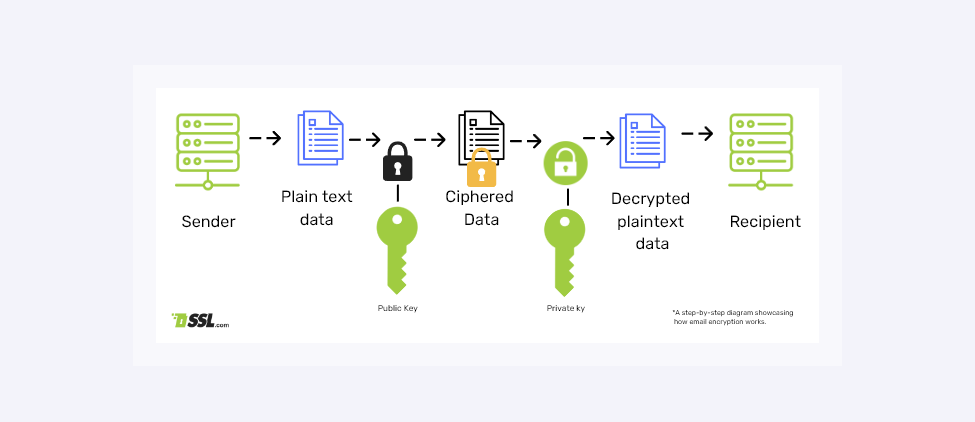
Encryption transforms your email message and its contents into a code that anyone except the intended recipients can’t understand. Email encryption plays a critical role in ensuring the confidentiality and integrity of these communications, protecting both the business and its customers. Here’s how encryption enhances security in email marketing:
1. Protecting sensitive customer data
Email marketing campaigns often involve the transmission of sensitive customer data, including names, addresses, and purchasing histories. Encrypting these emails ensures that the content is unreadable to unauthorized parties, safeguarding customer privacy and enhancing trust in the brand. To further strengthen security, reliable datacenter proxies add an extra layer of protection by masking IP addresses and routing traffic through a private network, reducing the risk of threats during email delivery.
2. Preventing unauthorized access
Email is a common vector for cyber attacks, including phishing and man-in-the-middle attacks. Encryption adds a layer of email security by making the content of emails inaccessible to hackers who might intercept them during transmission. This is particularly important when emails contain links to login pages or promotional codes that could be exploited by cybercriminals.
3. Compliance with data protection regulations
Many regions and industries are governed by strict regulations regarding the handling of personal data, such as GDPR in the EU, HIPAA compliant telehealth platform in the healthcare sector, and CCPA in California. Email encryption helps businesses comply with these legal requirements by providing a secure method to handle sensitive information, reducing the risk of penalties and legal issues.
4. Maintaining brand integrity and reputation
A data breach can be devastating to a brand’s reputation, often resulting in lost customers and negative publicity. Beyond reputational damage, businesses may also face substantial financial liability from the cost of identity theft remediation for affected customers. By securing email communications through encryption, businesses can prevent data leaks and demonstrate their commitment to security, thus maintaining their reputation.
5. Enhancing customer confidence
Customers are increasingly aware of digital security issues and often prefer to engage with businesses that take data protection seriously. Using encrypted email for marketing communications signals to customers that a business values and protects their privacy, potentially leading to increased engagement and loyalty.
As you can see, mail encryption is crucial when it comes to establishing and maintaining a solid reputation within the company’s business ecosystem.
How does email encryption work?
Email encryption is a method that keeps emails private and secure by turning them into a code that only the intended recipient can read. This is done using encryption algorithms that change regular text into a secure, coded message.
A key part of email encryption is using both public-key and private-key encryption. In this system, both the sender and the receiver have two keys: a public key that anyone can see, and a private key that is kept secret. The sender uses the public key to encrypt the message, and the receiver uses their private key to decrypt it. Even if someone else gets the public key, they can't read the message without the corresponding private key.
Digital signatures are another important feature of this encryption process. A digital signature is created using the sender's private key and confirms that the email really came from them and wasn’t changed during transit. When the email is received, the recipient can check the digital signature with the sender's public key to make sure the email is genuine and unaltered.
Two major email encryption methods
There are 2 types of email encryption, and each of them differs in what and how it is being encrypted as the mail ‘travels’ from point A to point B.
Encryption in transit
Commonly referred to as TLS/SSL/STARTTLS, this method involves the use of STARTTLS — a command that prompts the email server to upgrade to a secure connection through a Transport Layer Security (TLS) or an SSL certificate.
STARTTLS is compatible with SMTP and IMAP email encryption protocols and requires specific port settings on your email client or server, typically port 465 for Implicit SSL/TLS and port 587 for Explicit SSL/TLS. The former ensures that emails are not sent unless a secure connection can be established, whereas the latter allows emails to be sent unencrypted if a secure connection cannot be made.
End-to-end email encryption
This method uses public key encryption to secure emails throughout their entire transmission cycle. Messages are encrypted using a public key linked to the recipient's email address, making the content unreadable to anyone except the recipient, who decrypts it with their private key. This type of encryption is particularly robust as it secures emails from the point of sending to the point of receipt, including all attachments.
Difference between encrypted and unencrypted email
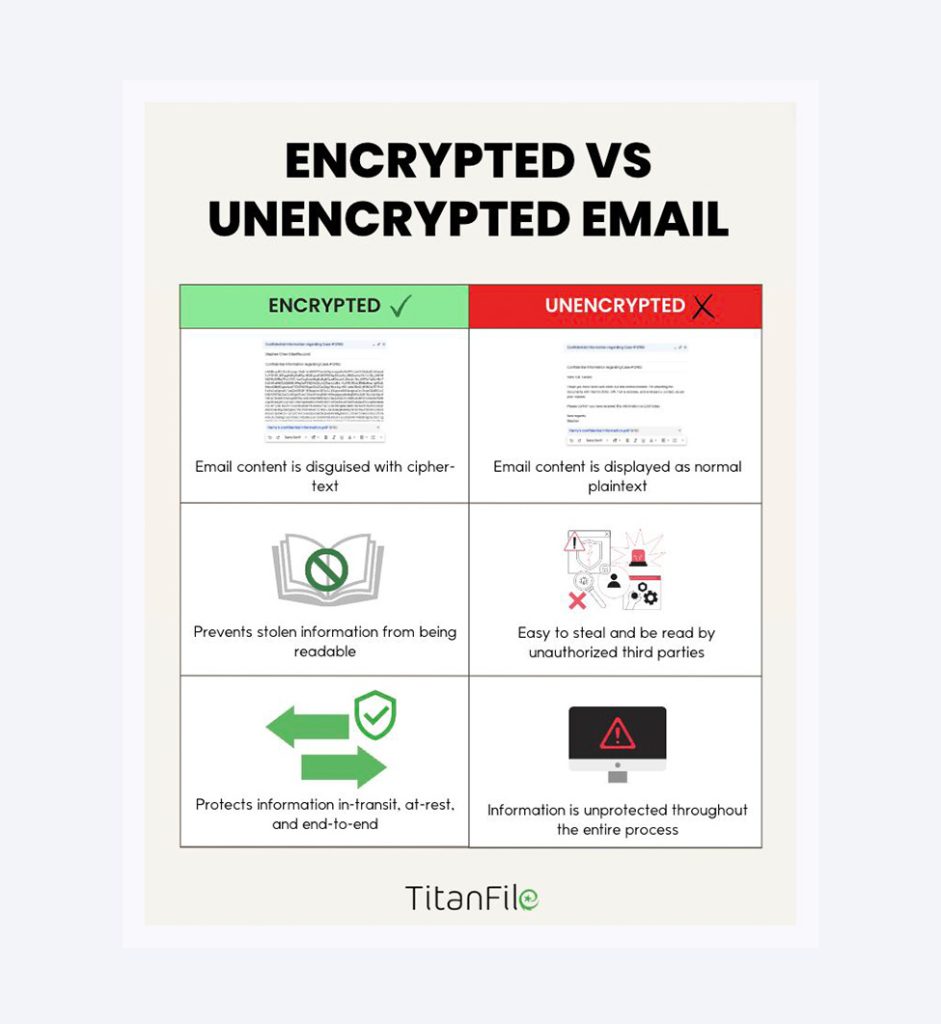
The difference between an encrypted and an unencrypted email seems obvious at first glance. Nonetheless, there are particular aspects as in regards to their security and privacy levels and common use methods. Let’s look closer at the difference between encrypted vs unencrypted email.
Encrypted email
Encrypted email enhances security via linked email encryption services. These ensure that messages and attachments remain protected not only while stored in an account but also during transmission. Encryption ensures that only individuals with the correct encryption key can access the email's contents, whether these are stored in the outbox or in transit to a recipient.
- Security: Encrypted emails use encryption algorithms to scramble the contents of an email. Only the intended recipient with the appropriate decryption key can unscramble and read the contents, offering a robust defense against interception.
- Privacy: Encryption ensures a high level of privacy, making it possible for only designated recipients to read the contents of an email. Even if intercepted, the encrypted content remains secure and unreadable to anyone without the decryption key.
- Common use: Encryption is critical for sending sensitive or confidential information, including financial details, personal data, or trade secrets. It is especially prevalent in sectors like healthcare, finance, and law where confidentiality is crucial.
- Encryption in practice: Emails encrypted with S/MIME or PGP protocols, or those sent through various secure email platforms, are designed to protect the content thoroughly.
Unencrypted email
Secure email generally refers to various protective measures but often doesn't include content encryption. Secure email services may use SSLs to establish a secure connection between a web server and a browser, focusing more on securing the email account rather than its contents.
- Security: Unencrypted emails are much like postcards in that anyone who comes across the email during its journey might read its contents. This exposure can include email providers, ISPs, and any intermediaries.
- Privacy: There is minimal privacy with unencrypted emails as they are sent in plain text, making them easy targets for interception and unauthorized reading.
- Common use: Most standard email services send messages without encryption, which is generally sufficient for non-sensitive, everyday communications. However, for sensitive data, consider encrypted email services and always get a VPN to secure your connections.
- Non-encrypted emails in practice: Ordinary emails sent via providers like Gmail, Yahoo, or Outlook that do not have encryption enabled are typically unencrypted.
No one says that an unencrypted email is necessarily an unsafe email. Yet, an encrypted email is still safe even if the entry-level cybersecurity measures you’ve taken to protect your emails don’t work. So, with email encryption importance once again established, let’s talk about the best email encryption tools.
Best email encryption tools
If you're considering establishing a new infrastructure or switching to a new email provider for specific types of communication, there are numerous tools available that can meet a variety of needs. Here are a few popular and trusted email encryption software options.
- ProtonMail — This service is available as both a web and mobile application and is renowned for its end-to-end encryption. It's designed to be user-friendly and offers a generous free plan, making it an accessible choice for personal use or small businesses starting out.
- Tutanota — This email service, like ProtonMail, focuses on providing end-to-end encryption to ensure privacy and security in email communications. It's designed for individuals and businesses who value keeping their email exchanges confidential.
- Hushmail — This email client is also similar to ProtonMail in providing end-to-end encrypted email solutions. It caters to users who prioritize privacy and security in their email communications.
For businesses requiring compliance with specific regulatory standards, such as HIPAA in the healthcare industry, tailored solutions are necessary. In previous discussions, we have highlighted HIPAA-compliant email providers. Among these are:
- Paubox — This is a specialized healthcare software that offers secure email without the need for patient portals or special keys.
- Virtru — Known for its healthcare certification, Virtru offers secure email solutions that ensure compliance with HIPAA regulations.
- Mailtrap — Mailtrap simulates a Simple Mail Transfer Protocol (SMTP) server, which lets developers test and debug email-sending processes, formatting, and others to meet their email marketing metrics goals without risking sending test emails to real users.
Working with an email encryption tool is a decent decision if you’re looking for a swift and efficient way to establish your organization’s or personal email safety. Yet, there is more than meets the eye when it comes to reaching email encryption efficiently.
How to send an encrypted email?
Most regular email clients, including Outlook, Gmail, and Apple Mail, offer some form of encryption, typically TLS, which secures emails in transit.
However, this does not equate to end-to-end encryption. And even though Outlook, Gmail, and Apple Mail support S/MIME to some extent — which allows for end-to-end encryption — S/MIME only helps encrypt emails fully from sender to recipient, when provided both sides have their encryption keys properly configured.
Also, there are some technical limitations based on the email client. For example, Yahoo Mail does not support built-in end-to-end encryption, limiting its use for highly confidential communications.
If end-to-end encryption is essential for your communication and is supported by your email client, enabling this feature is crucial. To further enhance email security, users can set up a VPN configuration on their devices, ensuring encrypted network connections that protect sensitive data while sending or receiving emails. If your client does not support it, or if additional features are needed, exploring third-party plugins or solutions that fit your specific needs and budget is recommended.
Meanwhile, if you find Gmail, Outlook, and Apple Mail sufficient for your business operations, let us have a closer look at email encryption on each of these clients.
Email encryption in Gmail
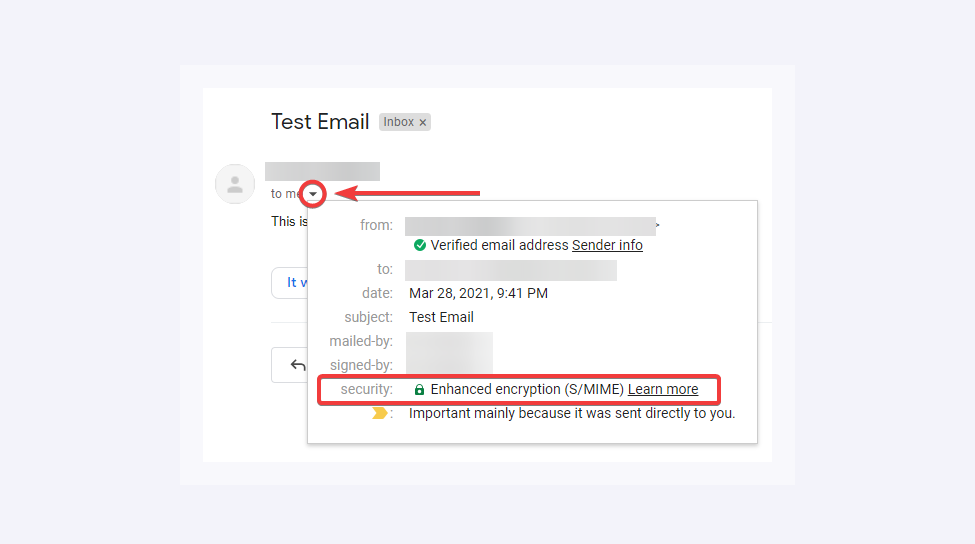
For Gmail users within specific tiers such as Enterprise, Education Fundamentals, and Plus editions, there is the option to use S/MIME to encrypt messages. This standard allows for a robust encryption mechanism wherein both the sender and recipient must have S/MIME enabled and have exchanged certificates, which can be configured via the admin console and acquired from trusted authorities (a full list is available in Google's documentation).
Email encryption in Outlook
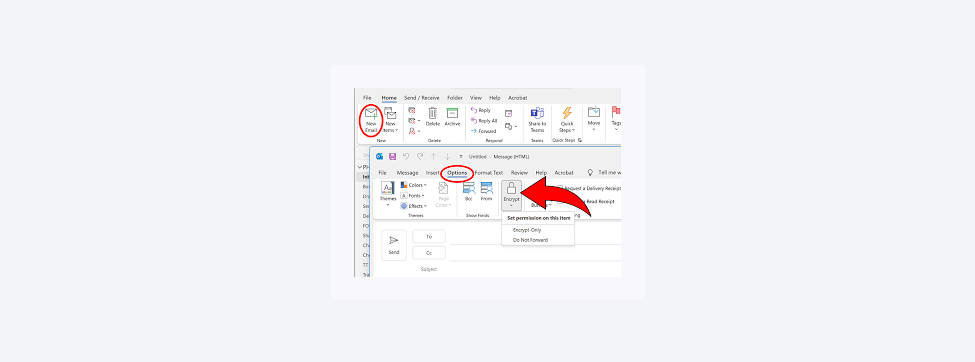
Outlook offers several encryption options:
- S/MIME: Available for users with Outlook 2010 or later, S/MIME requires configuring certificates that can be obtained from a Windows-based Certification Authority or a third-party provider. This option is not supported in Outlook on the web on non-Windows devices.
- Microsoft 365 Office Message Encryption (OME): This is available to Microsoft 365 Enterprise E3 users and incorporates both secure email encryption and rights management through Azure Information Protection.
- Third-party services: Users can also opt for additional third-party encryption services if the built-in options do not meet their needs or if they seek functionalities beyond what Microsoft offers.
Configuring S/MIME or OME in Outlook can be complex and might require further detailed instructions or assistance.
Email encryption on Mac and iOS devices
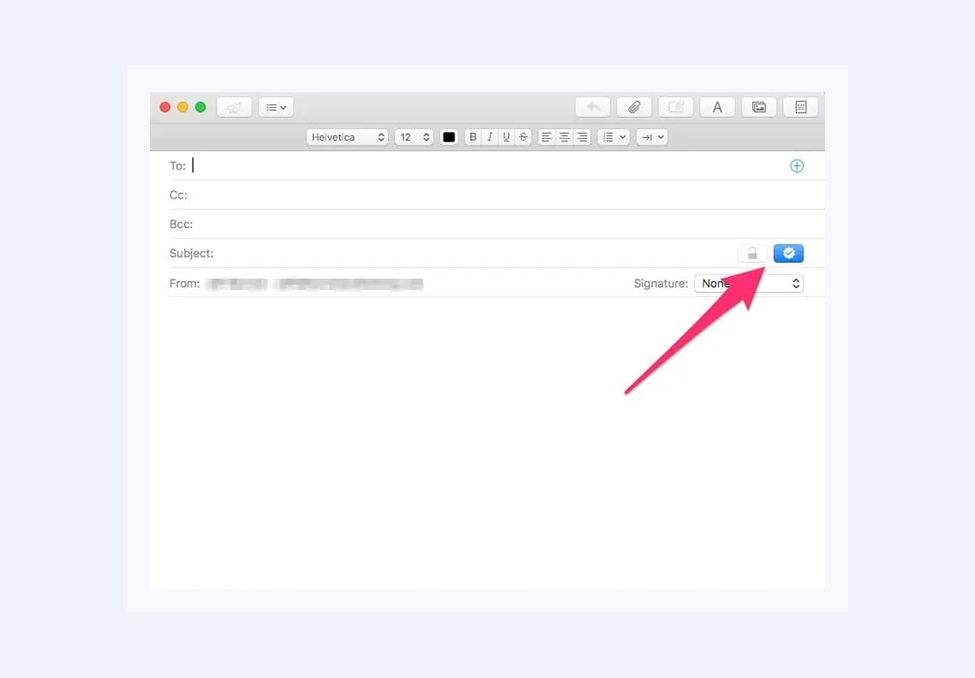
Apple Mail, the default email application on macOS and iOS devices, supports built-in S/MIME encryption. Users can enable encryption in the advanced settings without needing to load additional certificates if both sender and recipient are within the same Exchange environment. If outside this environment, users must install the necessary encryption certificates for each recipient directly within Apple Mail.
Reaching security in email marketing through email encryption
Establishing robust security in email marketing is easier than it seems with the help of email encryption. In fact, there are 4 simple steps an organization needs to take in order to ensure their email marketing campaigns are safe to launch:
- Use secure email marketing services. Choose email marketing platforms that offer built-in encryption for both storage and transmission of emails.
- Employ email security protocols. Implement protocols such as TLS to secure emails in transit and S/MIME or PGP for end-to-end email encryption.
- Launch training programs and security policies. Regularly train marketing teams on the importance of email security and establish policies for handling sensitive information to ensure that encryption protocols are properly used. These efforts can be further enhanced through mentorship programs that offer guidance on best practices and provide ongoing support for team members.
- Start regular audits and updates. Conduct regular security audits and keep security systems and protocols up to date to protect against evolving cyber threats.
With these 4 security measures, businesses can enhance the effectiveness of their email marketing campaigns while ensuring compliance and protecting their brand's integrity.
Wrapping up
The modern world of digital communications is oversaturated with threats, as data is gradually becoming the most valuable asset to steal on the Internet. Emails may contain a lot of sensitive data, misuse of which might cause incorrigible harm to organizations.
With email marketing campaigns being the lynchpin of the majority of digital marketing campaigns — the marketing and sales teams’ main tool for reaching the generated leads — the importance of protecting an organization’s email ecosystem becomes crystal clear. This is the company’s lucrativeness and reputation that are at stake.
Hence, incorporating email encryption into marketing strategies is essential for any business that seeks to protect its data and maintain trust with its customers. As cyber threats continue to evolve, the role of encryption in securing email communications will only grow more crucial.







