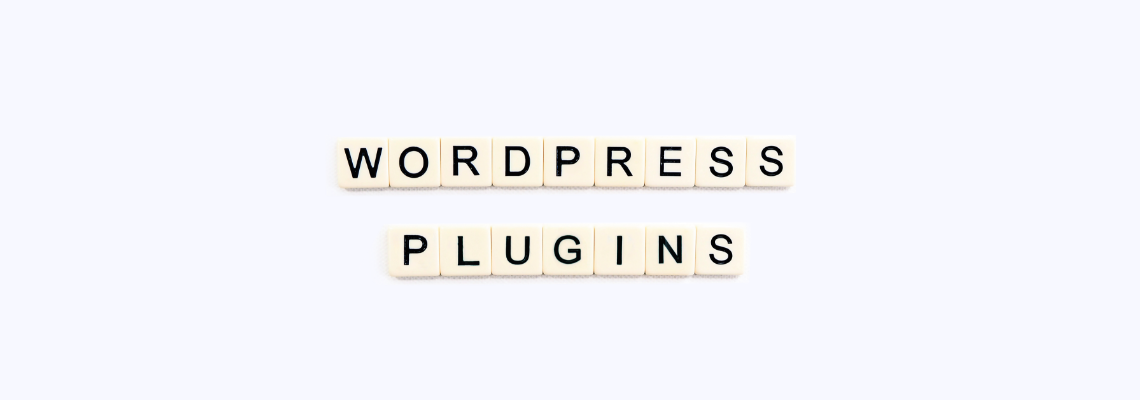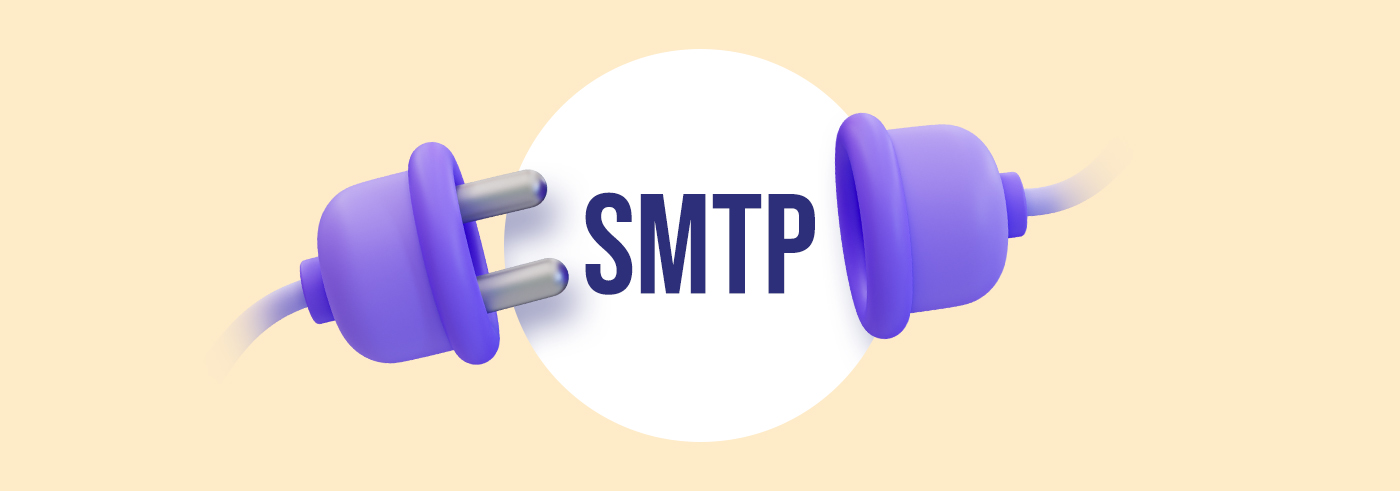Using plugins in your everyday life can help you solve a specific problem and improve the use of the application, browser or service.
However, it’s important to use those plugins effectively, only applying the ones that are necessary and from credible sources. Today we’ll not only discuss the reasons to use them but introduce our Elastic Email plugins that help send emails faster and simpler without going back and forth between the apps. Furthermore, there is no better opportunity to talk about plugins than on the Day of Unplugging of all days!
With that being said, let’s jump into the best practices and plugins you can use as an email marketer.
Table of Contents
- What are plugins?
- Elastic Email plugin for Joomla
- Wordfence Security
- Elementor Page Builder
- Elastic Email for Drupal
- Yoast SEO
- Elastic Email Sender
- Elastic Email Subscribe Form
- Google Analytics Dashboard for WP
- Akismet Anti-Spam
- WooCommerce FedEx Shipping Plugin - PluginHive
- The golden rules of using plugins
- Quality over quantity
- Update your plugins
- Premium doesn’t mean the best
- Test for yourself
What are plugins?
Simply put, plugins are software that adds a new feature to a site without any coding. It enhances the capabilities of the program it’s installed on. If you want to compare it to fashion, it’s a piece of jewelry that elevates the whole outfit or some really good shoes that are so comfortable that you could walk for miles. Similar to these comparisons, there are plugins that have a more purposeful role, and ones that just help with clarity or improve the design. But the best plugins you can have are the ones who marry both of these abilities. They are aesthetically pleasing and functional at the same time.
Elastic Email plugin for Joomla
Joomla is a free, open-source content management system (CMS) for publishing web content. To explain, a CMS is a web-based application that provides capabilities for multiple users with different permission levels to manage content, data or information on a website project. Use it for building an intranet, corporate websites, non-profit sites or online magazines. You can truly create a website of any shape or size and mark your online presence with Joomla.
We created a plugin for all Joomla users- the Elastic Email Sender. Once installed, you can use it as an easy way to maintain all aspects of your email campaigns. Create emails, monitor statistics and launch campaigns directly from Joomla. All without separately logging into your account.
Integrating Elastic Email Sender with your account allows you to track all the parameters of your delivery. You can also use private IP addresses, maintain the reputation, and basically any other thing you can do from the Elastic Email dashboard. Installation is easy too - simply add the Elastic Email plugin. When you want to sync your account, sign in to Elastic Email, and copy the API Key. Then, log onto Joomla and paste the key to the designated field. Simple as that.
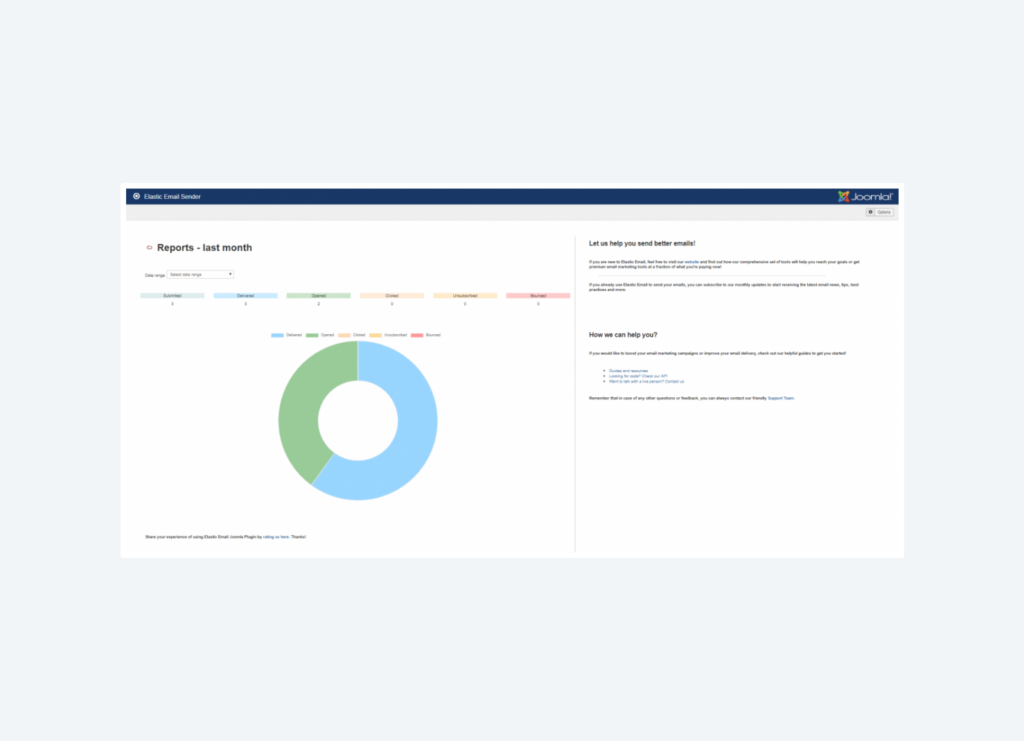
Wordfence Security
The most important thing you need to do while launching a new site on WordPress is to protect it against malware and spam. Without a proper firewall, you might encounter various issues that ultimately can result in breaching your databases and shutting your site down. This is why while launching any website it’s worth exploring possible ways to protect yourself from malicious traffic.
Wordfence plugin is one of these options. It includes an endpoint firewall, malware scanner, and additional login protection to match any security needs. They have a very good rating and many options to personalize the experience. The beauty of it is that it is simple to set up and has excellent customer support as well.
The installation can go two ways. You can either install this plugin with the Multi-Site option or install it for a specific site in WordPress. No matter which option you choose, you simply need to download the ZIP file and install the plugin in WordPress.
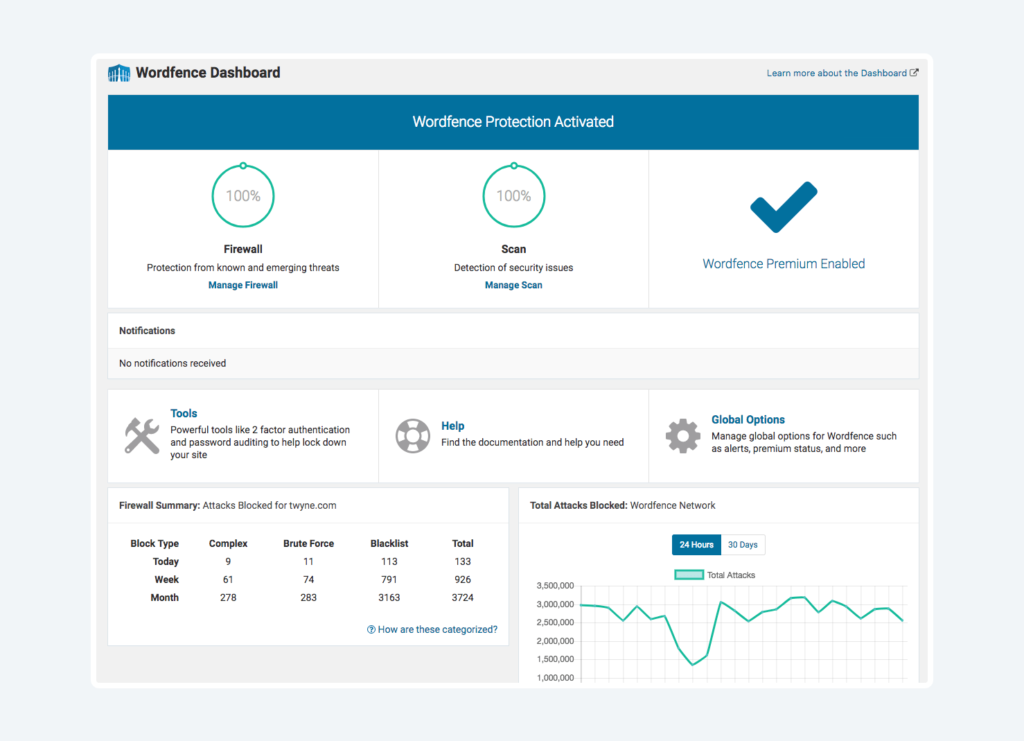
Elementor Page Builder
Creating a website in WordPress often is a challenging task that can prove to be too much for many inexperienced users. There was a need for a simple tool that will assist with web design for users without deep knowledge of HTML, CSS, etc. For this, the Elementor plugin was created.
It’s an intuitive front-end site builder for WordPress. Instead of creating every piece and fixing minor changes manually, Elementor made it a visual process. They created a drag and drop editor, theme builder, ready to use templates and a popup creator. This is all available in live view. They even have an option to work in dark mode and mobile, which as we mentioned before, is very useful.
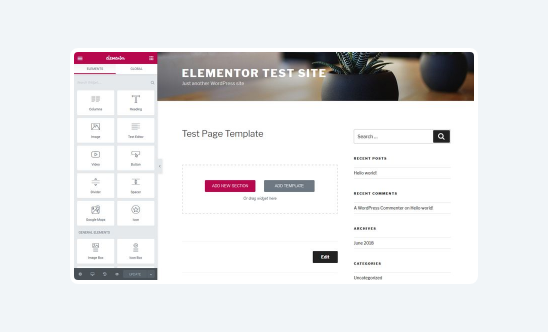
Elastic Email for Drupal
Drupal is another open-source content management software worth noticing. They have an impressive list of customers happy with their products. Companies like BBC and MTV UK and organizations, for example, Amnesty International and Oxford University. The application takes pride in its flexibility due to module implementation. Creating a site is supposed to be quick and easy with its powerful capabilities.
Elastic Email plugin for Drupal allows you to send email through our service and onto the internet. This module is a simple plug and play integration. Installation is very similar to Joomla, where you copy and paste the API key and username from the Elastic Email dashboard to the module.
Yoast SEO
Once you take care of creating and designing your WordPress page and have taken care of its security, the time has come to start producing valuable content for the users. It doesn’t matter what business you run, content is king when it comes to showcasing your brand.
Creating content is one thing, but optimizing it in the way that it will be attractive to readers and search engines alike, that’s a challenge. To help you accomplish that, Team Yoast created an SEO plugin to assist any content creator with improving their job. This simple module adds a variety of useful options, from readability analysis to optimization with synonyms and related keyphrases.
SEO plugins like Yoast SEO is a baseline for content creators to make writing posts easier and faster. An additional application you can use to improve your writing skills is Grammarly. Technically it isn’t a plugin but a browser extension but nonetheless, it’s worth mentioning.
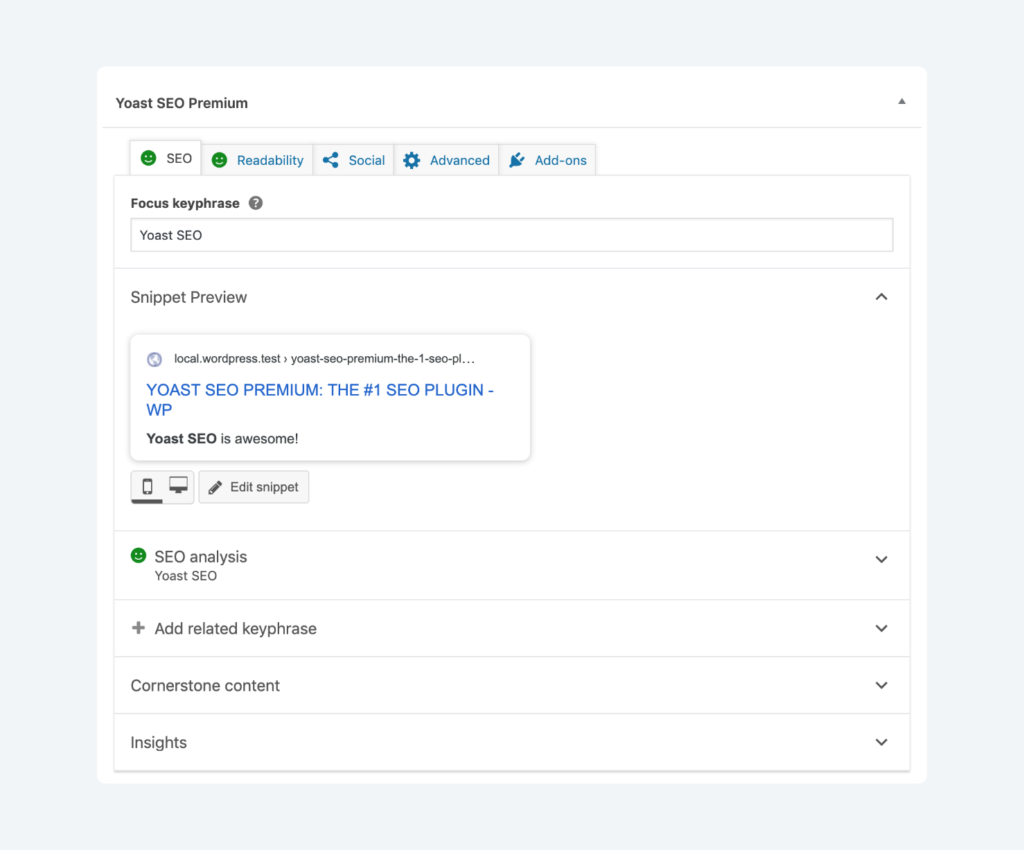
Elastic Email Sender
If you want to send emails and easily maintain all aspects related to your email campaigns without leaving the WordPress dashboard, this plugin is for you. With this, you can track all the parameters of your delivery, use Private IP addresses to get full control over your sending IP address, maintain reputation and delivery and secure your data. You can also use your own domain and analyze your data with ease. As of the recent update, you are able to send transactional and marketing emails as well, but it’s important to point out that marketing emails are a default option. In order to send order notifications, password resets and so on, you need to switch the type first.
It’s a simple solution that replaces the WordPress default mail function through API integration with Elastic Email and all you need to do is copy and paste the API key from the dashboard into WordPress. There is nothing too complicated but in case of any doubts, our Customer Success Team is here to help.
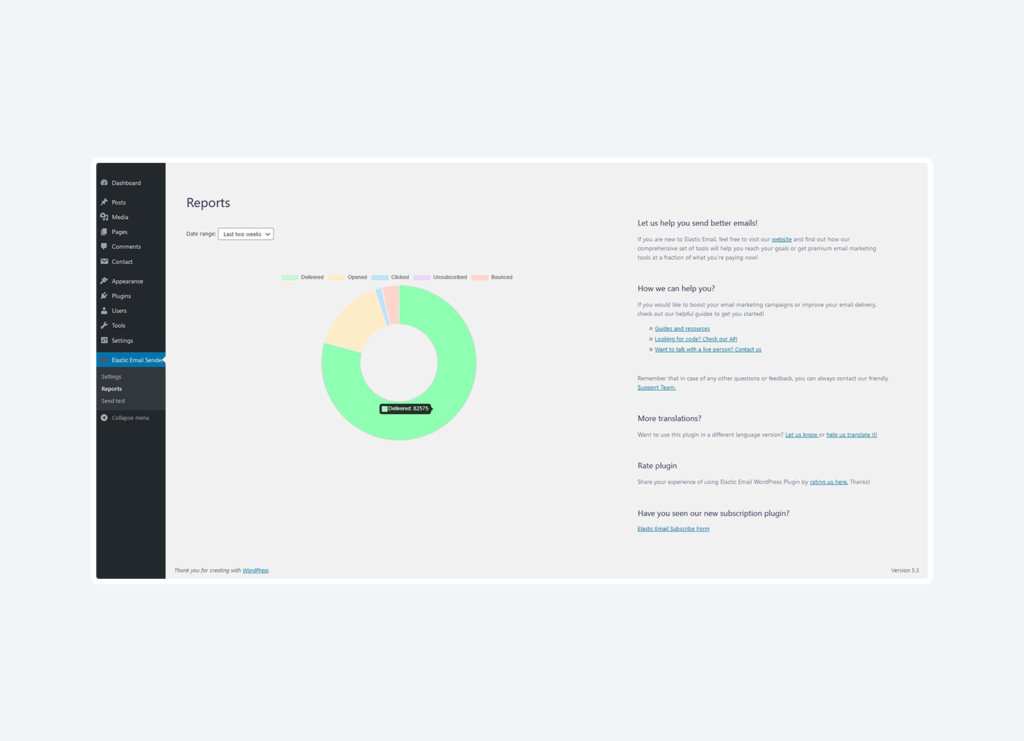
Elastic Email Subscribe Form
Before sending an email, you first need to have recipients to send those emails to. And the easiest way to gather new subscribers is by setting up a signup form where people simply input their email addresses and are ready to receive your emails.
Using this plugin will allow you to create a beautiful, personalized signup form in a few seconds. It also works well with the already mentioned Elastic Email Sender and all you need to do is install the plugin in WordPress and copy the API key. There is no need to log in to separate dashboards again!
Google Analytics Dashboard for WP
One of the most important parts of evaluating the effectiveness of your business page is to regularly monitor the incoming traffic to see if the website it’s accomplishing its purpose or not. Instead of logging in separately to see the results, you can install a very useful plugin that will save you a lot of time - Google Analytics. You can view various reports, real-time statistics, track your ad clicks or customize the reports to your needs. You can do all this from the WordPress dashboard without logging in separately to see the overview.
The plugin comes with a lot of options and additionally has various integrations to further advance the experience. The only condition is that in order to use this plugin you need to be using a self-hosted version of WordPress instead of the WordPress.com platform. It’s a must-have, and it’s free.
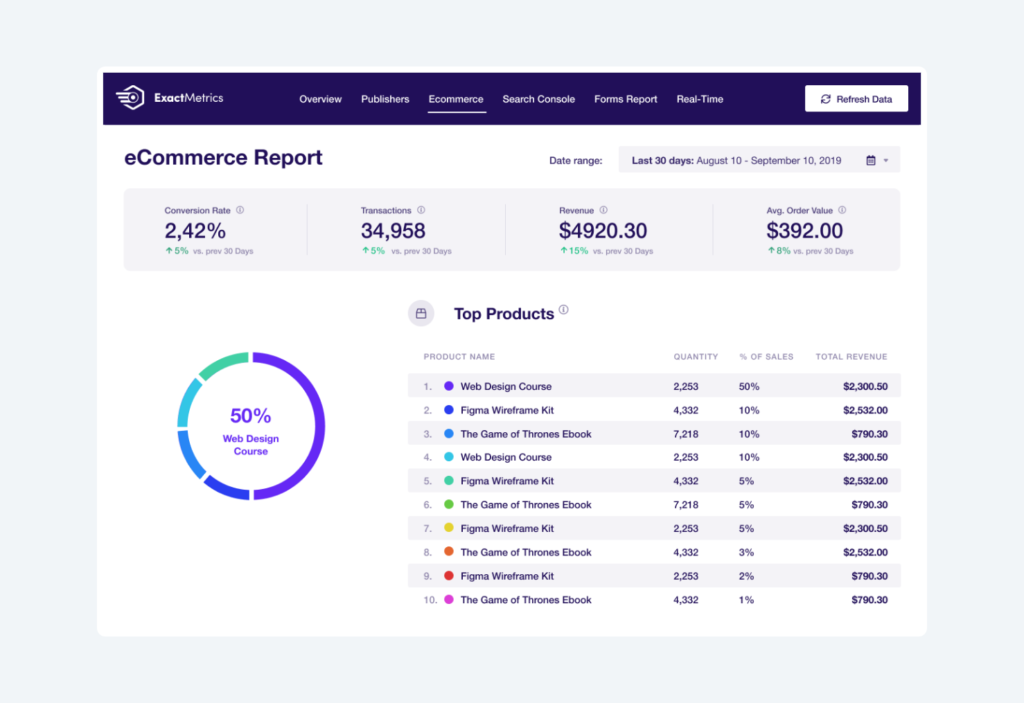
Akismet Anti-Spam
You need to protect yourself from spam especially when you are in the midst of building your own business. Fake email accounts and comments can hurt your site reputation and make it seem less valuable than other, more protected websites. That’s why it’s important to not only get proper assistance with external malicious attacks but also with filtering through all the spam messages on the page.
Akismet is a dedicated plugin for that. Upon installation on WordPress, it will automatically check all comments and form submissions and filter out all of them that look like spam. Then you can verify all the filtered comments manually and either approve them for public or leave them blocked.
WooCommerce FedEx Shipping Plugin - PluginHive
The WooCommerce FedEx Shipping Plugin with Print Label is an essential tool for WooCommerce store owners looking to streamline their shipping processes. This FedEx Shipping plugin integrates seamlessly with your WooCommerce store, providing real-time FedEx shipping rates directly on your cart and checkout pages, automating FedEx label printing, and efficiently tracking shipments.
Key features include support for both domestic and international FedEx services, as well as FedEx LTL Freight services. Additionally, it offers custom email notifications to keep your customers informed about their shipments. The WooCommerce FedEx plugin also supports special services like FedEx Hold at Location and FedEx One Rate. It is compatible with other WooCommerce plugins such as WooCommerce Deposits and the WooCommerce Multi-Vendor Shipping Add-on.
The WooCommerce FedEx Shipping Plugin by PluginHive is a complete solution that improves your store’s shipping capabilities, providing a smoother and more efficient experience for both you and your customers.
The golden rules of using plugins
Using plugins can greatly improve your page performance and make it a hundred times easier to operate. However, with great power comes great responsibility. And unfortunately, plugins can just as easily make your life harder if not used wisely. We’ve established the four most important rules of using plugins in a smart way.
Quality over quantity
You might be tempted to install a bunch of plugins to make your work easier. However, in hindsight, this will only cause you more trouble. Firstly, every time you add another plugin to the page, you add more code under the site. The more code you have, the more stuff for CPU to go through. That ultimately results in slower site performance which you definitely don’t want.
Secondly, the more plugins you have installed, the bigger the possibility that they will conflict with one another. Therefore you should keep that in mind and keep your plugin amount to the necessary minimum.
And finally, keep in mind that each and every single one of the plugins you install may leave a footprint behind (smaller or bigger, depends on its coding quality). Instead of installing every single plugin for testing, make a checklist to go through it:
- Number of downloads
- Reviews
- Average rating
- Evidence of an active support
Keep in mind that you want this plugin to work for you. Ensure to not just install it and clutter your page. Verify if you really need it before you decide to download it. If after installing it, you notice that you don’t really use it at all, it is better to delete it completely.
Update your plugins
This is a no-brainer, but keeping your plugins updated is an absolute necessity in order for the page to function properly. If a plugin is out of date, it can cause various issues with WordPress and other plugins once they are updated to newer versions. Outdated plugins can also be an easy target for hacker attacks.
So, it’s important to update your plugins but also check for developer updates from time to time. If you notice that the plugin you use wasn’t updated in a while, it’s worth considering either removing it or looking for a worthy replacement. Especially if the plugin version is not compatible with your current WordPress (or other CMS) version.
The same rule goes for deactivated plugins that are in your library. You might think that since it’s not active it doesn’t matter. But even a disabled plugin can be used as a weakness in your security system. With deactivated plugins, it’s also worth taking a more critical look to decide if it wouldn’t be better to remove it instead. After all, there is no need to keep something that you don’t use anyway.
Premium doesn’t mean the best
I’m sure some of you are familiar with the term customer perceived value, and most know how it functions. To put it simply, customer perceived value is the notion that the success of a product or service is largely based on whether customers believe it can satisfy their wants and needs. With time, many marketing companies found a loophole, first established by psychology, that this perceived value can be affected by cost.
You can observe it in many different fields, and plugins are among them. However, not everything that glitters is gold, just as not every premium plugin is good. There are a lot of well-made free plugins made by trustworthy people.
However, keep in mind that some premium plugins are indeed made with care and by experienced developers. These are usually the best on the market. By picking a reputable premium plugin you will likely get very good support, consistent updates, and good functionality. In order to find such plugins, it’s worth getting involved in the community and looking for happy customer reviews online.
Test for yourself
The last rule is loosely connected with the previous one as it touches on the recommendation issue. It could be that various people posted a recommendation or one of the big bloggers who you follow gave a glowing review of one of the plugins. Naturally, you’d install it due to their opinion, but it could be that this exact plugin might not work the way you imagined it would.
Instead, personally test the plugins and carefully review if this is exactly what you need. Better yet! Make a list of functions you think are necessary for you that plugins can add. It’s worth reading about the must-have list of plugins or recommendations from more experienced people. Ultimately, you should decide what will be most useful for you.