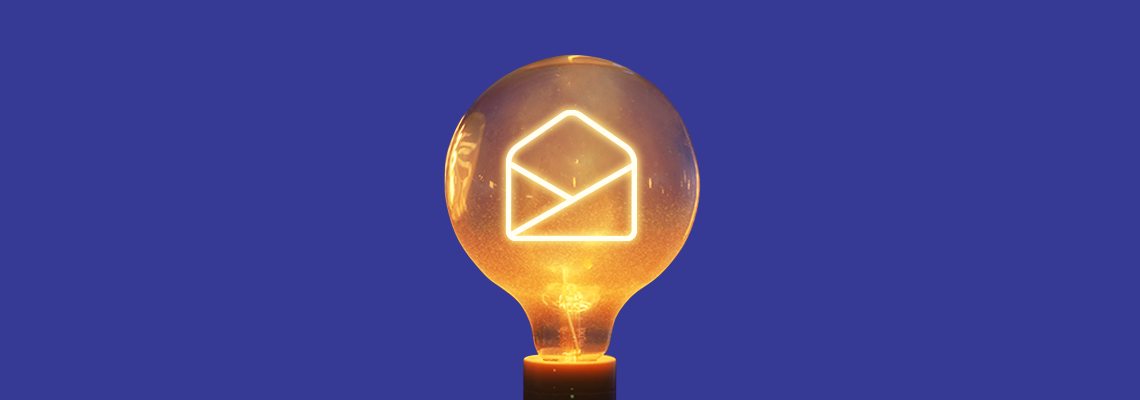Your IP address is a key factor in deciding whether your emails reach inboxes or end up in spam. That’s why selecting a reputable email marketing platform or provider is essential - it can greatly affect your deliverability. Equally important is the choice between a shared or private IP, a decision most providers offer you.
New senders often underestimate how much choosing the right IP can influence their sender reputation and control over campaigns. That’s why, in this article, we’ll explain the differences between shared and private IPs and help you decide which is the right fit for your email approach.
Table of Contents
- What’s the role of an IP address in email sending?
- Shared IPs explained
- What is private, dedicated IP?
- When should you opt for Private IP?
- How to purchase private IP and how much does it cost?
- How many IP addresses do you need?
What’s the role of an IP address in email sending?
In the email-sending process, an IP address (Internet Protocol address) is a unique string of numbers used to identify the sender on the Internet. In email marketing, this IP is visible to receiving mail servers and is one of the key elements used to evaluate the trustworthiness of your emails and yourself as a sender.
Depending on the IP and its reputation, an email can land in the inbox, go to the spam folder, or get blocked. The more legitimate and respectful emails you send using this IP and a trustworthy, verified domain, the better the IP's reputation will be. But what exactly sets a shared IP apart from a private one?
Shared IPs explained
A shared IP means it is used by multiple senders at the same time. These IPs are typically offered by email service providers as part of their standard features in basic or free plans. The same applies to Elastic Email, where you can use our shared IPs without any additional fees.
By using shared IPs, you are sharing your sending reputation with other users. This means that even if you only send solicited emails to verified recipients, someone else on the same IP could be sending low quality emails at the same time. While every email marketing provider - including Elastic Email - does its best to limit the impact of low quality senders on shared IPs, it's impossible to maintain 100% control. As a result, you might send quality emails but still end up in the spam folder due to damaged shared IP reputation.
While we make every effort to guarantee excellent email deliverability, shared IPs can still be influenced by other users on the platform.
Pros of shared IPs:
- A free or low-cost solution, shared IPs are typically standard in basic email plans.
- They are already warmed up due to constant sending, so you can start sending emails immediately.
- It's a great option for beginners because of the low cost and no configuration required.
- Shared IPs are also a suitable choice for low-volume senders, where the impact on deliverability is minimal.
Cons of Shared IPs:
- There is a reputation risk caused by other users’ sending behavior, which can affect overall deliverability and your domain reputation.
- You have less control, as neither you nor the email service provider can fully manage what’s sent from the shared IP.
- It’s best suited for smaller senders, as high-volume sending may lead to deliverability issues.
What is private, dedicated IP?
With a private IP, you get an exclusive, high-quality address that’s solely affected by your campaigns and sending practices. No other users have access to or send email campaigns from this IP.
Choosing a private IP allows your email, domain, and IP to build their reputation independently, unaffected by others’ email activity. Consistently sending quality campaigns with strong engagement and low bounce rates will boost this reputation. However, poorly executed campaigns, though hopefully rare, can damage your reputation and impact your domain’s rating.
Pros of private IP:
- Full control over reputation - only your sending behavior affects it.
- Great for high-volume senders who send more than 50,000 emails per month.
- Better deliverability helps establish trust with ISPs and avoid known blacklists.
Cons of private IP:
- It can cost more because it’s usually available only with premium plans or as an add-on.
- You need to warm it up yourself by gradually building its reputation with ISPs.
- With control comes responsibility - poor sending habits can quickly damage your IP’s reputation.
When should you opt for Private IP?
Does every user need a private IP? Honestly, no. When deciding whether to purchase a private IP, it’s important to consider your sending frequency and the types of emails you send. If you only send emails once or twice a month or in very low volumes, a private IP might not be necessary.
Because not every user needs it, Elastic Email includes it as an optional add-on instead of a default feature.
A private IP is a great solution for users who send more than 50,000 emails per month, especially if they run at least one email campaign per week. For those who want to separate transactional and marketing emails, using private IP pools is the best option. A private IP is also a better choice for custom-branded delivery domains and whitelisting with recipient servers because the IP remains constant.
However, if someone is looking for a tool and solution to send just a few thousand emails per month, doesn’t want to monitor IP reputation regularly, and doesn’t require any custom branding features, then a shared IP would be more than sufficient.
You can see the summary in the image below.
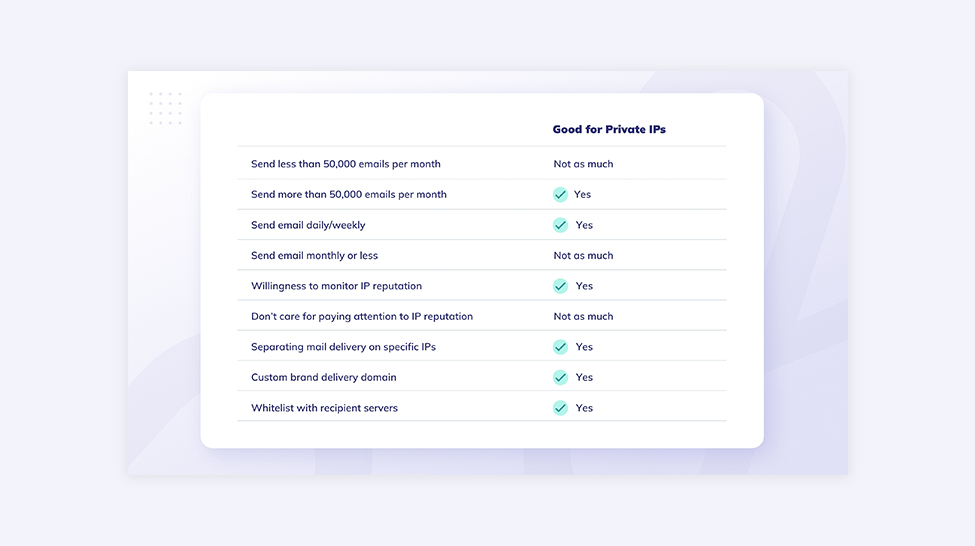
How to purchase private IP and how much does it cost?
At Elastic Email, a private IP is an add-on available with every paid plan. Full control of your reputation costs only $40 or $50 per month, depending on the plan, and the purchasing process just couldn’t be simpler.
When logged in, go to your account settings and click on the Billing tab. There, you will find options to purchase and manage your IPs. Complete the purchase and use your own IP in your next campaigns.
How many IP addresses do you need?
It depends on your sending habits. It is generally accepted that for every 100,000 emails sent, you should have one private IP, but preferably start with at least two addresses for retention purposes. So, if you plan to send one million emails per month, it would be best to have at least 10 private IPs.
Elastic Email makes it easy to organize your IPs into different pools based on sending goals. You could designate one pool for transactional emails and another for marketing. You can also create separate pools for different teams to promote responsible IP management. To do this, go to Account Settings, select 'Manage Private IPs,' then 'Manage Pools,' and assign your IPs accordingly.
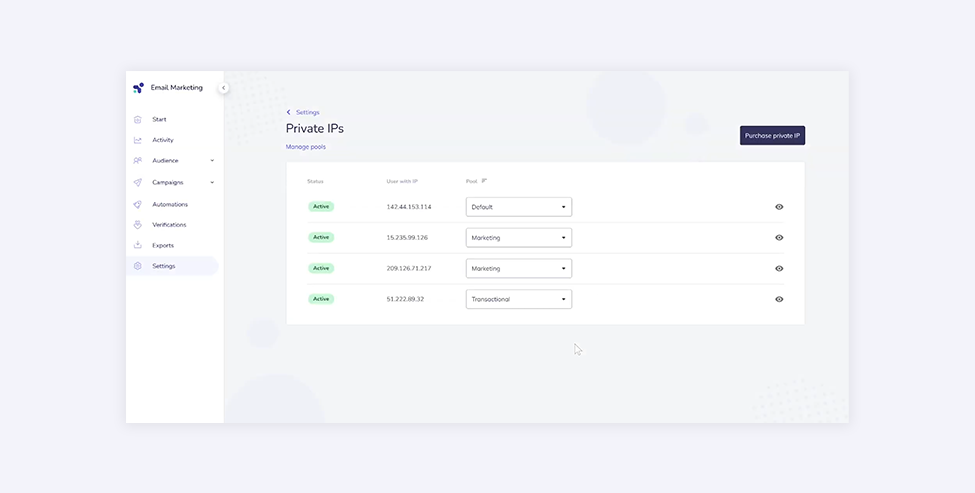
All pools can be named and described to provide a clear context for their purpose. You can assign a different pool to each campaign. In the campaign creator, you can select the pool that best fits your sending needs.
One key feature of IP pools is the option to assign different pools to individual subaccounts. For example, marketing agencies can create a dedicated pool for each client’s subaccount, giving clients full control over their IP reputation.
Moreover, you can configure an IP pool for sending emails through API or SMTP. When using the API, add the 'poolName' parameter to your request. For SMTP, include 'poolName' as a separate header. If you run into any problems, our customer support team is ready to help with expert assistance.
Shared IP vs. Private IP – Summary - Which one you should choose?
Whether you choose a shared or private IP depends on your current email volume, your budget, and how much control you want over your deliverability.
- Shared IPs are ideal for smaller senders who prefer a simple, low-effort, and low-cost setup.
- Private IPs are designed for experienced or high-volume senders who need to manage their reputation and take advantage of features like IP pool assignments.
No matter what you pick, Elastic Email provides the support you need for your email campaigns!
Eager to put this knowledge to some use?