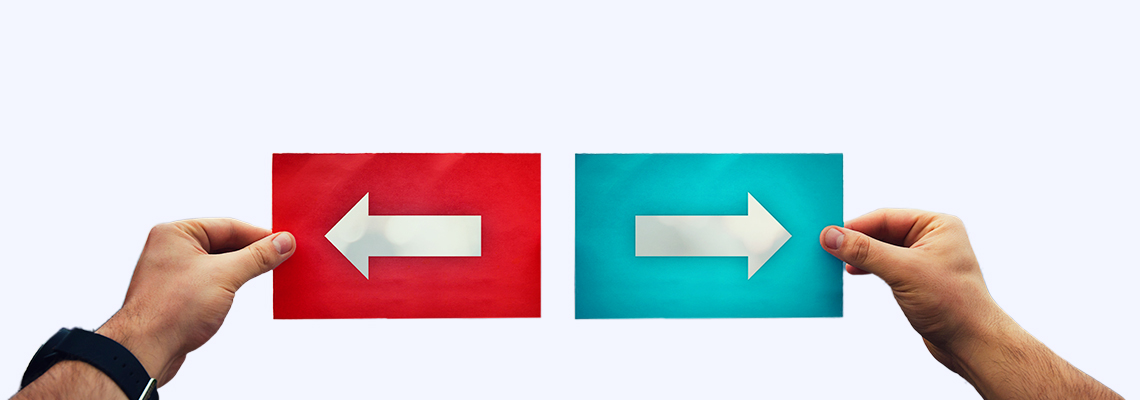Get acquainted with spam filtering.
Many systems, including Elastic Email, use a spam filtering system referred to as "Spam Assassin", or less commonly "Apache Spam Assassin". It can be confusing to try and understand what exactly Spam Assassin tests for, why they are testing for it and how to fix your legitimate email so it doesn't get filtered as spam. This is our brief guide on the most important things to understand regarding Spam Assassin.
Table of Contents
- What is it? And where did it come from?
- Why does Elastic Email use this to test email?
- What tests do they do? When is email considered spam?
- What do the tests mean? How do I fix my email?
- What if I can't make a change they think I should?
- Where do I find out more information?
- And, do we really need spam filters?
What is it? And where did it come from?
Spam Assassin filters email to determine if it's spam. It is considered an 'open-source software' which is built by contributing developers on a volunteer basis. It's most basic building blocks were in place starting in 1997, but eventually, in 2004 it became a project headed by the Apache Software Foundation and then the program was officially renamed Apache Spam Assassin sometime after 2004.
Why does Elastic Email use this to test email?
Elastic Email uses Spam Assassin as a tool for our customers - not a punishment! Millions of email servers use Spam Assassin to check email. When you send mail out through Elastic Email it is going to be received by servers. The servers use Spam Assassin to filter mail for intended recipients. If your mail looks like spam (even if it's not spam) it isn't going to get to your subscriber. Elastic Email aims to pre-empt mail issues for successful delivery. The Spam Check Results are meant to guide you about how your email may appear to recipient servers. The spam filter results are not necessarily trying to tell you your mail is spam, only that your mail might look like spam. You can find this information in your Elastic Email account by clicking on the following in order: Account >> Reputation Details >> Content Analysis
What tests do they do? When is email considered spam?
Apache Spam Assassin uses sophisticated algorithms, including Bayesian spam filtering and does hundreds of tests on mail. You can take a look at the entire list of SpamAssassin Frequently Asked Questions. When an email is filtered through these tests, a score is compiled that determines the likelihood that the email is spam or not based on whether that email is testing positive for certain criteria. Simply put, the higher the score, the more likely the mail is spam (or will be filtered as spam, even if it's not).
What do the tests mean? How do I fix my email?
The tests are somewhat cryptic for sure. For instance, you've probably seen something that looks like this:
RAZOR2_CF_RANGE_E4_51_100 or maybe this: URI_OBFU_WWW
What? You will receive explanations along with your score to help you improve your email. We will take a closer look at the two examples above however to give you an idea:
RAZOR2_CF_RANGE_E4_51_100
The description of this test from Spam Assassin is this: "Razor2 gives confidence level above 50%" - but if you take it step further, you find out that it is referring to another spam filtering network called Vipul's Razor. Through collaborative user contribution, Vipul's Razor is an ever-changing consensus-based system that then assigns confidence values that suggest the likelihood that a given email is spam - in this case, there is a 'between 50% and 100%' chance that the mail is spam.
This case is intricate - not for a specific rule breach like adding "click here" or "dear friend", but because your email is being compared to spam and Vipul's Razor thinks it might be spam too. To resolve this, address any listed issues and fix simple problems. For instance, if you notice the following:
DEAR_FRIEND ( Described by Spam Assassin as "Dear Friend? That's not very dear!")
... then you know you need to remove that text from your email template to help lower your spam score. Consider adjusting your email format and ratio of text to images. Changing your sending domain may help if format changes don't work. Note that one failed test in Spam Assassin is not sufficient to classify your email as spam.
The second example is this:
URI_OBFU_WWW - described by Spam Assassin as "Obfuscated URI"
An obfuscated URL is a concealed or misleading website address that may redirect users to a fake site. This tactic, often used by spammers and in phishing attacks, tricks users into clicking deceptive links under the guise of legitimate content.
See this HTML as an example:
Good: http://somewhere.com
When you use something like this, the displayed text in your email matches the actual URL. There is no deception and your mail will have a better chance of not being seen as spammy.
Not as good: Click here!
In this example, your mail might be seen as misleading because the text you click then takes you somewhere else. Try to avoid this.
If you're seeing this in your spam check results, check your links and you need to make sure you haven't made any spelling mistakes for your domain setup. Then, you need to ensure that you aren't misleading your subscribers - your mail must not be unsolicited and needs to comply with Elastic Email policies.
What if I can't make a change they think I should?
Spam Assassin and other spam filters are a continuous work in progress, and because they are based on percentages, probabilities, interpretation and other tests, they can make mistakes. If Spam Assassin incorrectly scores your email, don't worry. Implement changes and note that one test failure may not lead to spam; engagement levels significantly affect email placement.
Where do I find out more information?
Many people are always looking for more information about this subject and simple Google search can yield helpful results if you're not sure what your Spam Check Results mean.
And, do we really need spam filters?
Yes! They aid in safeguarding genuine mail senders amidst a deluge of spam emails. Though interpreting spam filters can be frustrating, it's important to use this tool. Elastic Email support staff is also here to help you 24/7 if need some extra help figuring it all out. You can contact us anytime.