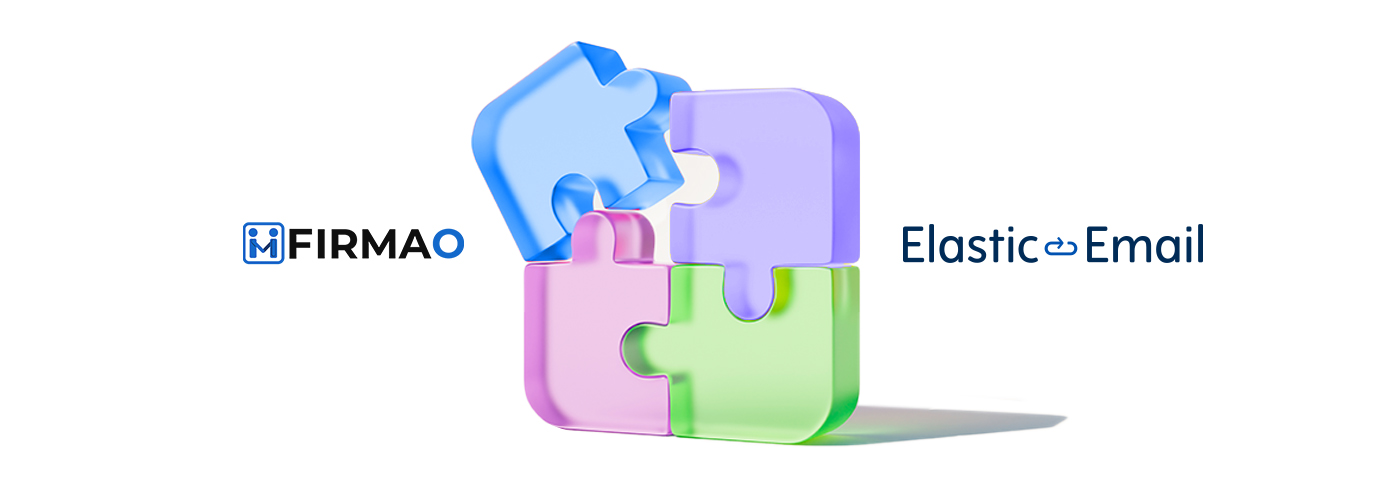Are you ready to revolutionize how you manage your email marketing and transactional sending? At Elastic Email, we are thrilled to introduce the Elastic Email MCP (Model Context Protocol) Server, a groundbreaking integration that allows you to create an AI agent with the email MCP server to manage your email sending using natural language commands.
This is the future of email tools: integrating your conversational AI assistant directly with your Elastic Email data, transforming complex tasks into simple conversations.
Table of Contents
- What is the MCP Server?
- How does the email MCP server work?
- Get started with the Elastic Email MCP server
- Power and precision: tips for AI success
What is the MCP Server?
The MCP Server is the engine that seamlessly connects powerful AI agents, like GitHub Copilot, ChatGPT, Claude, and other compatible assistants, to your Elastic Email account.
We utilize the Model Context Protocol (MCP), which is an open standard designed to enable AI applications to securely connect with external tools and data sources. By adopting MCP, Elastic Email ensures that your AI agents can safely access and control your email operations while maintaining robust security and proper authentication.
No more digging through dashboards or writing complex API calls for simple tasks! Just describe what you want to achieve, and the AI agent translates your requests into the appropriate API calls instantly.
How does the email MCP server work?
Imagine telling your AI assistant to run your next campaign. That's the power of the MCP server. With this integration, you gain conversational control over core functionalities, including:
- Campaign Management: Easily create, update, pause, or list campaigns.
- Email Sending: Effortlessly send both transactional and bulk emails.
- Contact Management: Add contacts to a list, upload contacts, or fetch contacts (individual or from a list).
- List and Segment Management: Create lists and create segments to perfectly target your audience.
- Data Retrieval: Fetch contacts, lists, segments, and templates from your account.
Example interactions that save you time:
- “Provide the contact lists from my account”,
- "Send a welcome email to email_address from email_address using content",
- “Create a new campaign called campaign_name to list_name from email_address”.
If the request is related to campaigns, the agent will instantly confirm the necessary requirements, such as the Campaign name, Email subject, Email content (plain text or HTML), and the Sender email address (From). It can also handle optional attachments or delivery schedule options.
Get started with the Elastic Email MCP server
Connecting your favorite AI tool to the Elastic Email MCP server requires just a few secure steps. The first one will be choosing an MCP-compatible AI agent. Ensure your chosen chat environment or agent supports external integrations via the Model Context Protocol. Crucially, the setup must support "agent mode", which enables the AI to interact programmatically with external services. Here’s the current list of AI tools that support MCP:
- Claude (desktop or web) - Pro, Max, Team, or Enterprise plan
- VSCode - Free plan (requires GitHub Copilot's free version)
- Cursor - Free or paid plan
- Chat GPT - Pro and Plus plan
- Gemini - Gemini CLI
The next steps will include switching chat to agent mode, setting up access credentials via API key, and configuring the AI agent to be able to initiate connection to MCP server. Detailed configuration instructions are available in our help article about the Elastic Email MCP server. Remember to test your connection if everything is working properly.
Power and precision: tips for AI success
The entire quality and speed of processing rely heavily on the AI agent configuration you choose (such as GPT model 4 or 5, Claude Sonnet, etc.). To ensure the best results:
- Be precise: The more precise your conversational prompt is, the less room there is for the LLM's interpretation, which helps reduce issues related to AI hallucination.
- Review requests: In certain environments, such as those opting in with Copilot, you have the ability to review the requests before sending them, allowing you to spot potential inconsistencies in how the LLM translated your natural request into API calls.
- Start fresh: If an AI agent seems stuck or keeps retrying previous instructions, starting a new chat session is often a quick fix.
The Elastic Email MCP Server provides an unprecedented level of efficiency, allowing you to control your sophisticated email operations just by having a conversation. Unlock the future of email sending today!
Eager to put this knowledge to some use?