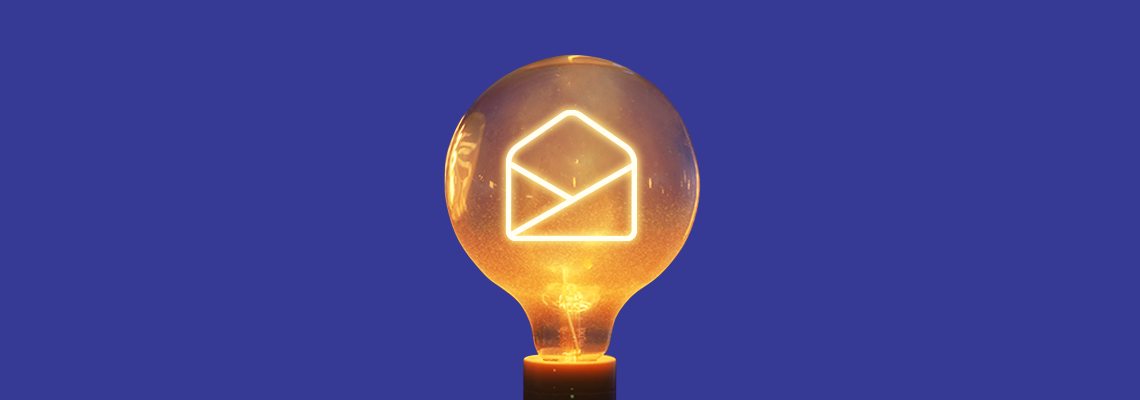Discover how to get the fastest delivery for your bulk marketing or transactional mail.
Elastic Email is designed to deliver your bulk marketing or transactional mail quickly, efficiently and effectively. After all, this is what we do! However, because the world of email delivery is fairly complicated and involves quite a few different factors that can influence the success or failure of an email making it to the inbox, here are some actions that you can take to help make your mail delivery go even more smoothly.
Table of Contents
- You must start with a quality list of subscribers
- Make sure you validate your sender domain and set up DMARC
- Make sure your mail doesn't look like spam!
- Send a small campaign
- Get your account reviewed
You must start with a quality list of subscribers
- Your subscribers must be opted-in to your mail.
- If your address list is over 6 months old it must be verified by a service designed to validate emails.
Make sure you validate your sender domain and set up DMARC
A validated domain will automatically elevate your Elastic Email account to an IP pool designated especially for accounts that have taken the time to set this up, this will help your delivery.
Make sure your mail doesn't look like spam!
If you've done everything right and then you send out mail that looks like spam, (even your test emails shouldn't look spammy) then recipient servers are not going to put your mail in the inbox.
Send a small campaign
Sending a few test emails or a small campaign will help you get familiar with how Elastic Email works, however, keep in mind that if your account is new, you are using our default IP pools which are shared with many other senders. Your delivery may be affected by other senders.
Get your account reviewed
If you've taken the time to do the first four steps, then you may want to make sure your account has been reviewed by our team. It is likely that this has already occurred, however, you may not have sent enough mail to get a review yet - so by contacting us, it's possible your account may be moved to an IP pool designated for accounts that have verified their domain or show other evidence of excellent sending practices and management. Keep in mind, we will need to see several examples of mail you've sent in order to qualify your account for a new IP pool.
If you have any questions - please contact our friendly Support Team - we are happy to help!