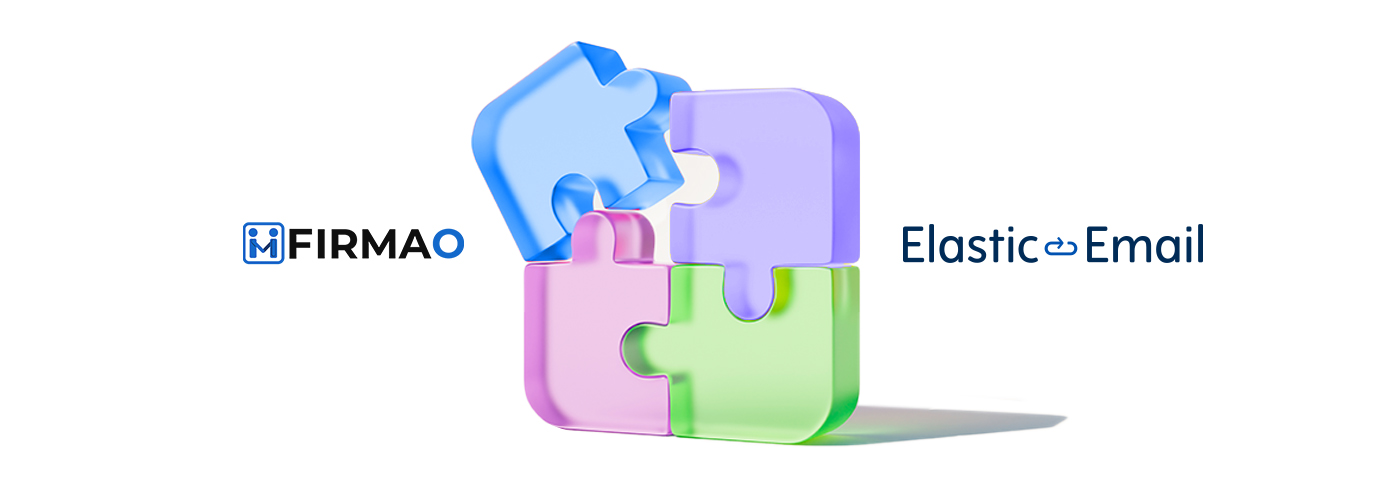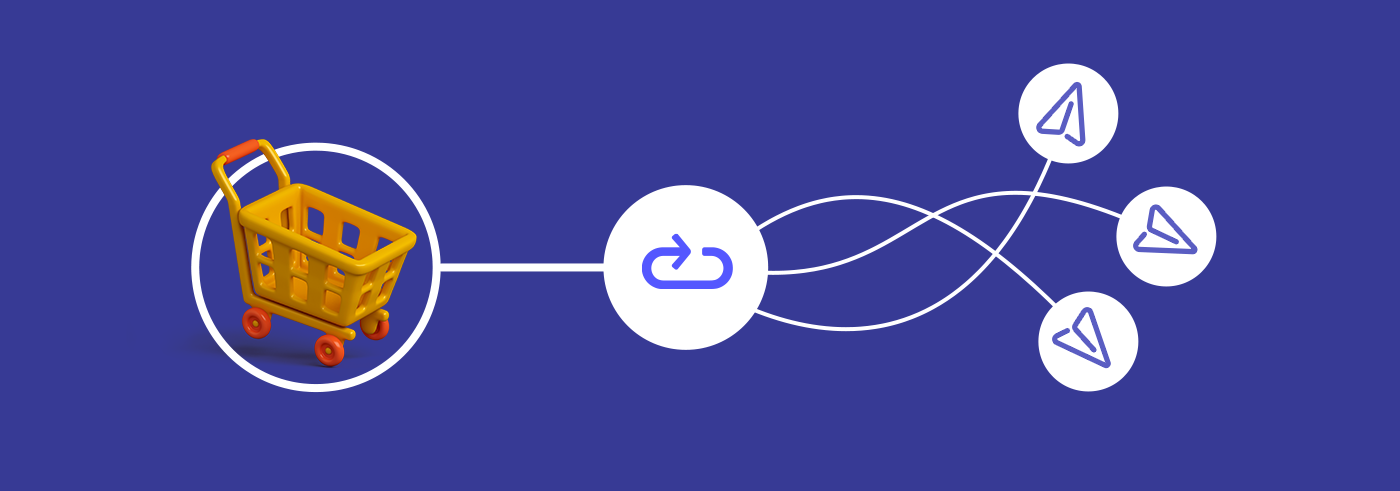Automating workflows and tasks is critical for modern businesses, especially when it comes to marketing communications. In this article, you will learn about the benefits that email marketing automation provides to entrepreneurs and how it can be set up through no-code integrations. In addition, we will present the most popular ApiXDrive integrations for Elastic Email and describe the processes that you can automate with the help of our platform.
Table of Contents
- How and Why to Implement Automation
- Integrating via ApiXDrive
- Google Sheets and Elastic Email Integration
- Facebook and Elastic Email Integration
- Asana and Elastic Email Integration
- JotForm and Elastic Email Integration
- Google Lead Form and Elastic Email Integration
- Bottom Line - ApiXDrive integrations for Elastic Email
How and Why to Implement Automation
Automation of workflows provides numerous benefits for different areas of digital promotion, including email marketing. Properly selected and configured automation workflows help optimize key stages of email campaigns.
Among the advantages of email marketing automation, the following points can be highlighted:
- Saving resources. Automation tools set up processes to send emails automatically, without manual control. Entrepreneurs and marketers can save time and resources for more important tasks.
- Increased engagement and conversion. Automating email campaigns helps make your emails more relevant, personalized, and timely, thereby improving conversion rates and audience engagement. Automated tools for subscriber segmentation, content personalization, and testing multiple email variations and components also provide significant benefits.
- Building trust and loyalty. By automating content delivery, you can enhance subscriber trust and loyalty through consistent and organized information. These mechanisms are great for sending newsletters with engaging content to showcase your expertise and interest the audience.
- Effective scaling. Automation helps businesses scale campaigns efficiently by reaching a broader audience at a reduced cost compared to manual methods. For instance, integrating email marketing with other channels like social media, paid ads, and webinars can be automated.
Integrating via ApiXDrive
Integrations connected in no-code mode via the ApiX-Drive platform will help you automate processes and tasks relevant to email marketing.
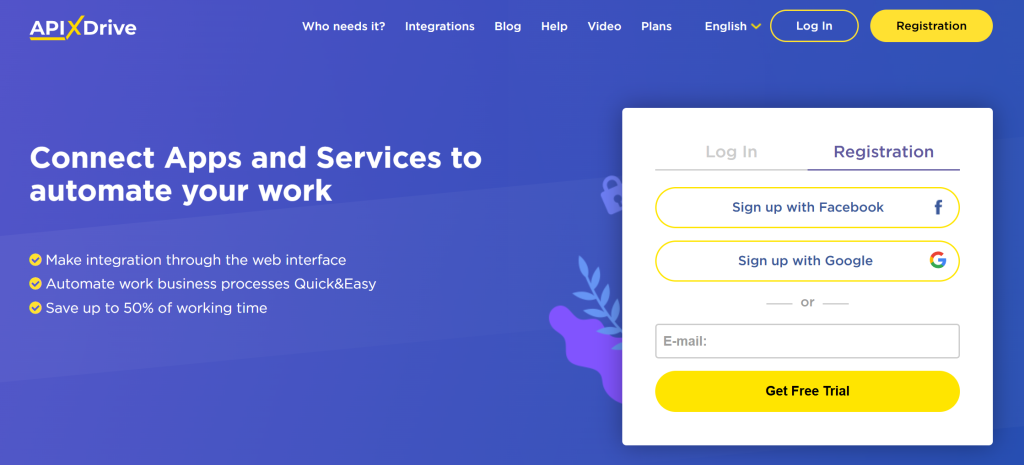
To launch and configure a ready-made integration for the Elastic Email service, follow these steps:
- Register on the ApiX-Drive website.
- Select the systems from the catalog, one of them must be Elastic Email.
- Specify the action (process) that will be automated by the integration. The number and nature of available actions depend on the selected systems.
- Specify the optimal period to run automations and enable automatic updates.
Configuring integrations through ApiX-Drive's online connector typically takes 10–15 minutes without needing special skills or tools. The platform enables complex automation with multiple integration nodes, IF/ELSE logic, and AI TOOLS integration.
Below, we present to your attention the five most popular integrations for the Elastic Email service.
Google Sheets and Elastic Email Integration
By integrating Google Sheets, add online spreadsheet contacts to mailing lists on Elastic Email automatically. This connection will be especially useful for those teams and business owners who maintain a lead database in Google Sheets.
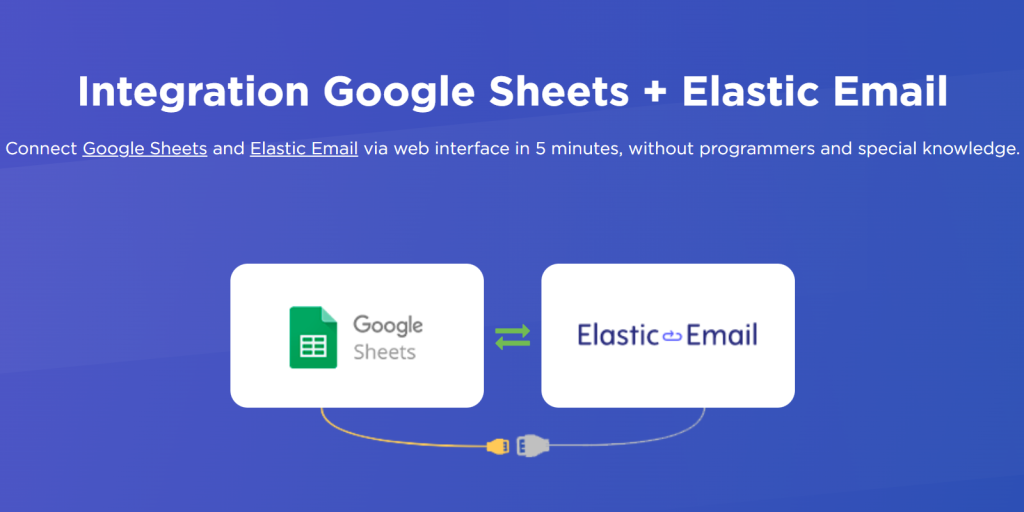
When setting up the ApiX-Drive integration for Elastic Email + Google Sheets, you can specify which rows will be used as a data source — all or only new ones. In addition, here you can select actions that will be automatically performed with new contacts in the Elastic Email service: create a contact, add/delete a contact from the list, send an email.
Facebook and Elastic Email Integration
Elastic Email integration with one of the most popular social platforms allows you to automatically send emails to subscribers who have filled out a lead form on Facebook. When users submit a form on FB, their contact information is added to the email marketing service database. You can then use this data to automatically send single mailings or a series of emails to the specified addresses.
The pre-installed Elastic Email + Facebook bundle offers significant advantages for many professionals. It provides email campaign automation that can be fully customized to your needs. This solution will be particularly valuable for specialists who rely on the popular social networks to engage with their audience. It's especially useful for those who collect potential client contacts through lead forms on Facebook.
Asana and Elastic Email Integration
By setting up an integration between email marketing service and the Asana project management platform, you can automate the process of transferring information to the Elastic Email database from new tasks added to a project.
The Elastic Email + Asana bundle will help you get rid of the tedious, repetitive actions of manually entering records into the marketing platform database. You can also set up automatic sending of single or serial email newsletters (advertising, informational, transactional, etc.) to addresses added through the integration. Such automation will bring maximum benefit to teams and companies that use the Asana platform to manage projects and coordinate joint work.
JotForm and Elastic Email Integration
By integrating the Elastic Email platform with the popular web form builder JotForm, entrepreneurs and marketers can effectively automate email campaigns. This connection allows you to set up automatic transfer of answers from completed web forms to the marketing platform database. You can then automatically send different types of email newsletters to the specified addresses.

The integration of Elastic Email + JotForm allows you to optimize data collection via online forms, as well as updating lists for email newsletters. Such automation eliminates the need to manually transfer information between services and significantly simplifies the processes of communication with respondents.
Google Lead Form and Elastic Email Integration
In conclusion of the review of popular integrations for the Elastic Email marketing platform, it is worth noting the link with the Google Lead Form service. By connecting it via the ApiX-Drive online connector, you will be able to automatically add contacts to the Elastic Email based on new leads obtained using an effective extension for Google Ads.
Subsequently, you can launch marketing or other types of mailings to the specified addresses, as well as use contacts for other formats of communication with the audience. The specified combination will be most in demand among those teams that use the Google Lead Form tool to collect contacts of potential clients.
Bottom Line - ApiXDrive integrations for Elastic Email
Email marketing automation can be a great help to modern entrepreneurs and marketers, allowing them to get rid of repetitive manual operations and thereby increase their productivity. With the help of popular ApiXDrive integrations for Elastic Email presented in the article, users can easily and quickly automate numerous key processes related to campaigns and data collection. The connections described here help optimize the transfer of contacts from online tables to mailing lists, sending letters to new respondents, and a number of other important operations.