When searching for an email marketing platform, you may feel overwhelmed by the number of options available. You search for the best or most popular ones, and you see the name that appears in most of the lists - Mailchimp. It’s a super powerful email marketing service, but is it for everyone? Definitely not. Your email marketing tool should be suitable for your needs. If you’re a small or mid-sized business owner or employee, a solopreneur, or a content creator, you don’t need the multitude of features you probably will never use, but pay for them. If you’re already a Mailchimp user, you have probably seen it yourself.
All you need from an email marketing platform is affordable pricing, a simple and user-friendly interface, good contact management, an intuitive email campaign flow, and useful reporting. And maybe something extra, like transactional emails, lead generation tools, and content monetization. Let us show you why Elastic Email is the best option for you and why it’s a great Mailchimp alternative.
Table of Contents
- Affordable pricing matters
- All the features you need to thrive
- Elastic Email vs. Mailchimp - top features
- How to migrate from Mailchimp to Elastic Email
- Elastic Email as a Mailchimp alternative
Affordable pricing matters
Every expense matters, especially if you’re running a small or medium-sized business. That is why it’s supposedly one of the most important factors when choosing an email marketing tool. In Elastic Email, you have a free and a paid plan of the Email Marketing product. The prices are mainly based on the email sending limit and start at $19/month for up to 10,000 emails and 1,000,000 contacts. In Mailchimp, the pricing is based more on the contact limit. The Standard plan starts at $20/month and offers up to 500 contacts and up to 6,000 emails/month.
As for free options, both services offer them. Elastic Email has a free version of the platform, in which you can test out all the features from the Email Marketing plan, without the need to provide credit card details. You can upload as many contacts as you like, but to start sending, you need to upgrade your plan. In Mailchimp's free plan, you can send 1,000 emails per month, but you can upload only 500 contacts, and the features available are limited.
All the features you need to thrive
As we mentioned earlier, there are a few crucial elements that make an email marketing service a great option for smaller businesses or solopreneurs. You need to be able to easily upload and manage your contacts into lists and segments, which you can do in both Elastic Email and Mailchimp. Both platforms feature user-friendly interfaces and great email deliverability. You can successfully send your campaigns and watch their progress in real time. Detailed analytics help you monitor the performance of your campaigns and track any sending issues. But what makes Elastic Email a great Mailchimp alternative?
Useful campaign management tools
In the campaign creation process, some tools take your email sending to a whole different level. Multivariate testing is one of them. Comparing only two options, like in A/B tests, is sometimes simply not enough. When you are considering several options for the subject line, email layout, or any other element, you want to know that the choice you make is the best one. That is why we offer multivariate testing already in the Email Marketing plan, and you can test up to seven different email versions. Mailchimp, in turn, doesn’t offer this feature in the Essentials plan, only in Standard and Premium.
The same situation happens with send time optimization. For better email delivery, we give you the option to optimize your sending. If you toggle this option, you can either send your emails to the most engaged contacts first or in each contact's optimal open time within the next 24 hours, all based on their previous engagement. This feature is available in the Email Marketing plan, whereas Mailchimp only offers it in the Standard and Premium plans, but not in Essentials.
Transactional emails
Businesses mostly need more than just marketing emails. If you need to send confirmation emails, welcome emails, order and shipping confirmations, invoices and purchase receipts, reminders to make a payment, password recovery, cart abandonment, or security alerts, they are all transactional emails. It means they are messages triggered by an action done by your customer or subscriber and sent automatically.
Luckily, when using the Elastic Email Marketing product, you also get access to API and SMTP relay. You can send transactional email directly from your website or hosting, or even build your own email infrastructure. Everything is available to you within your plan price. You can easily integrate with our API or SMTP relay thanks to our useful API libraries and documentation. Mailchimp also offers transactional emails, but as an add-on, which is available as a demo only in the Essentials plan or when paid extra in Standard and Premium plans.
Monetization features - checkouts and paid newsletters
Features like Checkouts and Paid Newsletters are unique capabilities in the Elastic Email offer, enabling you to earn money from your valuable content. Checkouts enable you to sell digital (and physical) products through our platform. Whether you’re selling ebooks, audiobooks, online courses, stock photos, presets, templates, music tracks, digital art, software, or whatever digital product you can think of, you can use Elastic Email to sell it. You can create the entire checkout flow - your product page, payment and confirmation page, and post-purchase email. You can even create an entire shop with all your products by combining the checkouts feature and landing page creator.
Paid Newsletters is a new feature in the Elastic Email offer, giving you the ability to sell subscriptions to your premium content. You can easily create the entire flow - from choosing and customizing a landing page template showcasing your exclusive newsletters, through confirmation page design, paid newsletter link customization, to social share preview and post-purchase settings. This feature takes your newsletter sending to a whole new level.
Both these features are available in the Email Marketing product. In free version of product, you can create the entire flow, but you cannot publish it. You can publish and start selling once you upgrade to the paid plan. To enable payments for your content, both in Checkouts and Paid Newsletters, you need to connect your Elastic Email account with Stripe. Then, your earnings will be processed automatically and securely, in one of seven currencies you can choose from. Also, you don’t need your own domain to create your product pages. Everything will be created within the myelasticemail.com domain, which you can customize by adding the prefix and the ending after “/”, e.g., ula.myelasticemail.com/ebook.
Excellent 24/7 human support - for free
We are known for our outstanding customer service team, who will assist you from day one, for free! We have a team of specialized customer support agents available for you 24/7 via email or live chat. And it’s not only our opinion our customer support team is top-notch. See our customers’ feedback:
They have good supportive customer service. They respond quickly and resolve the issue or doubt very quickly.ustomer support. - GalenX
Easy to use, reliable and impeccable customer support. Faultless. - Yogi
The customer service is amazing, they respond within minutes even after the jet, all the executives are helpful and they make sure your issue is resolved quickly- Parag N
*All quotes above are copied from our page on Trustpilot, G2, or Capterra.
As for Mailchimp, they offer email support for the first 30 days in the free plan and 24/7 email & chat support on higher plans, which can be problematic, especially when you’re just starting out and you need more assistance. Also, according to Mailchimp customers’ reviews, their customer service seems to be inconsistent. Some people find it very helpful, but there are also customers who complain about slow responses, lack of assistance, and customer support being “non-existent”.
Elastic Email vs. Mailchimp - top features
Plan comparison |
||
Contact limit |
500 | 1,000,000 |
Price |
$20 | $19 |
Email send limits |
6,000 | 10,000 |
Email contact counting |
Duplicates counted multiple times | Duplicates counted as one contact |
Customer Support |
24/7 Email & Chat | 24/7 Email & Chat |
Pre-build Email Templates |
100+ | 100+ |
Email designer |

|
|
Reporting & Analytics |

|
|
Forms & Landing Pages |

|
|
A/B Testing |

|
|
Multivariate Testing |

|
|
Email Scheduling |

|
|
Campaign Creator |

|
|
Send-time Optimization |

|
|
Transactional emails |
Prices vary | 
|
Monetization features |

|
|
Assisted Onboarding |
1 Session | 
|
How to migrate from Mailchimp to Elastic Email
When you decide to switch from Mailchimp to Elastic Email, we imagine there are some crucial aspects for you to have a smooth transition. If you need an email service provider to send, for example, a newsletter to your subscribers, these crucial aspects may include contact list migration and email template import.
Migrate your contact list
To migrate your contact list from Mailchimp, you can either do it through automatic migration or by manual migration. In the first option, you need to go to Audience, then Contacts, and Add Contacts on the Elastic Email dashboard. Choose Upload contacts, confirm the terms, and choose how you’ll upload your contacts. Select “Import from Mailchimp” and grant all necessary permissions in your Mailchimp account to authorize Elastic Email. Confirm all possible customs fields and assign the imported contacts to existing or new contact lists.
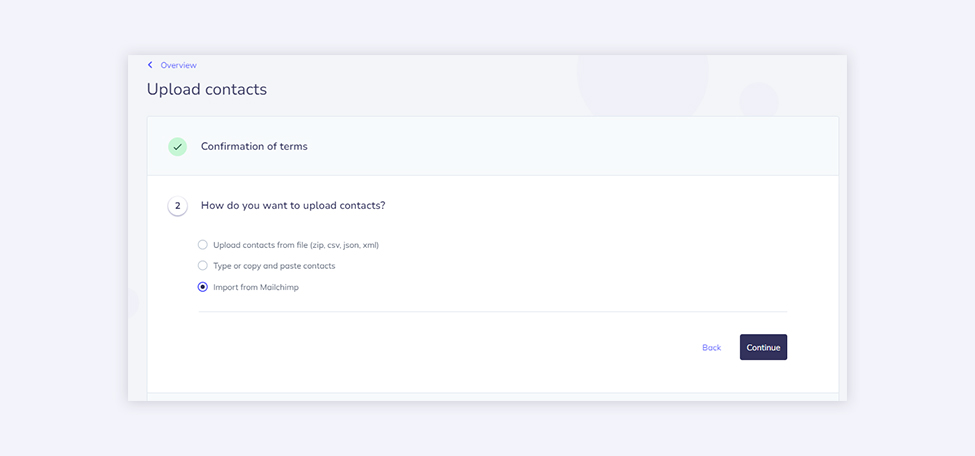
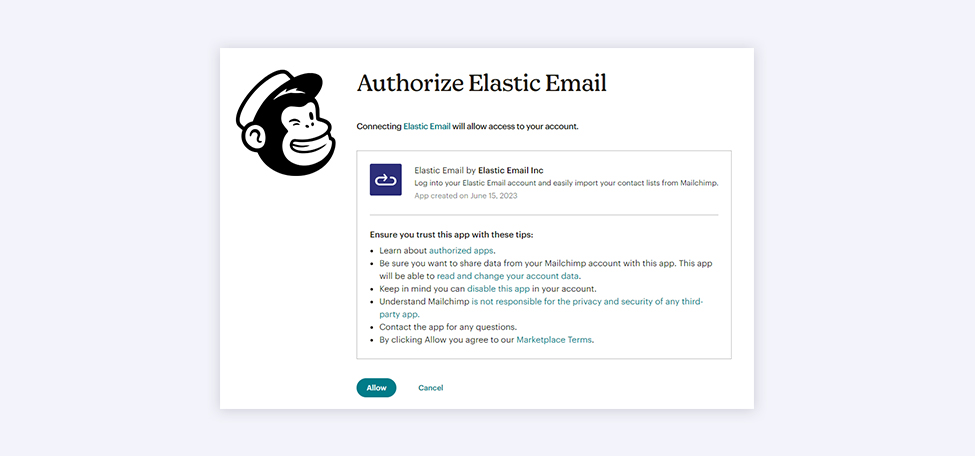
If you choose manual migration, you need to export your contacts to a CSV file and upload it to your Elastic Email account. To do it, go to Audience, then Contacts, and Add Contacts on the Elastic Email dashboard. Choose Upload contacts, confirm the terms, and choose how you’ll upload your contacts.
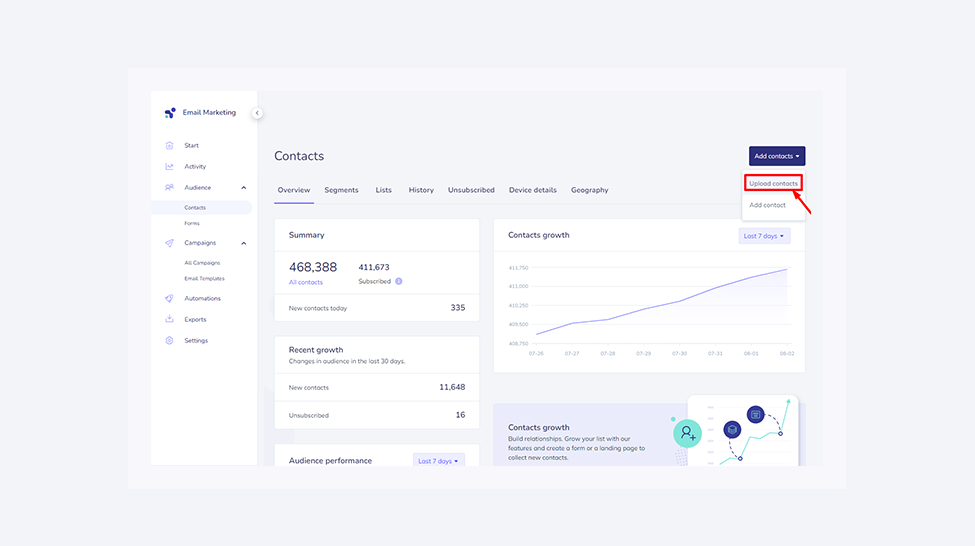
At a minimum, your .csv file has to include a column of email addresses. If you have more contact values, they should be separated by a comma in the order email, firstname, lastname. Make sure that your file exported from Mailchimp has the same structure to ensure seamless contact upload. Also, make sure there is exactly one field labeled ‘email’. Here’s an example of what this .csv file should look like. If everything is correct, the contacts are automatically imported and assigned to a list, and you can continue sending your email campaigns.
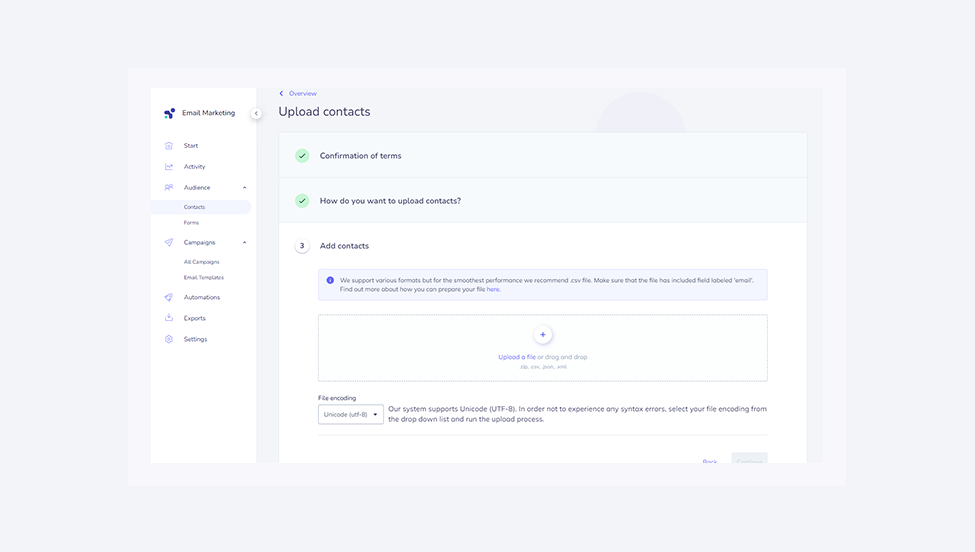
Migrate your email templates
If you have your favorite email templates on your Mailchimp account, you can easily export them in HTML and migrate them to Elastic Email and our RAW HTML editor without any hassle. Once you have your template exported from Mailchimp, log into your Elastic Email account, click Email Templates>Create template, and choose Raw HTML. You can then paste the HTML code into our template editor and customize it if necessary. The template will be automatically ready to be used.
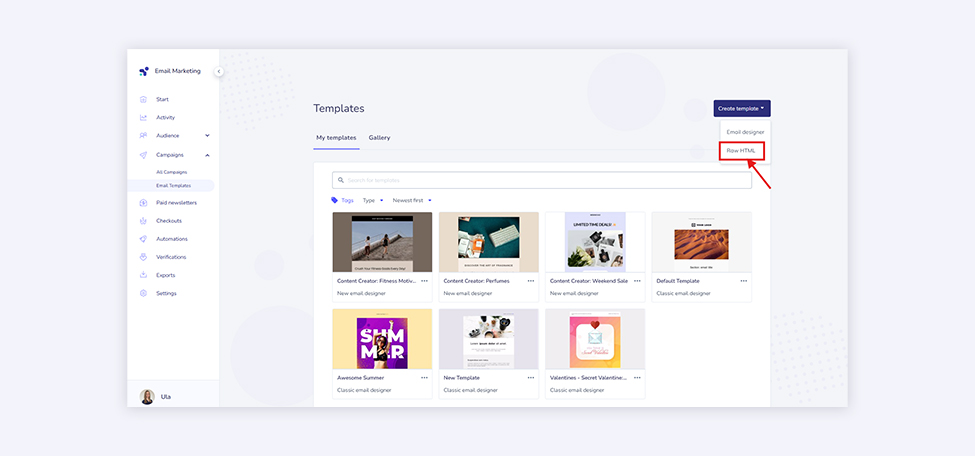
Elastic Email as a Mailchimp alternative
We hoped today we showed you all the reasons why Elastic Email can be your new go-to email marketing platform and a great Mailchimp alternative. Especially if you own or work at a small or medium-sized business, you’re a marketing specialist, a solopreneur, or a content creator. You will get all the necessary tools to win the email marketing game and grow your business.
Eager to put this knowledge to some use?







