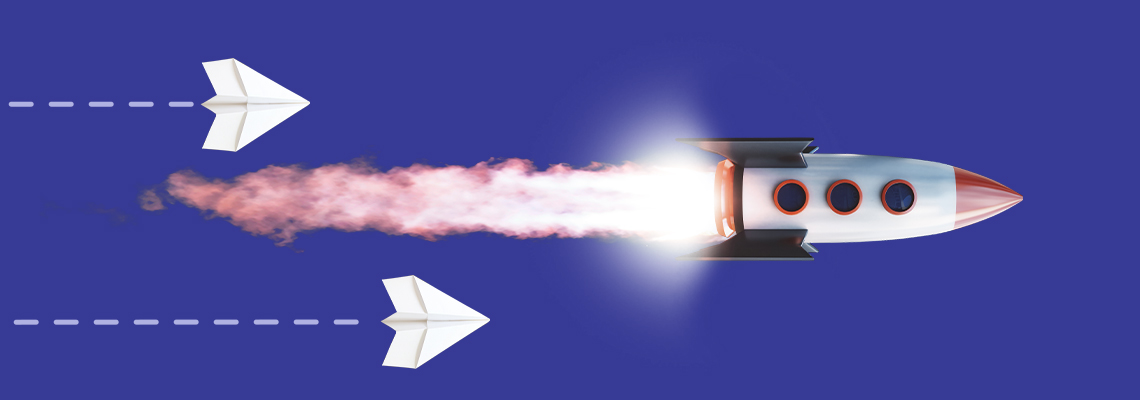Once you realize the power of email marketing, it becomes an integrated part of your marketing efforts. Whether you’re a solopreneur, a small business owner, or a marketing specialist, a reliable email marketing platform is a must-have in your toolkit. Let me guess - you dream of an affordable, user-friendly, and intuitive email marketing software that offers a free plan option, powerful features, and helpful customer support. Elastic Email is a great choice if you’re looking for all these things. Let us show you all the reasons why you should choose Elastic Email and why it’s a great Campaign Monitor alternative.
Table of Contents
- Elastic Email - a budget-friendly option
- Features that make Elastic Email stand out
- How to migrate from Campaign Monitor to Elastic Email
- Elastic Email - your new go-to Campaign Monitor alternative
Elastic Email - a budget-friendly option
We’re fully aware that price is one of the most important factors when deciding which email marketing tool to choose. We want to meet you halfway and offer an affordable price - $19/month for up to 10,000 emails and up to 1,000,000 contacts in the Email Marketing plan. As your list and email sending needs grow, you can choose a higher tier, but our pricing scales steadily. In Campaign Monitor, the pricing starts at $29/month for the Essentials plan, in which you can send unlimited emails, but upload only up to 500 contacts. Also, its pricing scales quickly and is a bit higher than other ESPs.
Speaking of the price, we cannot skip the information about free options. When using Elastic Email, you can choose the free version of our app, and it doesn’t require giving your credit card details. You get to add subscribers at no cost, test all the crucial features, and upgrade once you’re ready to start sending. Campaign Monitor doesn’t offer a free plan, just a 30-day free trial with up to 500 contacts and 500-email limit.
Features that make Elastic Email stand out
As you must gather your party before venturing forth, you need to collect essential features to excel at the email marketing game. Elastic Email equips you with a powerful toolkit to attract and store your contacts, send successful email campaigns, and even monetize your valuable content. Here’s what you need to know about our features that make a great Campaign Monitor alternative.
Landing page builder + link in bio tool
Without contacts to send your email campaigns to, your email marketing efforts do not exist. In addition to a useful signup form builder, we also offer a landing page creator. It’s a tool you won’t find in the Campaign Monitor offer, but it makes a huge difference in attracting new leads. You can create visually appealing and mobile-friendly landing pages to show your offer, promote your products, and collect customer information by including web forms. You can use our intuitive drag-and-drop editor to quickly build your landing pages, or use one of our pre-designed templates and adjust it to your needs. Protect yourself and your customer data with reCAPTCHA and double opt-in.
One of the use cases of our landing page builder is to use it as a link in bio tool to aggregate all your important links. The best part is you don’t even need to have your own domain! All our landing pages are created within the myelasticemail.com domain.
Email campaign management - high deliverability, multivariate testing, and send-time optimization
Now, let’s move on to the core of every email marketing service: campaign sending. In Elastic Email, the whole campaign flow goes smoothly. From choosing your audience, whether it’s a list or segment, through entering the sender name, subject line, and preview text, to email template creation and setting up the campaign sending and link tracking.
Our campaign creator gives you a lot of useful tools to optimize your email sending. You can send your campaign right away or schedule it to be sent at a particular time. You can also benefit from send-time optimization and either send your email to the most engaged contacts first or to each contact's optimal open time to optimize delivery. It’s a feature we offer in our Email Marketing plan, whereas in Campaign Monitor, it’s included only in the most expensive, Premier, plan.
In the Tracking section, you can choose to track email opens, clicks, and receive campaign statistics to your email inbox, and track link clicks in Google Analytics by adding UTM parameters that will be appended to the links in your email campaign.
Another useful feature of the Elastic Email toolkit is multivariate testing. Even though we call it an A/B test, you can test up to seven different email versions and find out which one performs better. In Campaign Monitor, you can only test two email variants.
Let us not forget about email deliverability - the essence of email sending. Both Elastic Email and Campaign Monitor can pride themselves on excellent email deliverability. In our case, we built our own Mail Transfer Agent (MTA) to send your emails. It means we have full control over the email sending process, not having to rely on any third party.
Checkouts
It’s a unique feature offered by Elastic Email to monetize your content. If you want to sell your digital (and physical) products, you should definitely consider using our Checkouts. By connecting your Elastic Email and Stripe accounts, you open up a range of new opportunities for earning money online. Whether you want to sell ebooks, audiobooks, online courses, stock photos, design templates, music tracks, digital art, software, and whatever else you can think of, you can use Elastic Email to do it.
You can create the entire checkout flow - your product page, payment and confirmation page, and post-purchase email. Just like with the landing page creator, you don’t have to own a domain, as all checkouts are created within the myelasticemail.com domain.
Paid newsletters
We’ve been helping people send their newsletters for years. Now, it’s time to help them get paid for them. Paid newsletters are a new feature in the Elastic Email offer, allowing people to sell subscriptions to their premium content. Just like with Checkouts, by connecting your Elastic Email and Stripe account, you can start creating your paid newsletters.
In our app, you can easily create the entire flow. Start with choosing one of the many landing page templates from our gallery and customize it your way to showcase your exclusive newsletters. Then, you can take care of the rest of the steps - confirmation page design, paid newsletter link customization, social share preview, and post-purchase settings. It’s a powerful feature to take your email marketing to the next level and monetize it.
24/7 human customer support - for free
Excellent customer service is one of the things we particularly pride ourselves on.
24/7 human support, available on all plans, is always there to assist our customers. Whether you need help with getting started or addressing some issues, you can also reach out to our customer support agents. You can do it via live chat on our website or in the app, or send an email to support@elasticemail.com.
When it comes to Campaign Monitor, they mostly rely on self-service educational materials and tend to lack traditional customer support solutions. Email support is available on all plans, but phone support is only available for Premier customers. And, there’s no 24/7 customer service. You can only reach out to customer service agents from Monday to Friday during business hours.
How to migrate from Campaign Monitor to Elastic Email
Want to move to Elastic Email? We’re really glad to hear that. Now, it’s time to learn how easy it is to start your migration to our platform. After creating your account, you will probably want to import your contacts. Let us walk you through this process.
Migrate your contact list
To import your contacts to your brand new Elastic Email account, you have to log into your Campaign Monitor account and export your contacts by downloading a CSV file. Once done, go to Audience>Contacts>Add Contacts on the Elastic Email dashboard. Then, choose Upload contacts, confirm the terms, and choose how you would like to upload your contacts.
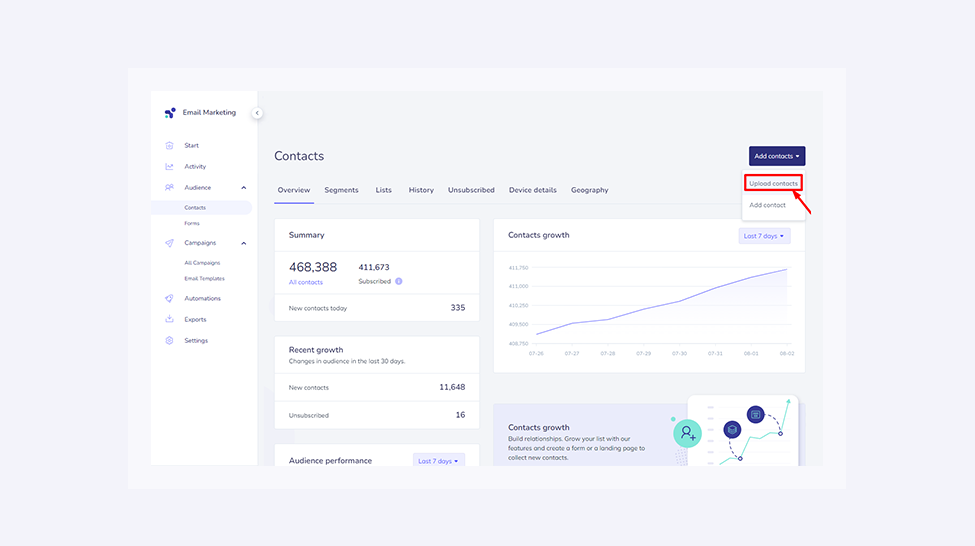
This is when you will upload your file. Even though we support various file formats, we highly recommend using a CSV file. At the minimum, the .csv file can simply be a column of email addresses. If you have more contact values, they should be separated by a comma in the order email, firstname, lastname. Also, make sure there is exactly one field labeled ‘email’. Here’s an example of such a .cvs file. Once the contacts are verified and assigned to a list, the migration process is completed.
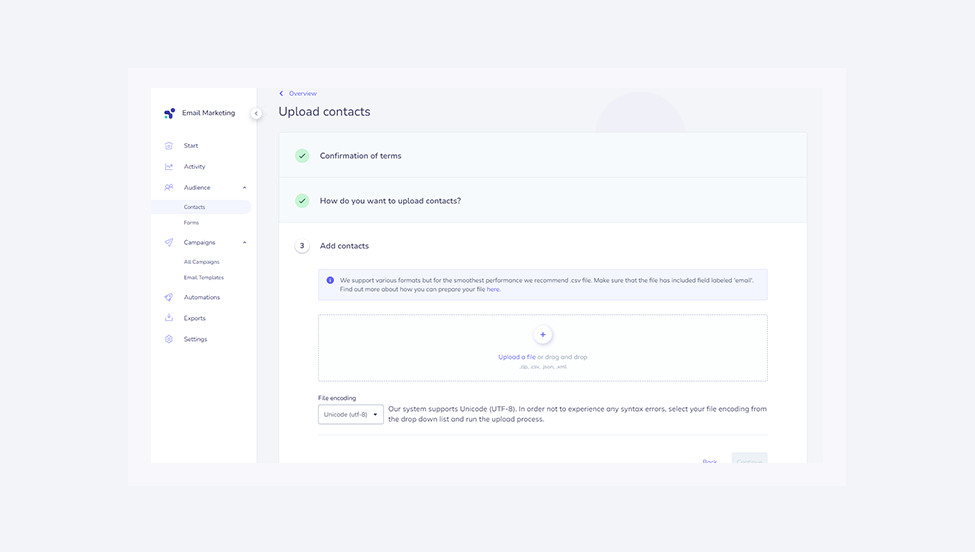
Elastic Email - your new go-to Campaign Monitor alternative
Ready to make the switch to Elastic Email? We hope we showed you all the powerful features you need to win the email marketing game and go beyond. Try out our platform now and find out it's a great Campaign Monitor alternative.
Eager to put this knowledge to some use?