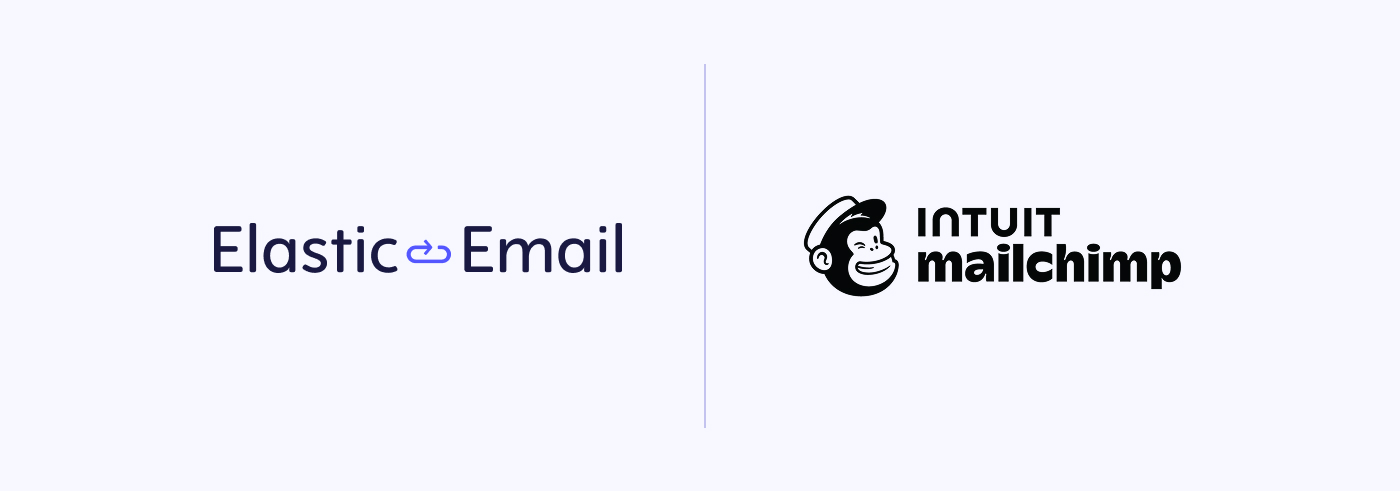Email marketing is still the most profitable of all digital marketing channels. It can bring an ROI of even 3600%, which means for every dollar spent on email marketing, you can earn up to 36$. Even for small and medium-sized companies, emails are crucial to keep the business going and grow. But, when you send in high volumes, you need some extra help. That help is called an email marketing platform. From contact management, through email campaign sending and great email delivery, to reliable and insightful reporting.
Whether you’re at the point of deciding which email marketing tool you want to use, or you’re looking for a Brevo alternative, let us show you all the reasons why you should consider Elastic Email when making the choice. Especially if you’re a beginner, looking for a simple, easy-to-use and user-friendly service.
Table of Contents
- Cost-effective option for you and your business
- Elastic Email - simple solutions, spectacular results
- Elastic Email vs. Brevo - features comparison
- How to migrate to Elastic Email from Brevo
- Elastic Email - your new Brevo alternative
Cost-effective option for you and your business
We know money matters. Especially when you’re a small business, a solopreneur, or a content creator. You seriously consider every expense and try to choose the most economical option. Luckily, when choosing Elastic Email Marketing plan, you pay $19/month and get all the essential features you need for your business to grow. You can send up to 10,000 emails per month and upload up to 1,000,000 contacts. The email sending limit is scalable along with the price, which is the main factor determining the cost. Whereas in Brevo, for $17 per month, you can send 10,000 emails each month, but upload only 1,500 contacts. If you’re interested in uploading larger number of contacts, Elastic Email is a better option for you.
As for the free options, both Elastic Email and Brevo offer it. At Elastic Email, you get a forever-free version of the paid plan to test out all the features and build your contact lists. But to start sending emails to your audience, you need to upgrade your plan. At Brevo, they also offer a forever-free plan, in which you can send up to 300 emails/day. But, you get access to fewer features than in their paid plans. According to their website, basic reporting & analytics or 24/7 customer support is available from the Starter (paid) plan on. In their free plan, you only get email support. Removing Brevo branding is also not available in the free plan and paid extra as an add-on in the Starter plan.
Elastic Email - simple solutions, spectacular results
Like we’ve said at the beginning, if you’re an owner or an employee at a small or medium-sized business, working on your own, or as a part of a team, you need a simple, intuitive and reliable tool. Let us show you how our features are a match made in heaven for you.
Lead generation tools - landing pages and signup forms
Whether you start collecting your subscriber/customer base, or want to expand it, you need lead generation tools. Both landing page creator and signup form builder are available for you in the Elastic Email Marketing plan and the free version of this product. You can design beautiful landing pages to showcase your company, your products, and your value. You don’t even need to own a domain. We take care of it as all landing pages are created within the myelasticemail.com, which you can customize by adding your prefix, e.g., ula.myelasticemail.com. In Brevo, the landing page creator is only available in the Business and Enterprise plans, not in the Starter one.
You can also include a signup form in your landing page, or create a form on its own (both pop-up and inline) that you can later on add to your website. All contacts collected through your signup form will be automatically added to your Elastic Email account to the specific lists.
Convenient email template gallery and email designer
Once you move to creating your email campaign, we’ve got you covered every step of the way. If you want to create your own email template, you can use our user-friendly drag-and-drop email designer with intuitive blocks with all the email elements you need. Let’s customize your email template with your brand colors and aesthetic! You’ll see for yourself how effective and smoothly the whole design process can be. You can also create your templates in our HTML raw editor. And what if you lack inspiration? No problem - we have an abundant email template gallery. It’s available for you for free and you can customize each template your way.
Campaign launch at the snap of your fingers
Here’s the most crucial point of your email marketing game - sending a campaign. With our simple campaign flow, you won’t even notice when it’s done. From audience selection and subject line creation, through selecting the template to scheduling and tracking options. Et voila! You can use send time optimization and send your emails to your most engaged contacts first or at the most optimal time based on your contacts’ previous performance. Everything to make your email delivery faster and smoother. Brevo also has a similar feature called “Send at best time’, but it’s only available for Business and Enterprise plans.
Maybe you cannot decide which subject line or email layout you should go for. You can use A/B testing, or rather “A/G testing” as you can test up to seven different email variations, and see which one performs better. In Brevo, A/B testing is only available in the Business and Enterprise plans, not Starter.
Advanced reporting to help you excel
The only way to see if your campaign was successful is to check its results. In a campaign report, you get all the crucial stats and metrics you need - delivery rate, opens, clicks, bounces, and unsubscribers. You can check which contact opened and clicked in your email, and which didn’t. You can check the click map and see how many clicks the individual link got. You can even see the geography report and check how many opens and clicks you got in a particular country. All this data is available in the Elastic Email plan, whereas Brevo offers click maps and geography reporting from the Business plan on.
Monetization features
Elastic Email offers two main features to help you monetize your content: Checkouts and Paid Newsletters.
Checkouts allow you to sell digital (and physical) products directly through the platform. This is perfect for selling things like ebooks, online courses, digital art, or software. You can design the entire customer experience, including the product page, payment and confirmation pages, and even the follow-up email after a purchase. You can even create an entire shop with all your products by combining the checkouts feature and landing page creator.
Paid Newsletters is a feature that lets you sell subscriptions to your exclusive newsletter content. You can build the entire process from start to finish, from a customizable landing page to confirmation pages and social media previews.
You can use both Checkouts and Paid Newsletters with the Email Marketing product. While you can build the entire flow in the free plan, you'll need to upgrade to the paid plan to actually publish and sell your products. To process payments, you must connect your Elastic Email account to Stripe. All payments will be handled automatically and securely, and you can choose from seven different currencies. You also don't need your own website domain - Elastic Email provides one for you (myelasticemail.com) that you can customize.
Email verification service
When using Elastic Email, you get yet another crucial feature - Email Verification Service. We designed this tool to validate and optimize your email lists. It aims to boost deliverability, reduce bounces, and enhance email sending performance. Our email verification tool instantly processes contact lists, corrects errors, and improves sender reputation. No matter if your lists contain spam traps, invalid addresses, typos, or toxic domains, the system detects and filters out such addresses. Our Email Marketing plan offers both single and bulk verification, which means you can check an individual contact address as well as an entire list.
Elastic Email vs. Brevo - features comparison
Plan comparison |
||
Contact Management and Segmentation |

|
|
Landing Pages |

|
|
Signup Forms |

|
|
Email Campaign Creator |

|
|
Drag-and-drop Email Designer |

|
|
Email Template Gallery |

|
|
AI Writing Assistant |

|
|
A/B Testing |

|
|
Send-time Optimization |

|
|
Transactional Emails (Email API & SMTP Relay) |

|
|
Campaign Reporting |
Basic | Advanced |
Click maps |

|
|
Geography Reporting |

|
|
Monetization features |

|
|
Email Verification Service |

|
How to migrate to Elastic Email from Brevo
If you're moving from Brevo to Elastic Email, you'll likely want the transition to be as smooth as possible. To help with this, we understand that key features like contact list migration is important for tasks such as sending newsletters to your subscribers.
Migrating your contact list
To import your email list from Brevo to Elastic Email, you must log into your Brevo account and export chosen contacts by downloading a CSV file. To do this, go to Contacts>Lists and click the list you want to export. Then, mark the contacts you want to export, or all the contacts, click More actions and choose Export from the dropdown menu.
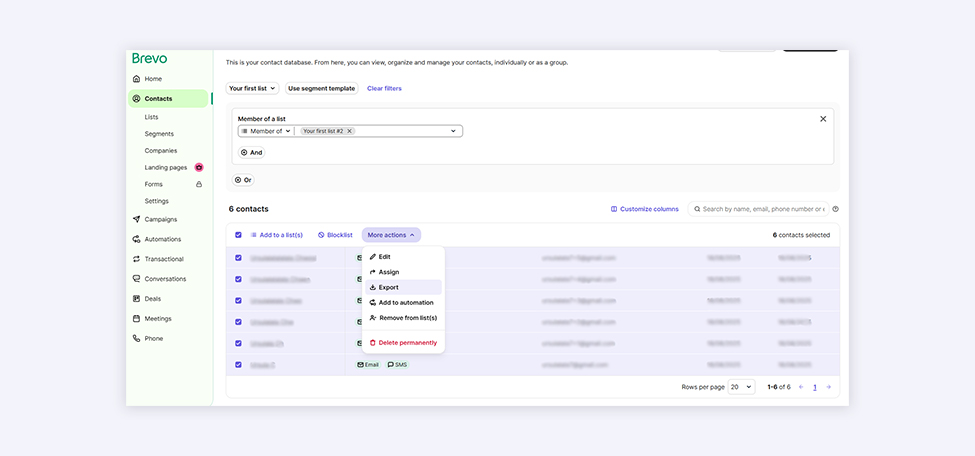
In the next screen, you need to choose which attributes you want to include in the export (e.g., last name, first name, last changed, creation date, etc.). To be able to import your contacts to your Elastic Email account, please remember to mark “Comma (,)” as your column separator in the file setup. Then, click Start export. Once your list is exported, you’ll get an email with a downloadable file.
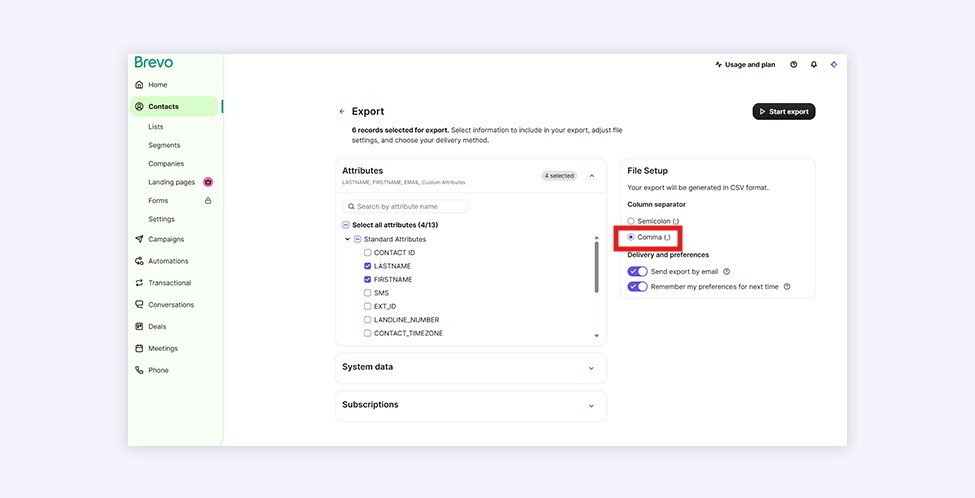
Then, on the Elastic Email dashboard, you go to Audience>Contacts>Add contacts. In this case, you have to choose Upload contacts, confirm the terms and choose how to upload your contacts.
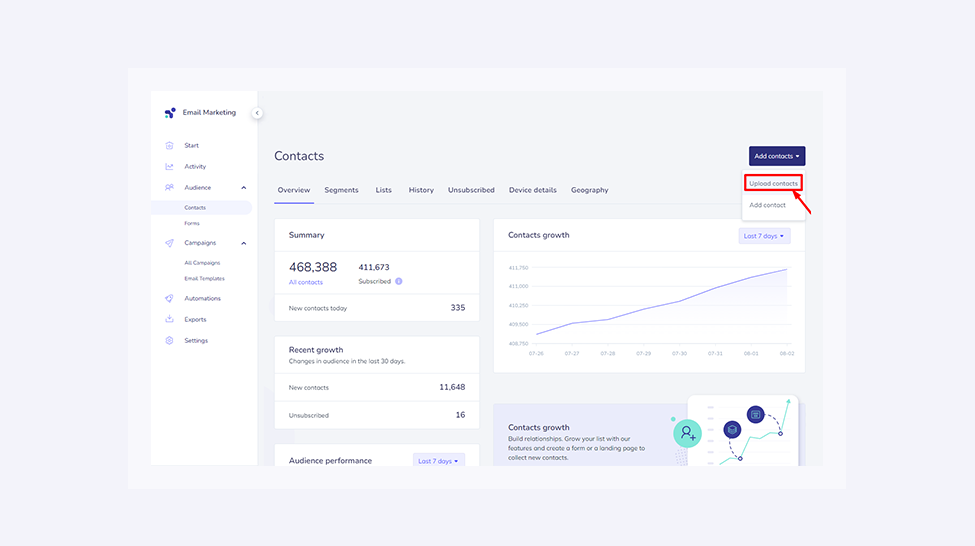
You can then upload your file. We support various formats, but we strongly recommend using a CSV file. The system will show you how many contacts it recognized and the additional attributes to confirm. The migration process is completed after verifying and assigning contacts to a list of your choice.
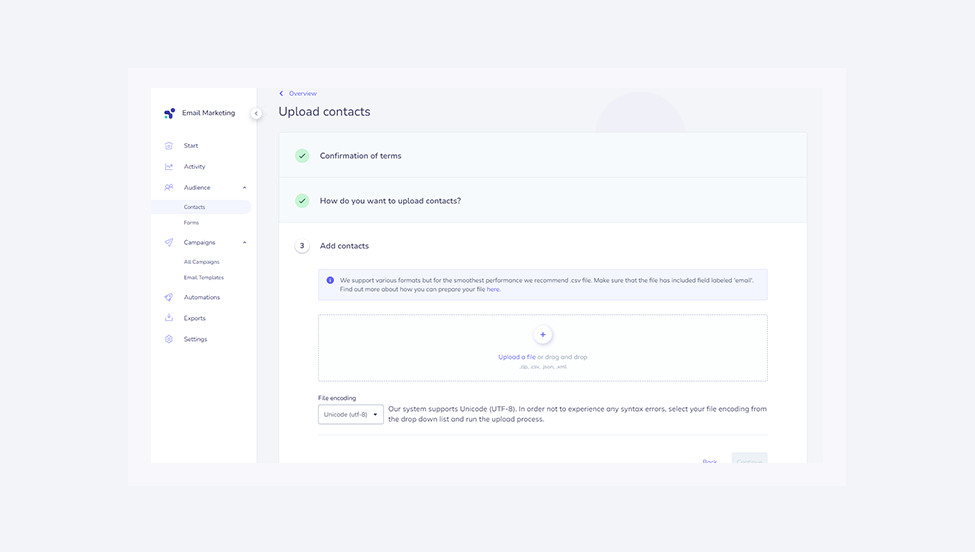
Elastic Email - your new Brevo alternative
We hope now you know that Elastic Email is a great Brevo alternative. Our platform provides all the essential tools for anyone running a small or medium-sized business, working in marketing, or creating content on their own. It will help you succeed at email marketing and grow your business.
Eager to put this knowledge to some use?