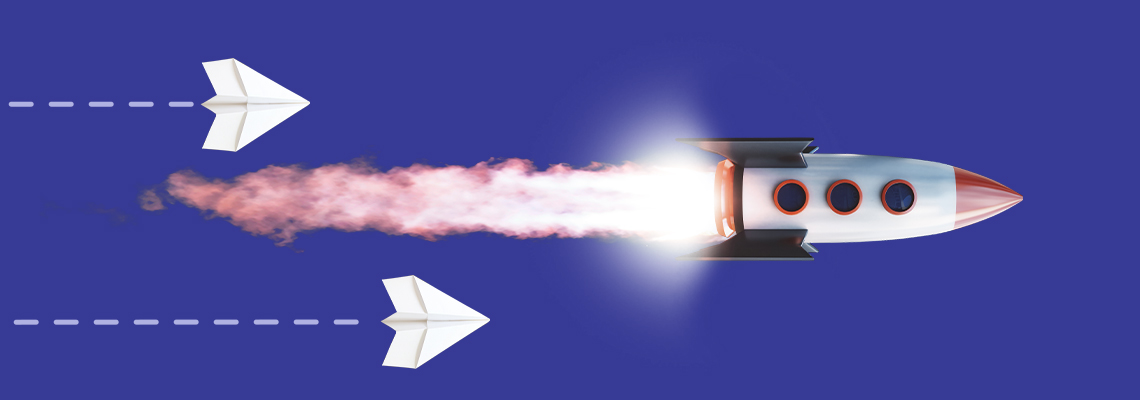Choosing the right email marketing service is not the easiest thing to do. Once you decide you need a tool to send your marketing emails, and probably transactional ones too, you realize there are lots of different options. They differ in user interface, set of features, and pricing. But how do you know which one is the best option for you? Let us show you our list of the best email marketing services - their advantages and weaknesses, as well as who we think they’re for, to make your decision easier.
Table of Contents
- 1. Elastic Email
- 2. ActiveCampaign
- 3. MailerLite
- 4. Brevo
- 5. AWeber
- 6. GetResponse
- 7. Constant Contact
- 8. Venturz
- 9. Mailmodo
- Best Email Marketing Services - wrapping up
1. Elastic Email
Pros
- Versatile platform - three products available
- Email marketing & API/SMTP access
- Affordable
- Free versions available
- User-friendly interface
- Easy to integrate
- Scalable solution
- Great email deliverability
- Convenient segmentation and email automation
- Landing page and signup forms builder
- Intuitive drag-and-drop email designer
- Monetization features
- 24/7 live chat customer support
There’s no surprise that we present our tool first among the best email marketing services, but let us show you why. Elastic Email is an incredibly versatile platform. We offer the Email Marketing product with access to API and SMTP relay, the Email API product, and our brand new product - Creator Suite. No matter what product you choose, we offer affordable pricing starting at $19/month (Email API and Creator Suite) or $29/month (Email Marketing). There’s also a free version of every product, so you can test out all the features and our user-friendly interface. Our tool is easy to integrate and offers scalable email sending as your list and email volume grow. When using Elastic Email, you can enjoy our robust email delivery engine and great email deliverability.
As for other features, you can segment your email list for better email personalization or set up email automation workflows. You can also build landing pages, signup forms (both inline and pop-up), link in bio pages, offer paid newsletters, and sell digital products (or even build your own shop). We offer an intuitive drag-and-drop email designer where you can create responsive email templates. There’s also an abundant email template gallery where you can find templates to customize and use in your email campaigns.
We also offer 24/7 live support to assist you with any issue you encounter. Whether it’s setting up your account, guiding you through the email campaign sending process, or answering any questions you may have.
Who is it for?
Elastic Email is the perfect tool for email marketers working at small and mid-sized businesses, startups, and any budget-conscious companies, especially those sending emails in high volumes. It’s also for content creators, bloggers, or educators, as well as developers or SaaS founders.
2. ActiveCampaign
Pros
- Powerful segmentation and personalization
- Advanced email automation
- Built-in CRM
- Great deliverability
- 900+ integrations
- Great value for money at lower tiers
Cons
- Complex pricing scaling quickly at higher tiers
- No forever-free plan, only 14-day free trial
- Steeper learning curve
- Dated interface
- Live chat support only available on higher-tier plans
Another great email marketing service is ActiveCampaign. The platform stands out with its powerful segmentation and personalization, and advanced email automation with highly customizable workflows. A distinctive feature ActiveCampaign offers is a built-in CRM for pipeline management (e.g., follow-ups, deal assignments, and tasks). The tool features very good deliverability, helping ensure emails reach inboxes. It offers 900+ integrations with tools like Shopify, WordPress, Stripe, Zapier, Facebook Ads, and more.
ActiveCampaign’s pricing is great value for money at lower tiers, but it often appears complex and scales quickly at higher tiers. Plus, the platform doesn’t offer a forever-free plan, only a 14-day free trial. The learning curve of the interface is steeper as the depth of features and options can be overwhelming for beginners. Speaking of the interface, it can feel clunky and outdated in places. The built-in landing page or signup form features are basic compared to dedicated tools. Also, the live chat customer support is available only on higher-tier plans.
Who is it for?
We’d say Active Campaign is ideal for marketing-savvy teams looking to automate and personalize customer journeys. It is also a great option for small to mid-sized businesses needing integrated marketing and CRM, and for everyone who prioritizes deliverability, segmentation, and automation power.
3. MailerLite
Pros
- Simple and user-friendly interface
- Useful email automation feature
- Great email deliverability
- GDPR-friendly
- Modern tools - landing page, signup forms, and website builders
- Generous free plan
Cons
- Only email support for free plan users
- Lack of advanced features
- Requires manual account approval
Third place in our ranking goes to MailerLite. It’s an email marketing tool that features a simple and user-friendly interface, even for beginners with no prior experience. MailerLite offers good automation capabilities for the price, with a visual automation builder to create basic workflows. The platform consistently scores well in email deliverability tests and is GDPR friendly (built-in GDPR tools like consent checkboxes, double opt-in, and unsubscribe options). MailerLite offers modern design tools - a built-in landing page builder, signup forms, and even a website builder. It’s a great value for money, with a generous free plan and solid list of features even on lower tiers.
In case of any questions or issues, you can reach out to reliable customer support, even on a free plan. But you only get email support if you’re a free plan user. Only paid customers receive live chat support. MailerLite also seems to offer limited advanced features. Their segmentation and email automation are solid, but not powerful. There’s no advanced lead scoring, AI-based personalization, or multivariate testing. Also, MailerLite requires manual account approval to prevent spam, which can delay getting started. Some users get flagged or denied if they don’t meet certain standards.
Who is it for?
MailerLite is a great option for bloggers, creators, coaches, and freelancers. Small businesses and nonprofits can choose this platform when looking for simplicity and affordability. Generally, MailerLite is ideal for teams with limited email marketing experience.
4. Brevo
Pros
- Omnichannel platform
- Free plan with unlimited contacts
- Affordable
- Built-in CRM
- Solid automation capabilities
- Strong focus on data privacy
Cons
- Inconsistent email deliverability scores
- Free plan with only 300 emails/day
- Basic reporting
- Lower-tiers lack advanced features
- Only email support for free plan users
Let’s now discuss the advantages and weaknesses of Brevo. Our tool number four goes beyond email marketing. It’s an omnichannel platform offering SMS marketing, WhatsApp campaigns, chat, push notifications, and even Facebook ads. A big advantage of Brevo is its free plan with unlimited contacts. You only pay based on email volume, not list size. And the pricing itself is affordable. The tool also includes a simple but functional CRM for managing sales pipelines, contacts, and tasks. Brevo offers solid automation capabilities. It’s based in France and hosted in the EU, so it’s strongly focused on data privacy, which makes it ideal for EU-based businesses or those with strict compliance needs.
However, Brevo’s email deliverability score is not consistent, leaving room for improvement. The free plan has a very small sending limit of 300 email campaigns per day, which isn't ideal for growing businesses. Users only get a basic version of the reporting feature in the lower-tiered plans, with the dashboard looking a little too simple and basic. Also, some users report occasional loading delays and the need to upgrade to higher-tier plans for essential features like landing pages. Many features also require additional payments, such as removing the Brevo logo, getting more landing pages, or accessing advanced reporting. Email support is available for free users, but live chat and priority help are only available on higher plans. Some users report delays or surface-level responses.
Who is it for?
Brevo is best for budget-conscious businesses looking for omnichannel marketing and companies that value GDPR compliance and local data hosting. It’s a good solution for small to mid-sized businesses and startups that need basic CRM and marketing automation at a low cost.
5. AWeber
Pros
- Beginner-friendly interface
- Strong email deliverability
- Forever-free plan
- Excellent customer support (via live chat, email, and phone)
Cons
- Quite dated user interface
- Segmentation and automation solid, but not powerful
- Limited advanced features
- No dedicated IP addresses
- Pricing scales quickly
AWeber is one of the oldest email marketing platforms, known for its simplicity and long-standing reputation, especially among bloggers, solopreneurs, and small businesses. It’s very beginner-friendly, with an easy-to-use email editor and pre-built email campaigns (e.g., autoresponders and automations). AWeber has historically maintained strong deliverability, thanks to strict anti-spam policies and solid infrastructure. It also supports list segmentation and tagging. The platform offers a forever-free plan (up to 500 subscribers) with access to most core features, including automation and landing pages. AWeber stands out with their high-quality customer support - live chat, email, and phone support even for free users.
The user interface and automation capabilities can feel a little bit outdated. Segmentation and email automation are decent but not as robust as platforms with more sophisticated marketing automation. The advanced features are limited - no built-in CRM, multivariate testing, or spam and design testing, which makes it less ideal for scaling businesses. AWeber also doesn’t offer dedicated IP addresses, which can be valuable for larger email senders. When it comes to pricing, once your list grows, AWeber becomes more expensive relative to the features it offers.
Who is it for:
AWeber is a great option for beginners and solo creators who want simplicity and strong support, as well as bloggers, coaches, nonprofits, and small businesses. It’s a tool you should consider if you want a reliable email delivery without a steep learning curve.
6. GetResponse
Pros
- All-in-one marketing platforms
- Native webinar tools
- Built-in conversion funnels
- Powerful automation and ecommerce features
- Great email deliverability
Cons
- User interface can feel overwhelming
- Limited free plan
- No full-featured CRM
- Pricing scales quickly
GetResponse is an all-in-one marketing platform. It offers solutions for email marketing and marketing automation. You can build landing pages and websites with their easy-to-use drag-and-drop builders. A unique feature among other email platforms is native webinar tools (with signup forms, reminders, and follow-ups). GetResponse also offers integrated and pre-built conversion funnels that combine emails, landing pages, and checkout forms. It stands out with powerful automation capabilities and ecommerce features (abandoned cart recovery, product recommendations, and integrations with major e-commerce platforms like Shopify or Magento). GetResponse is known for great email deliverability, ensuring consistently strong inbox placement.
While rich in features, the UI can feel overwhelming or disorganized, especially for new users, and the navigation between tools isn’t always intuitive. If you just want email marketing, GetResponse may feel overloaded. Free Plan is available but limited - including 500 contacts and email marketing only, so you cannot test out features like automations, funnels, webinars, or ecommerce tools. They are locked behind high-priced tiers. While GetResponse has contact management and tagging, it doesn’t offer full-featured CRM. Lastly, the pricing is contact-based and jumps significantly when scaling.
Who is it for?
GetResponse is best for coaches, educators, and solopreneurs who want a combination of emails, landing pages, and webinars in one place. It’s also a great option for SMBs looking for advanced and broad toolsets to manage lead generation, automation, and ecommerce. Generally, teams running webinars or online funnels who don’t want to use separate tools like Zoom or ClickFunnels can really benefit from GetResponse.
7. Constant Contact
Pros
- User-friendly interface
- Strong customer support via phone, live chat, and email
- 100+ email templates
- Event marketing and social media tools
- Effective landing page and signup forms builder
Cons
- Limited email automation
- Segmentation only available on higher-tier plans
- A/B testing only for subject lines
- Expensive pricing
- No free plan available, only 14-day trial
- Difficult account cancellation process
The next email marketing service we want to present to you is Constant Contact. It’s known for its user-friendly interface and intuitive drag-and-drop email editor. It means it’s ideal for beginners or business owners with little to no marketing experience. Constant Contact offers strong customer support via phone, live chat, and email, even on lower-tier plans. When creating email templates, you can choose from a good selection of 100+ templates, fully responsive and professionally designed, ready to be customized and branded with your colors, logo, and styles.
A distinctive feature Constant Contact offers is event marketing tools - event registration, invitations, and reminders. It also has built-in social media tools to create and schedule social posts on Facebook, Instagram, LinkedIn, and X. When using Constant Contact, you can manage contacts, use tagging, and segment and clean your lists. It also offers a simple but effective landing page builder and signup forms.
But, automation available in Constant Contact is quite limited, missing more sophisticated and flexible workflows. Segmentation is only available on higher tiers. There’s also limited A/B testing only for subject lines. When it comes to pricing, the platform is more expensive than competitors, especially considering the feature set. It doesn’t offer a free plan, only a 14-day trial, which makes it harder for startups or solo creators to test. Also, many users comment that it's difficult to cancel your account. You have to call the company within business hours Eastern time and ask to cancel your account.
Who is it for:
Constant Contact is ideal for small local businesses, nonprofits, and community groups. It’s a great option for users who need basic email marketing, event tools, and social media posting in one place. It’s also a good choice for marketers who want strong support and a platform without a learning curve.
8. Venturz
Pros
- Easy-to-use interface
- Powerful email automation
- Robust segmentation
- Affordable pricing
- Excellent customer support
- Scalable features
Cons
- Limited advanced features in lower-tier plans
- May require some learning for new users to fully utilize all features
Another great email marketing service is Venturz. The platform stands out with its easy-to-use interface, offering powerful email automation and segmentation features that allow you to personalize your campaigns effectively. Venturz’s scalability ensures it’s a great fit for small startups and businesses. With affordable pricing, you get a tool that offers both simplicity and a strong set of features. However, some advanced functionalities may only be accessible with higher-tier plans. It also has a steeper learning curve for new users.
Who is it for?
Venturz is ideal for startups and small businesses that want a flexible and user-friendly email marketing software. It’s particularly useful for businesses looking for a scalable solution with solid automation and support, but don’t want to compromise on affordability.
9. Mailmodo
Mailmodo – Best for Interactive and AI Email Marketing
Pros
- AI-powered email creation and automation
- Interactive AMP emails (forms, polls, carts inside inbox)
- User-friendly drag-and-drop builder
- Excellent deliverability and engagement rates
- All-in-one platform for campaigns, automation, and analytics
- 24/7 support and onboarding assistance
- Integration with 100+ apps and CRMs
- Affordable and scalable pricing
- No-code automation journeys
- Real-time performance insights
There’s no surprise that Mailmodo ranks among the best email marketing platforms, it redefines how businesses connect with their audiences. Mailmodo combines AI intelligence with interactive AMP email capabilities, helping marketers create, automate, and optimize campaigns faster than ever. You can build emails where users can book meetings, fill forms, rate products, or shop directly from their inbox, no redirections needed.
Mailmodo offers flexible pricing plans starting from $39/month, making it ideal for startups and enterprises alike. The platform’s AI Agents assist you in planning strategies, writing contextual copy, building email journeys, and segmenting audiences automatically — saving hours of manual work. Its robust deliverability engine ensures your emails land in inboxes, not spam folders. With advanced analytics, marketers can track performance and get AI-driven recommendations to boost results.
Who is it for?
Mailmodo is perfect for marketers, eCommerce brands, SaaS companies, and agencies looking to boost engagement and conversions. It’s also ideal for content creators, growth teams, and startups who want smarter, interactive emails that actually drive action.
Best Email Marketing Services - wrapping up
Choosing your go-to email marketing platform can be challenging. We all know it’s not just about sending messages. It’s about building relationships, nurturing leads, and driving conversions. We hope that our ranking of the best email marketing services will help you make the decision, but the truth it the “best” tool ultimately depends on your unique business needs, your budget, and strategic goals. What features are most important to you? Do you need a free plan, or is a free trial enough? How user-friendly is the interface? Do I need advanced segmentation or built-in CRM? There are a lot of questions you need to ask yourself before making the right decision.
Take advantage of the free trials and plans, experiment with features, test tools’ deliverability, or check how responsive and helpful their customer support is. Remember, a powerful email marketing platform is an investment in your business’s future. By choosing wisely, you’ll equip yourself with the tools to craft compelling campaigns, connect authentically with your audience, and ultimately, achieve your marketing goals.